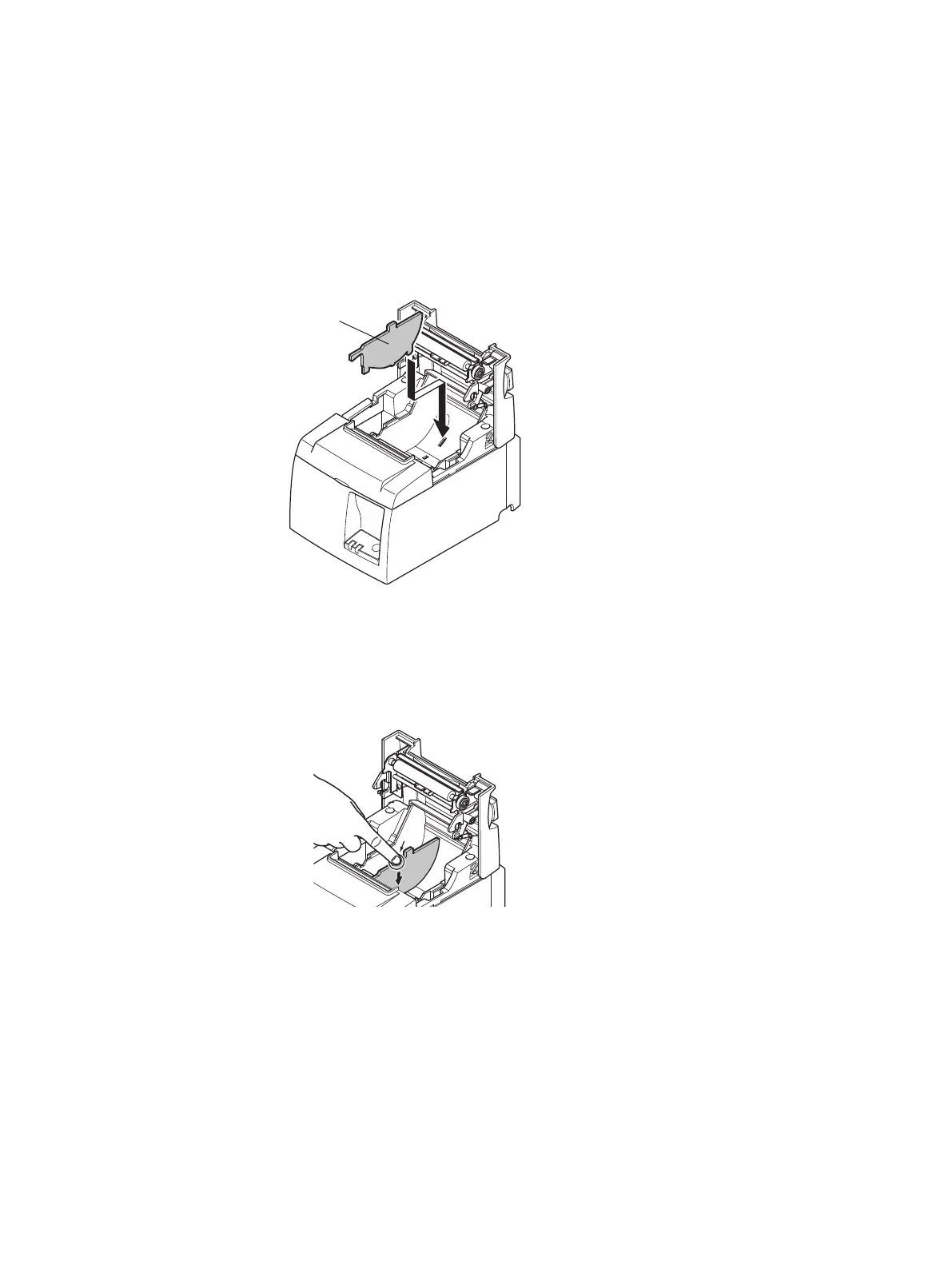– 7 –
3-3-2. Using 57.5 mm Width Paper Roll
When using a paper roll with 57.5 mm width, install the supplied paper guide on the printer.
To change the eective print width (roll paper width), change the setting of the Print Width in
the Conguration. For details on the setting of the Print Width, refer to the soware manual
located in the “Documents” folders on the CD-ROM.
1 Insert the paper guide along the groove in the unit as shown.
2 Insert the paper guide by pushing the area marked “A” down until it clicks into place.
Note: Aer using a paper roll with a width of 57.5 mm, do not change to a paper roll with
a width of 79.5 mm. (is is because the printer head has deteriorated as a result of a
portion of the head having been in direct contact with the platen.)
Paper Guide
A