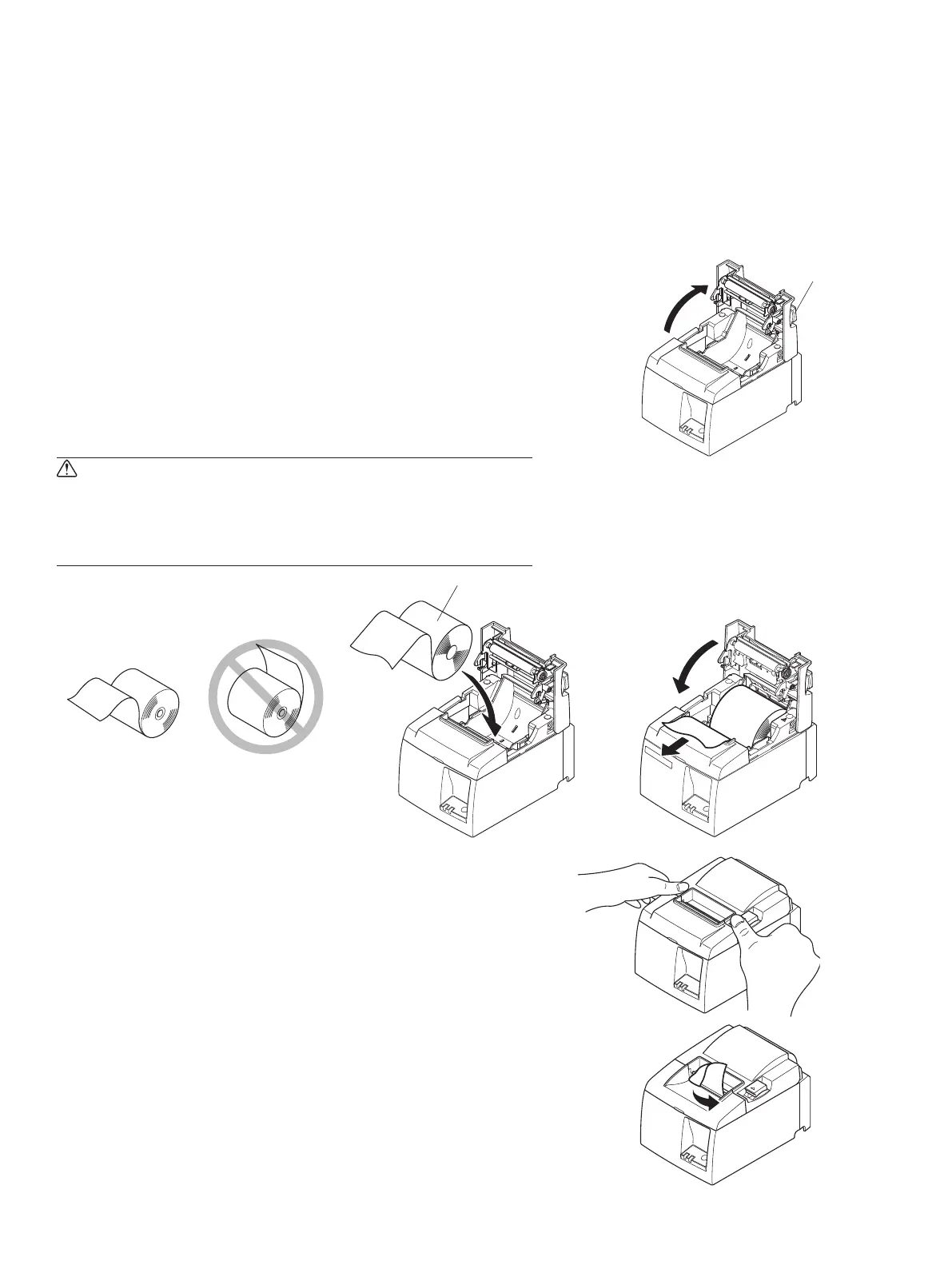– 6 –
Cover open lever
Tear Bar Model
1) Push the cover open lever, and open the printer
cover.
2) While observing the direction of the roll, set the
paper roll into the hollow, and pull on the lead-
ing edge of the paper toward you.
CAUTION
Do not pull out the end of the paper diagonally,
as it will cause the paper to become jammed or
skewed.
3) Push down both sides of the printer cover to
close.
Note: Make sure that the printer cover is securely
closed.
4) Tear Bar Model:
Tear o the paper as shown.
Auto Cutter Model:
If the printer cover is closed aer turning on the
power, the cutter operates automatically and the
front end of the paper is cut.
3-3. Loading the Paper Roll
3-3-1. Using 79.5 mm Width Paper Roll
Be sure to use roll paper that matches the printer’s specication.
When using a paper roll with an 57.5 mm width, install the paper roll holder as described on
the following page.
Roll paper