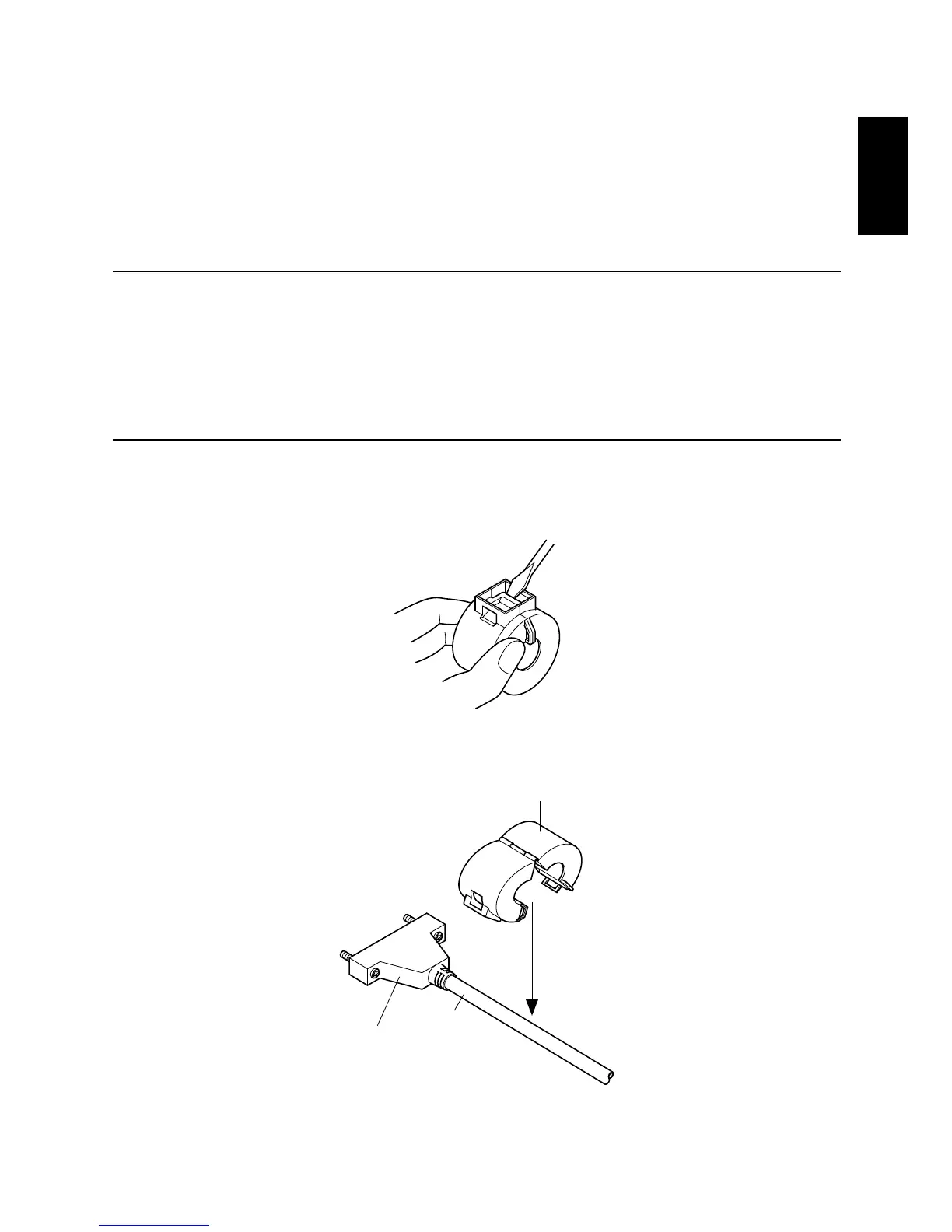Connecting to your host computer
The computer sends data to the printer through a cable to the printer’s standard
serial interface (Connector Type: D-sub 25-pin). This printer does not come
with a cable, so it is up to you to obtain one that suits your needs.
Important!
• The following instructions apply to the serial cable that is used with an IBM-
compatible personal computer. Note that they do not apply to all types of
computers and cables. If you are unsure about what type of cable you should
use to connect with your computer, consult your dealer.
• Make sure that the printer is turned off and unplugged from the AC outlet and
that the computer is turned off before connecting them.
❏
Affix the larger ferrite core onto the serial cable as shown in the illustration
below.
Ferrite core (28 mm diameter)
Interface
Cable
