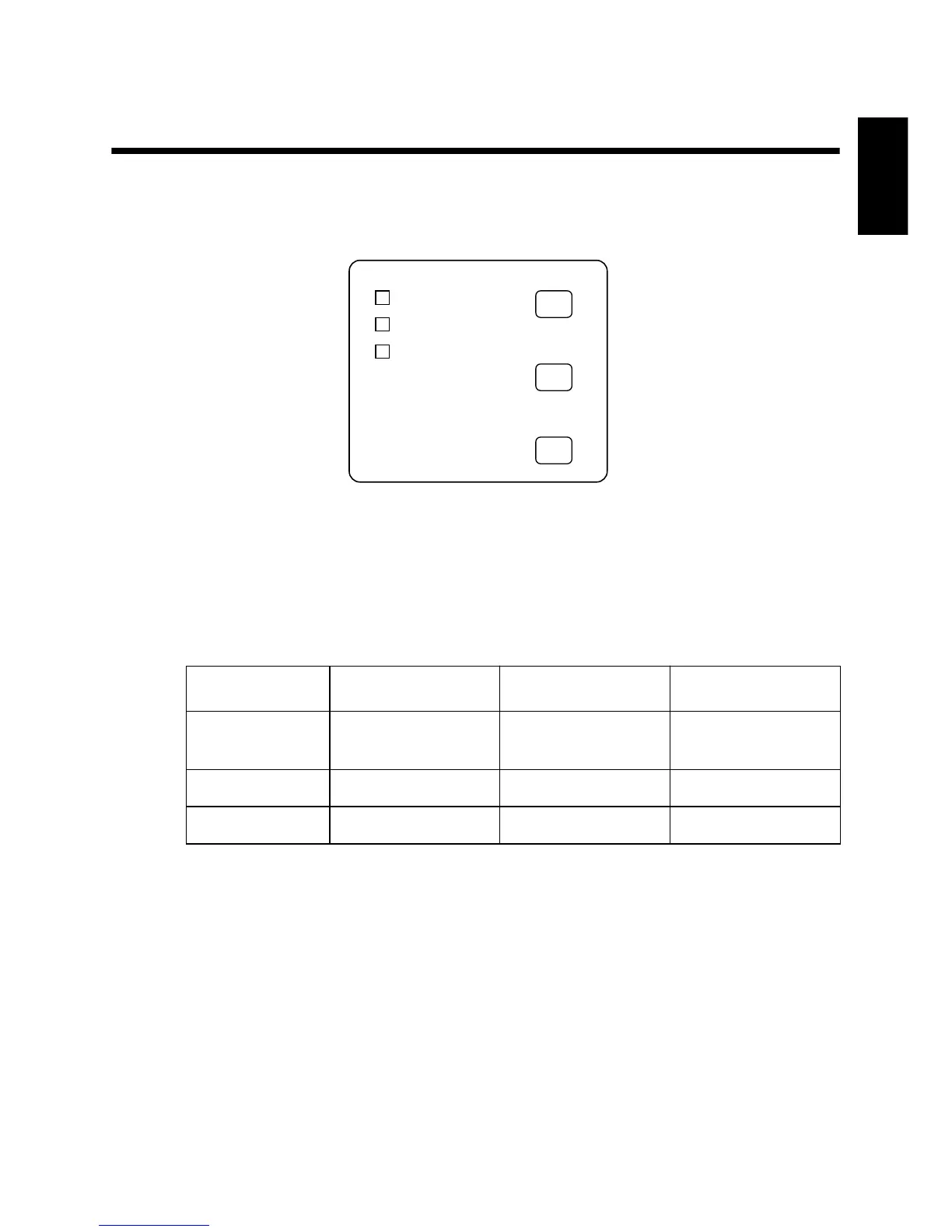14
ENGLISH
Chapter 2: Control Panel Operations
The control panel gives you some push-button control over the slip printer
operation. It also includes indicator lights, which tell you the current status of
the printer at a glance.
Indicator lights
The following table describes the meaning of indicator lights when it is on, off,
or flashing.
Indicator Light Off On Flashing
POWER
Power off Power on
Dot Alignment Adjust
Mode
PAPER OUT
Paper inserted No paper Insert paper prompt
RELEASE
Slip paper engaged Slip paper released Mechanical error
FORWARD
POWER
RELEASE
PAPER
OUT
REVERSE
RELEASE
