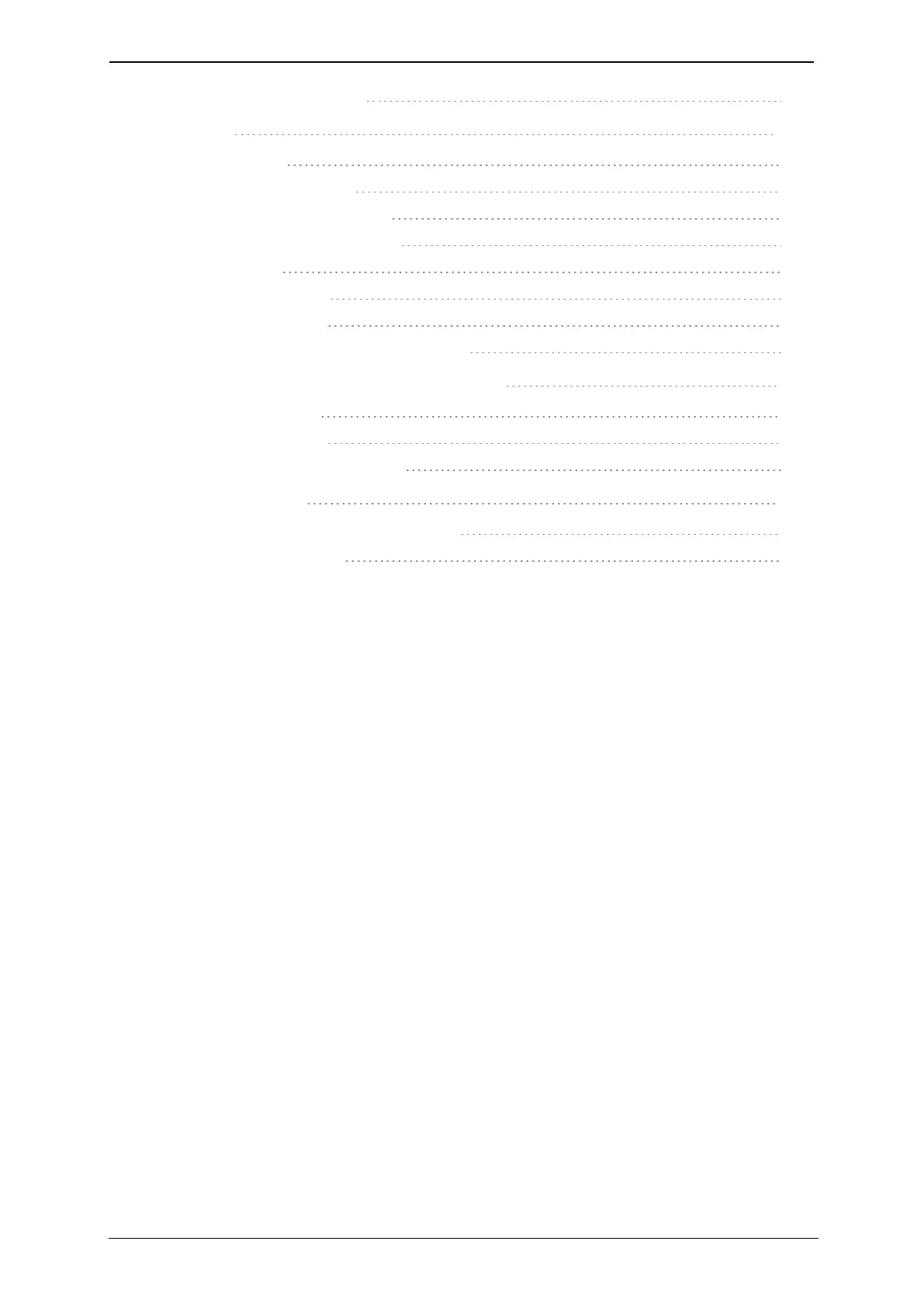Default settings for a guest 25
Contacts 26
About contacts 26
About personal contacts 26
Adding personal contacts 26
Deleting personal contacts 26
About favorites 27
Creating favorites 27
Deleting favorites 27
Presence and other speed dial icons 28
Customizing your touchscreen controller 30
Choosing a ringtone 30
Sorting your contacts 30
Sorting your company directory 30
Legal information 31
Third party software acknowledgments 31
Disclaimers and notices 31
StarLeaf room system guide, 24 September 2019 Page 3 of 31