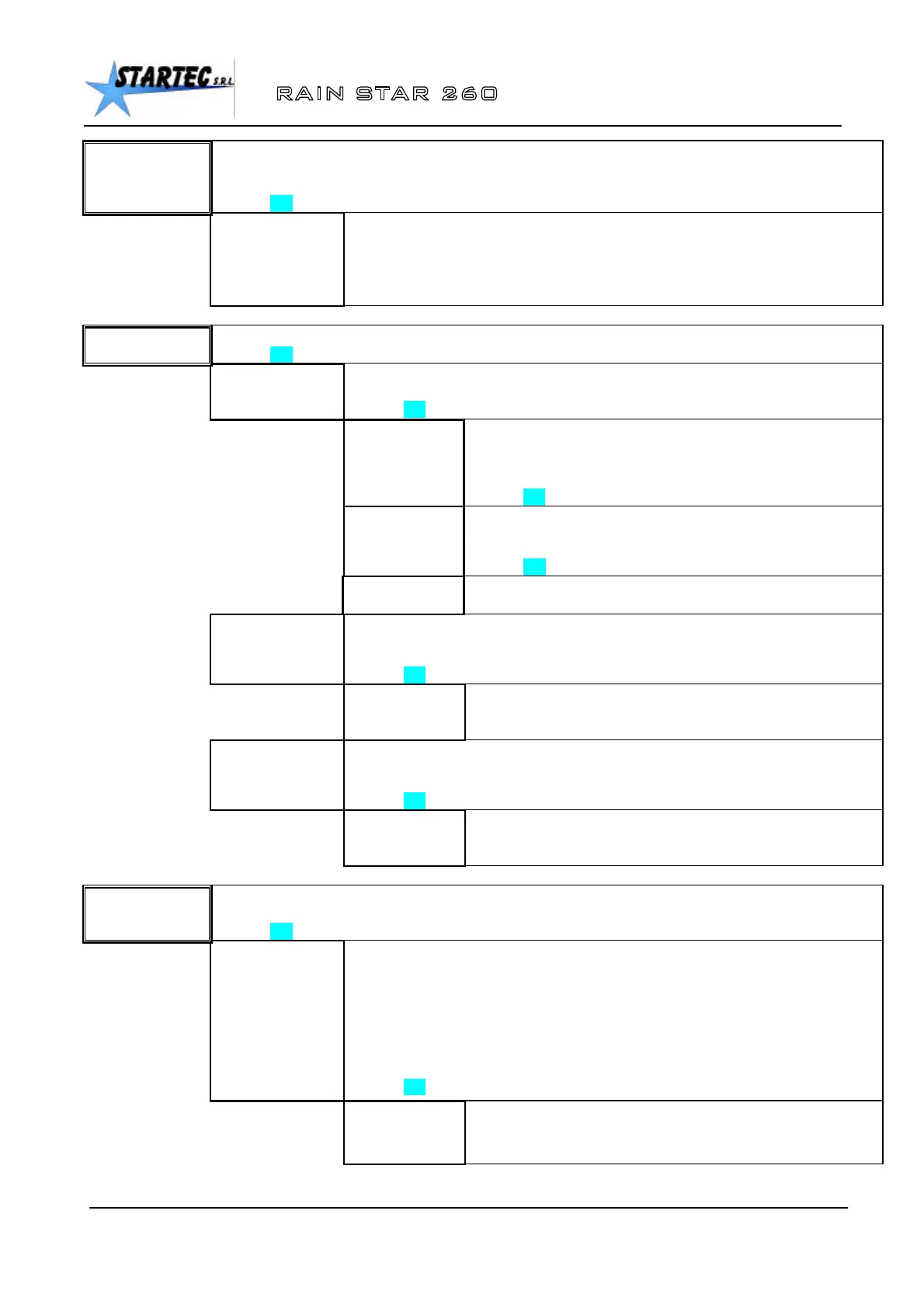MANUFACTURER menu
11
[ALRM mhO] o
[NoAL mhO]
ALarM in the case of lack of speed during rewinding (m/h = 0). The alarm consists in the stopping of irrigation.
Or, "No Alarm at m/h = 0". In this case, in the event of zero speed, irrigation is not stopped but the machine remains on
standby, indicating [m/h ZERO].
Pressing _>_ takes you to a sub-menu with the following options:
[DSRA mhO]
[ENRA mhO]
[ENMA mhO
[ENRU mhO]
[ENMU mhO]
=>DiSables Reading by the Assistance (the option does not appear on the Assistance menu)
=>ENables Read by the Assistance
=>ENables Modification by the Assistance
=>ENables Read-only by the User.
=>ENables Modification by the User
[OUTPUTS] Management of output sources: OU1, OU2 and OU3 (the last one appears on RAIN V.03 boards and following models).
Pressing _>_ takes you to a sub-menu with the following options:
[OU1 DIS]
[OU1 ENAB]
=> Auxiliary outlet 1 => DISabled
=> Auxiliary outlet 11 => ENabled.
Pressing _>_ takes you to a sub-menu with the following options:
[ENMA OU1]
[ENRA mhO]
[ENRU OU1]
[ENMU OU1]
=> ENables Modification by the Assistance
=>ENables Read by the Assistance
=> ENables Read by the User
=>ENables Modification by the User
Pressing _v_ takes you to a sub-menu with the following options:
[OU1 O'] Programming of time of activation (up to 250 minutes) of outlet OU1for
managing an Auxiliary Valve (maximum load 300 mA). Offers two options
for counting time: from the start of irrigation, or before the end.
Pressing _>_ takes you to a sub-menu with the following options
[OU1 END]
[OU1 BIG]
activate Auxiliary Valve 1 from the START, or before the END, of
irrigation.
[OU2 DIS]
[OU2 ENAB]
=> Auxiliary outlet 2 => DISabled
=> Auxiliary outlet 2 => ENabled.
Reminder: this outlet is not implemented by now.
Pressing _>_ takes you to a sub-menu with the following options:
[ENMA OU2]
[ENRU OU2]
[ENMU OU2]
=>ENables Modification by the Assistance
=>ENables Read-only by the User.
=>ENables Modification by the User
[OU3 DIS]
[OU3 ENAB]
=> Auxiliary outlet 3 => DISabled
=> Auxiliary outlet 3 => ENabled.
Reminder: this outlet is not implemented by now.
Pressing _>_ takes you to a sub-menu with the following options:
[ENMA OU3]
[ENRU OU3]
[ENMU OU3]
=>ENables Modification by the Assistance
=>ENables Read-only by the User.
=>ENables Modification by the User
[ INPUTS ] Management of input sources: IN1, IN2, IN3 and 4-20mA.
Reminder: the inlets IN1, IN2, IN3 are activated when they are switched to ground through a signal or a contact.
Pressing _>_ takes you to a sub-menu with the following options:
[IN1 WIND]
[IN1 STOP]
[IN1 SUSP]
[IN1 STAR]
[IN1 DIS]
=> This function has to be implemented
=>Auxiliary inlet 1 => Enabled to receive a signal from the outside to give a command STOP
irrigation (to be implemented).
=> Auxiliary inlet 1 => Enabled to receive a signal from the outside to give a command PAUSE
irrigation (to be implemented).
=> Auxiliary inlet 1 => Enabled to receive a signal from the outside to give a command START
irrigation.
=> Auxiliary outlet 1 => DISabled
Pressing _>_ takes you to a sub-menu with the following options:
[ENMA IN1]
[ENRU IN1]
[ENMU IN1]
=>ENables Modification by the Assistance
=>ENables Read-only by the User.
=>ENables Modification by the User
