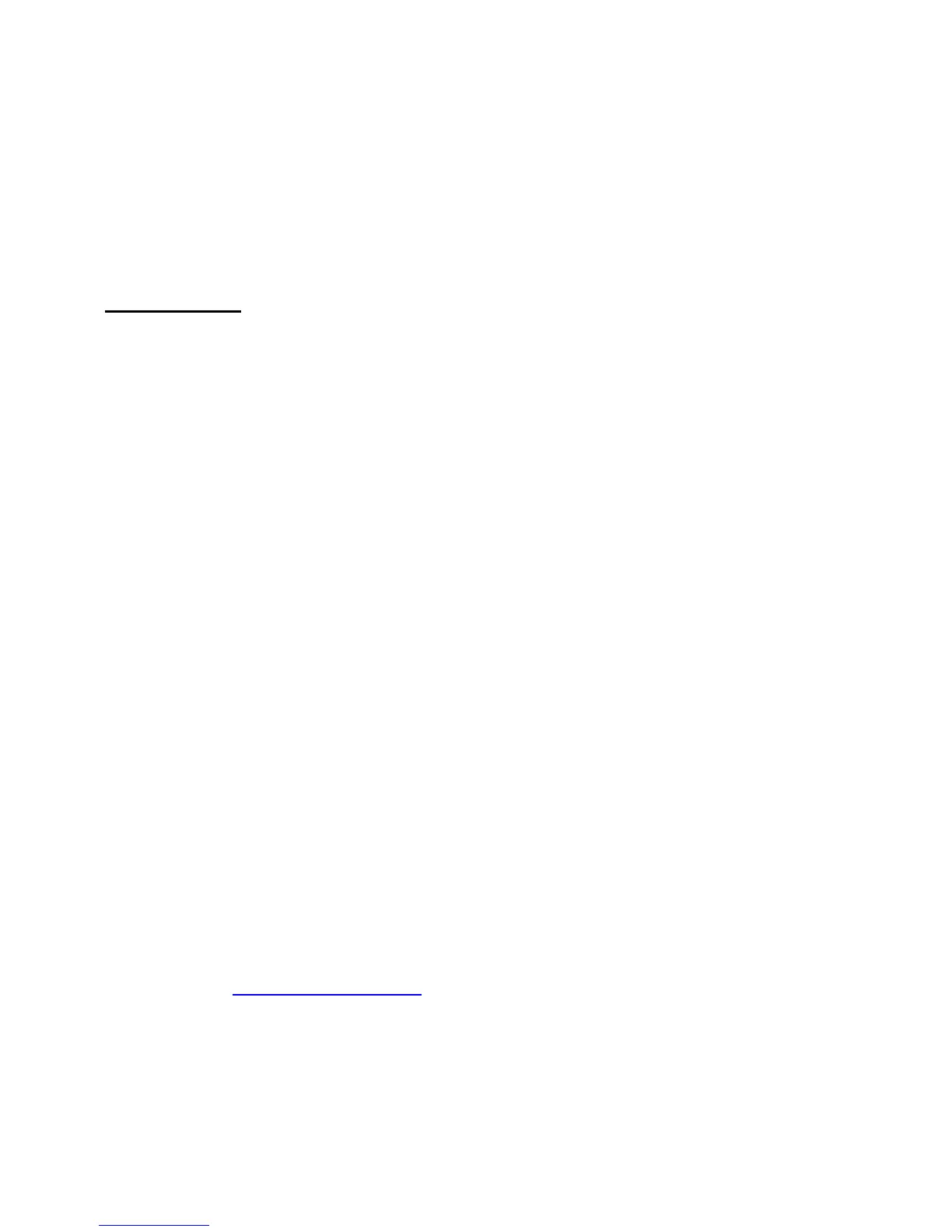STC-AD3
www.stealthcam.net Toll Free 877-269-8490
16
Precaution: When replacing batteries, replace the upper 4
batteries in the battery compartment with new ones first. After you
done this then replace the lower 4 batteries. Removing all 8
batteries at one time will result in the loss of date / time setting.
• Date and Time: It shows the date and time that you have set.
Programming the Stealth Cam STC-AD3
Slide the power switch to TEST position. You will hear one initial beep.
Wait for the 2
nd
beep before you press the MENU button. Once you
hear the 2
nd
beep, you are ready to program the camera. Press MENU
button once to start your programming sequence.