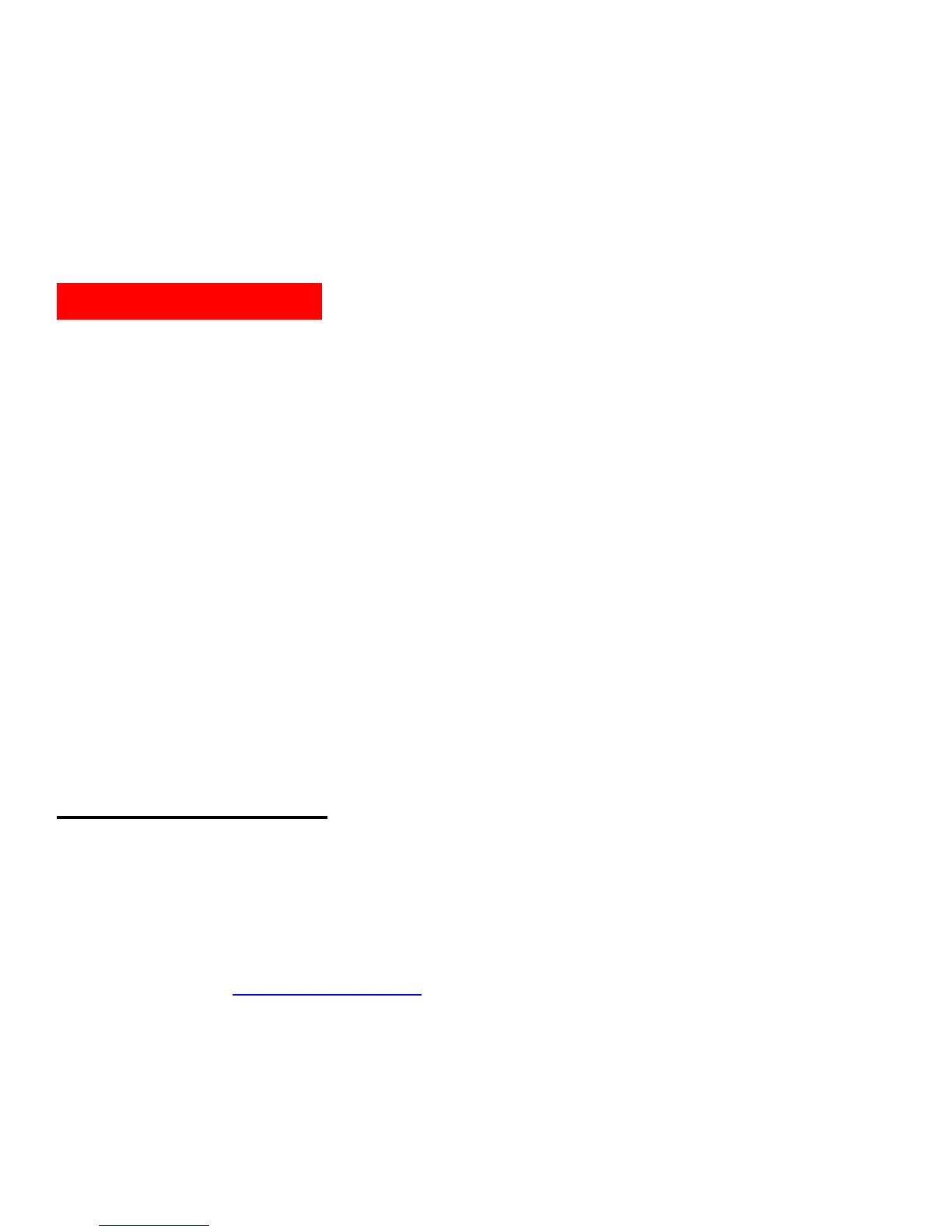STC-AD3
www.stealthcam.net Toll Free 877-269-8490
24
Using the camera
Once all program setting has been completed your Stealth Cam is
ready for field use. Slide the power toggle switch from Test setting
mode to Off position if you are not ready to use the camera or slide to
On position if you are ready to begin scouting.
Please note that when you power off the camera, the front
LCD counter will remain on. This is normal. Do not be
alarmed.
Getting started
Mounting the Camera. It is recommended to mount the camera
4~5 ft off the ground with the camera pointed at a slight downward
angle. Be sure to avoid mounting the camera facing east or west
as the rising and setting of the sun could produce false triggers