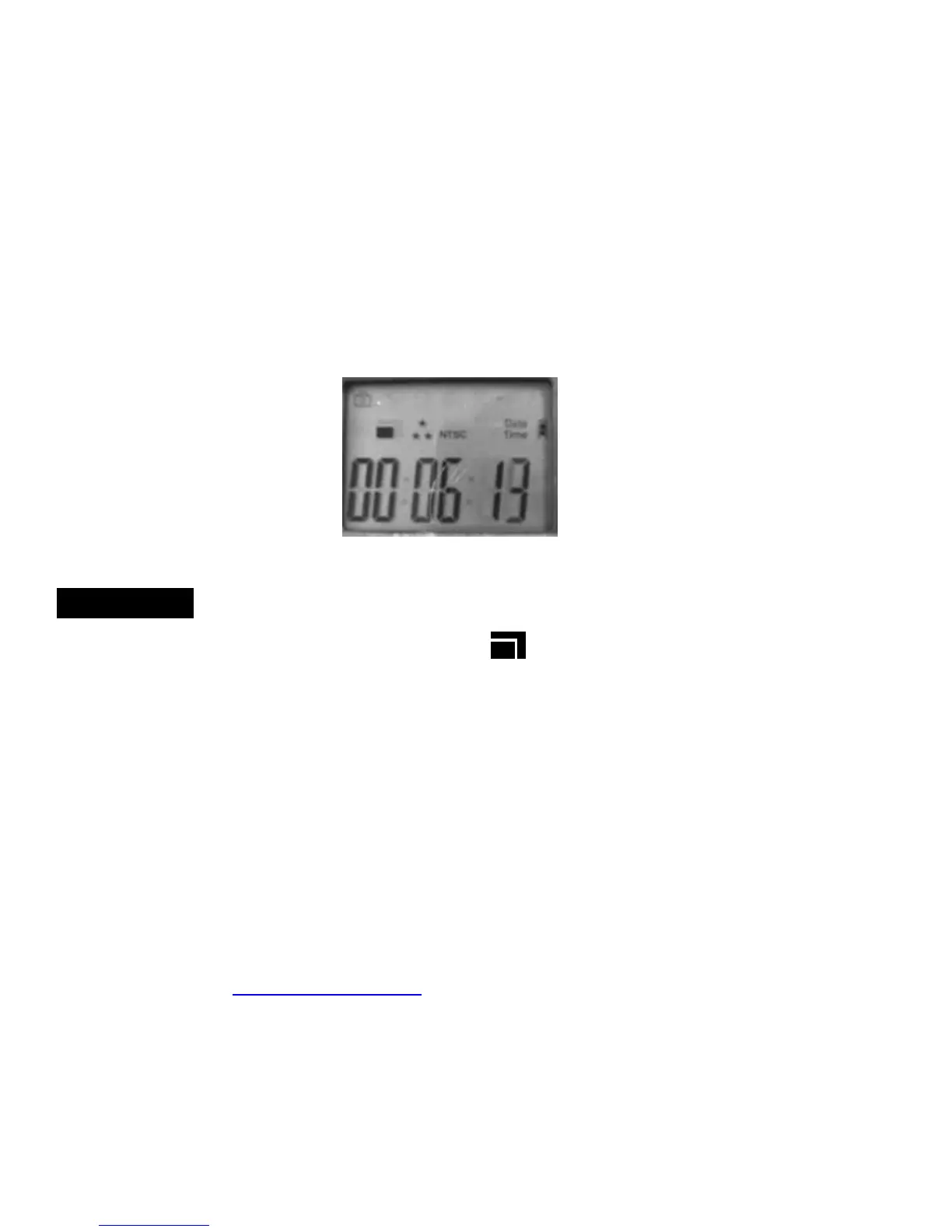STC-AD3
To turn off Flash light, Press Right button once. The flash icon will
disappear.
Resolution
The Resolution icon will be blinking
Press Left/Right button to select high resolution (2048 x 1536) or low
resolution (1024 x 768)
Press OK to confirm setting and the icon will be freeze
Press Menu to exit setting
Or press Up button to change the last setting or Down button to
continue with the next setting.
www.stealthcam.net Toll Free 877-269-8490
19