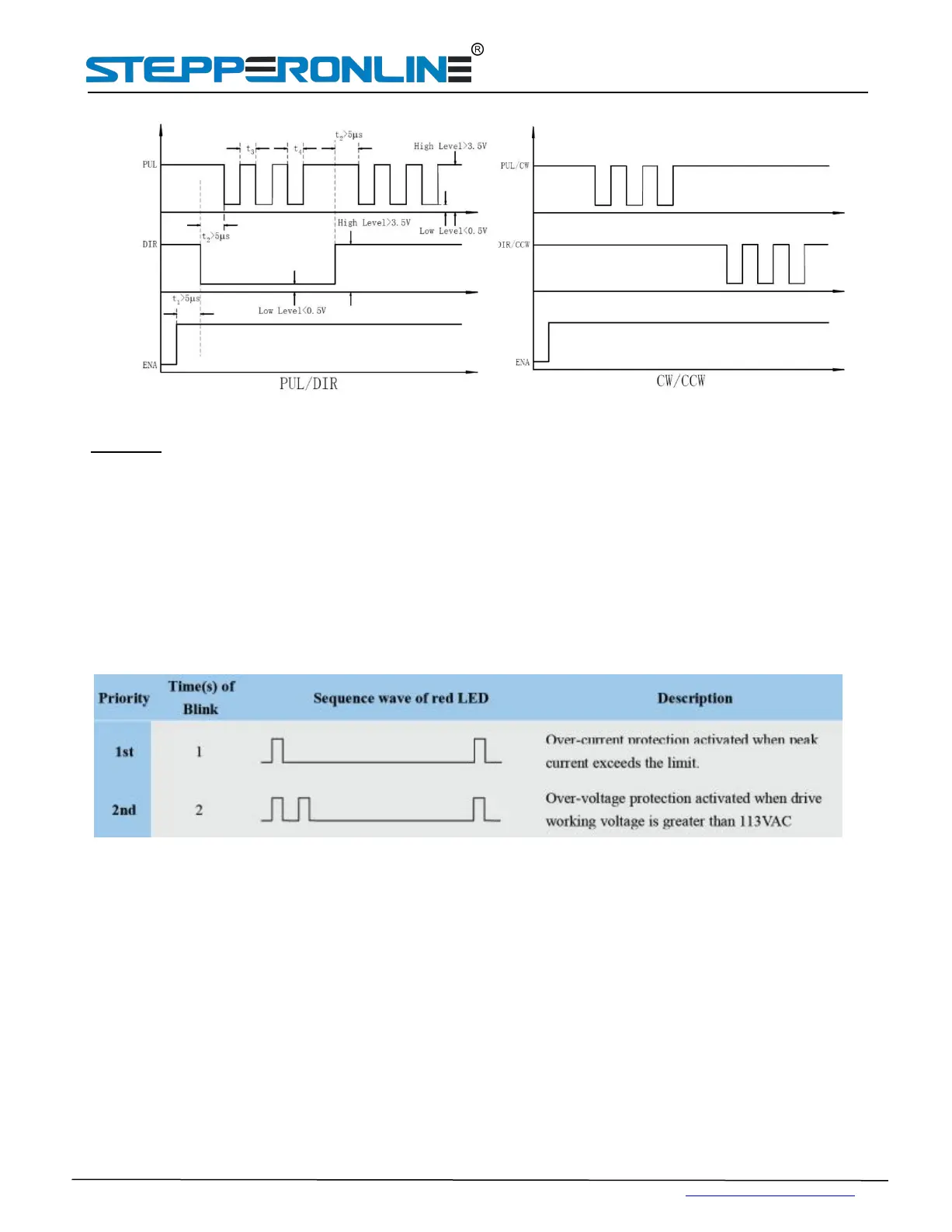Tel: 0086-2587156578 Web: www.omc-stepperonline.com
Email:sales@stepperonline.com
9
Full Digital Stepper Drive DM860T
following diagram:
Figure 11: Sequence chart of control signals
Remark :
a)t1: ENA must be ahead of DIR by at least 5s. Usually, ENA+ and ENA- are NC (not connected). See
“Connector P1 Configurations” for more information.
b)t2: DIR must be ahead of PUL effective edge by 5s to ensure correct direction;
c)t3: Pulse width not less than 2.5s;
d)t4: Low level width not less than 2.5s.
11. Protection Functions
To improve reliability, the drive incorporates some built-in protections features.
When above protections are active, the motor shaft will be free or the red LED blinks. Reset the drive by repowering
it to make it function properly after removing above problems.
