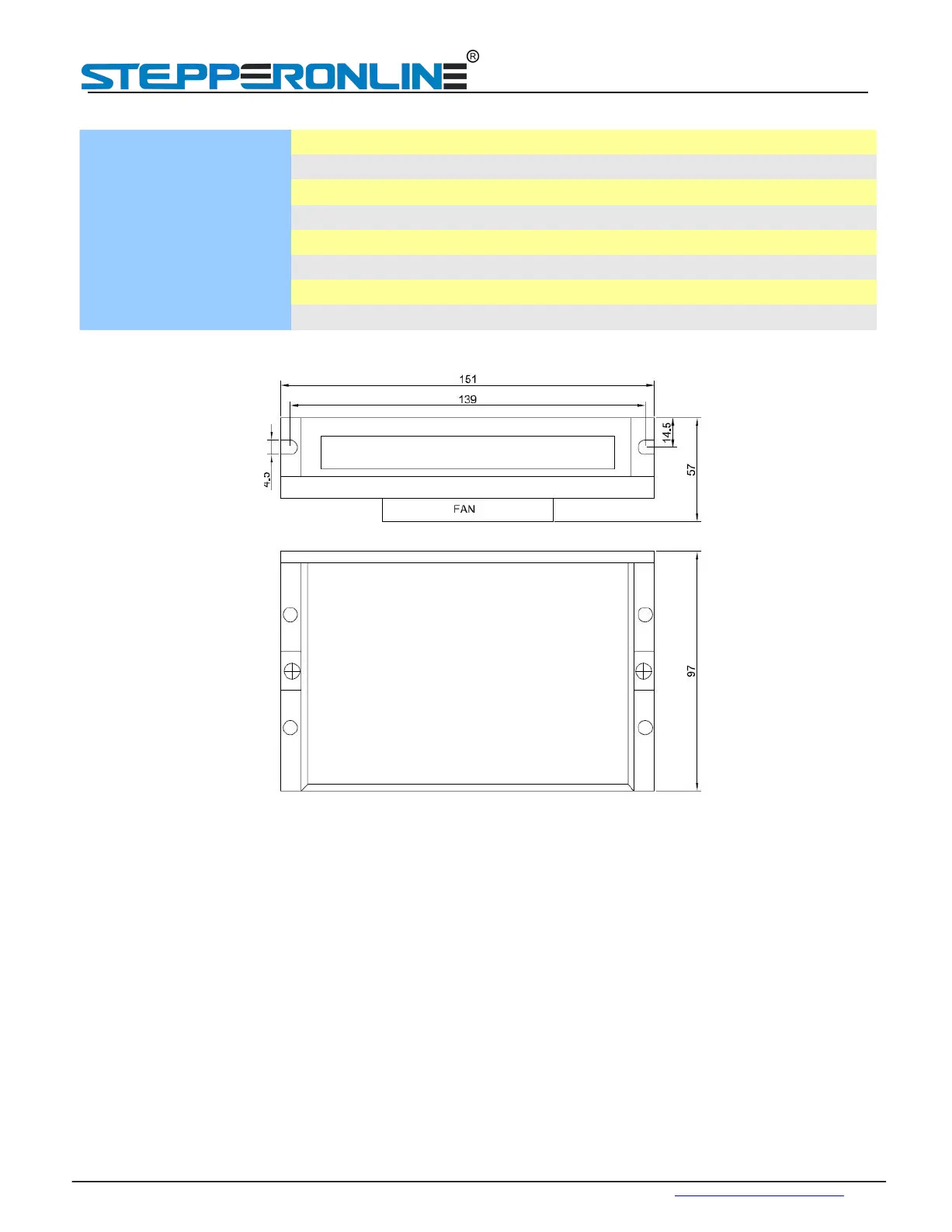Tel: 0086-2587156578 Web: www.omc-stepperonline.com
Email:sales@stepperonline.com
2
Full Digital Stepper Drive DM860T
Operating Environment and other Specifications
Cooling
Operating Environment
Storage Temperature
Weight
Natural Cooling or Forced cooling
Environment Avoid dust, oil fog and corrosive gases
Ambient Temperature
0℃ - 65℃
Operating Temperature
-10℃ - 45℃
Mechanical Specifications (unit: mm [1inch=25.4mm])
Figure 1: Mechanical specifications
*Recommend use side mounting for better heat dissipation
Elimination of Heat
Drive’s reliable working temperature should be <45℃(113 ℉ ), and motor working temperature should be
<80℃(176℉);
It is recommended to use automatic idle-current mode, namely current automatically reduce to 50% when motor
stops, so as to reduce drive heating and motor heating;
It is recommended to mount the drive vertically to maximize heat sink area. Use forced cooling method to cool
the system if necessary.
