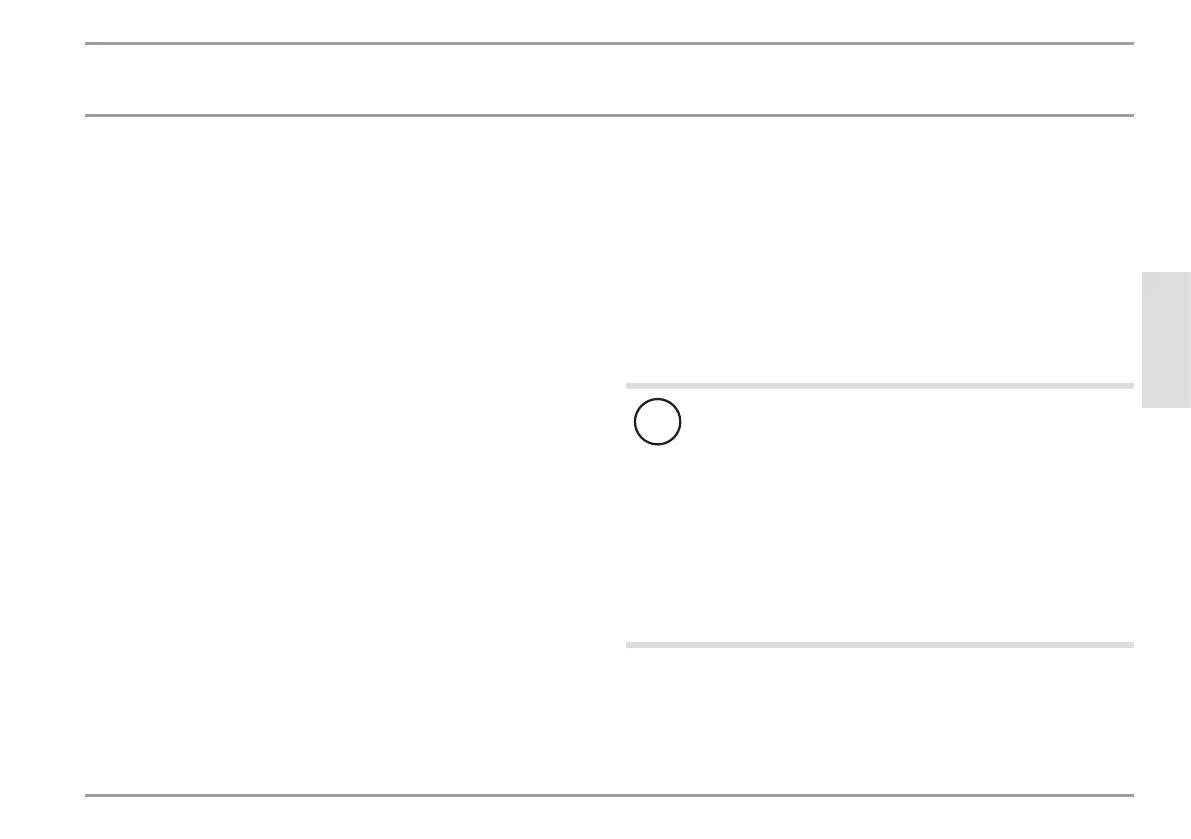ENGLISH
75
4.6 Pairing a new mini wireless remote control
You pair the mini wireless remote control as follows:
Using the programming unit built into the instantaneous
water heater, open the "Service/ Wireless/ Connect other
wireless subscribers" menu item.
Press "+" on the mini wireless remote control for 3seconds
(pairing process is acknowledged by the red LED).
4.7 Recommended settings
The appliance meets high demands regarding comfort and tem-
perature accuracy. Should you nonetheless be operating the ap-
pliance with a thermostatic valve, we recommend that you:
Adjust the set temperature on the appliance to over 50°C.
Then set the required set temperature on the thermostatic
valve.
Saving energy
The following recommended settings will result in the lowest en-
ergy consumption:
- 38°C for hand washbasins, showers, bath
- 55°C for kitchen sinks
Internal anti-scalding protection (qualified contractors)
If required, the qualified contractor can set a permanent temper-
ature limit, for example in nurseries, hospitals,etc.
When supplying a shower, the appliance temperature setting
range must be adjusted by the qualified contractor to 55°C or less.
Limiting it in this way prevents water from flowing out of the
appliance at temperatures which could cause injury.
Following an interruption to the water supply
!
Material losses
To ensure that the bare wire heating system is not dam-
aged following an interruption to the water supply, the
appliance must be restarted by taking the following steps.
Isolate the appliance from the power supply; do this
by removing the fuses or switching the appliance to
"OFF".
Open the tap for one minute until the appliance and
its upstream cold water inlet line are free of air.
Switch the power supply back on, or set a tempera-
ture on the appliance or wireless remote control.