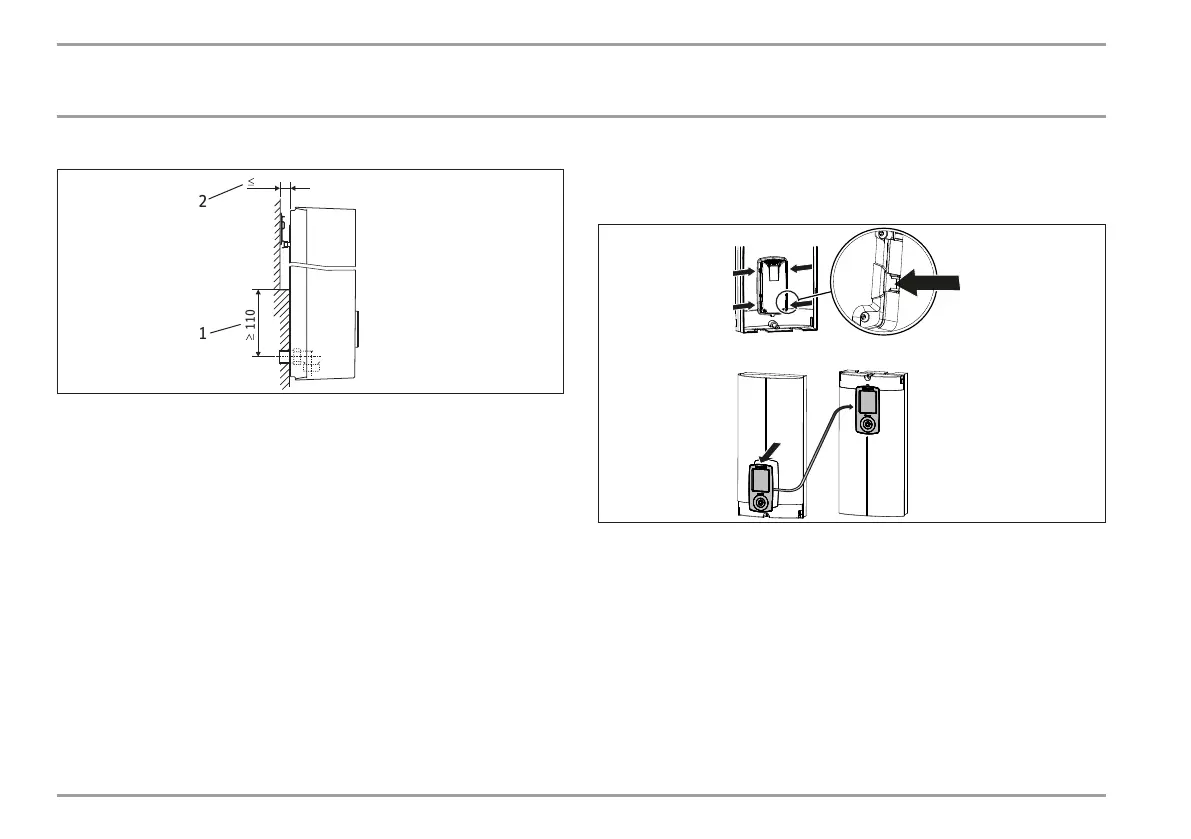98
14.11 Installation with offset tiles
26_02_02_1066_
2
1
1 Minimum contact area of the appliance
2 Maximum tile offset
Adjust the wall clearance. Lock the back panel in place using
the fixing toggle (turn 90° clockwise).
14.12 Pivoting appliance cover
The appliance cover can be turned the other way up for undersink
installation.
D0000053287
Remove the programming unit from the appliance cover by
pressing the locking hooks and removing the programming
unit.
Turn the appliance cover (not the appliance) the other way
up and refit the programming unit. Push the programming
unit home in parallel until all locking tabs engage. When
engaging the locking tabs, apply counter pressure by pushing
against the appliance cover from the inside.