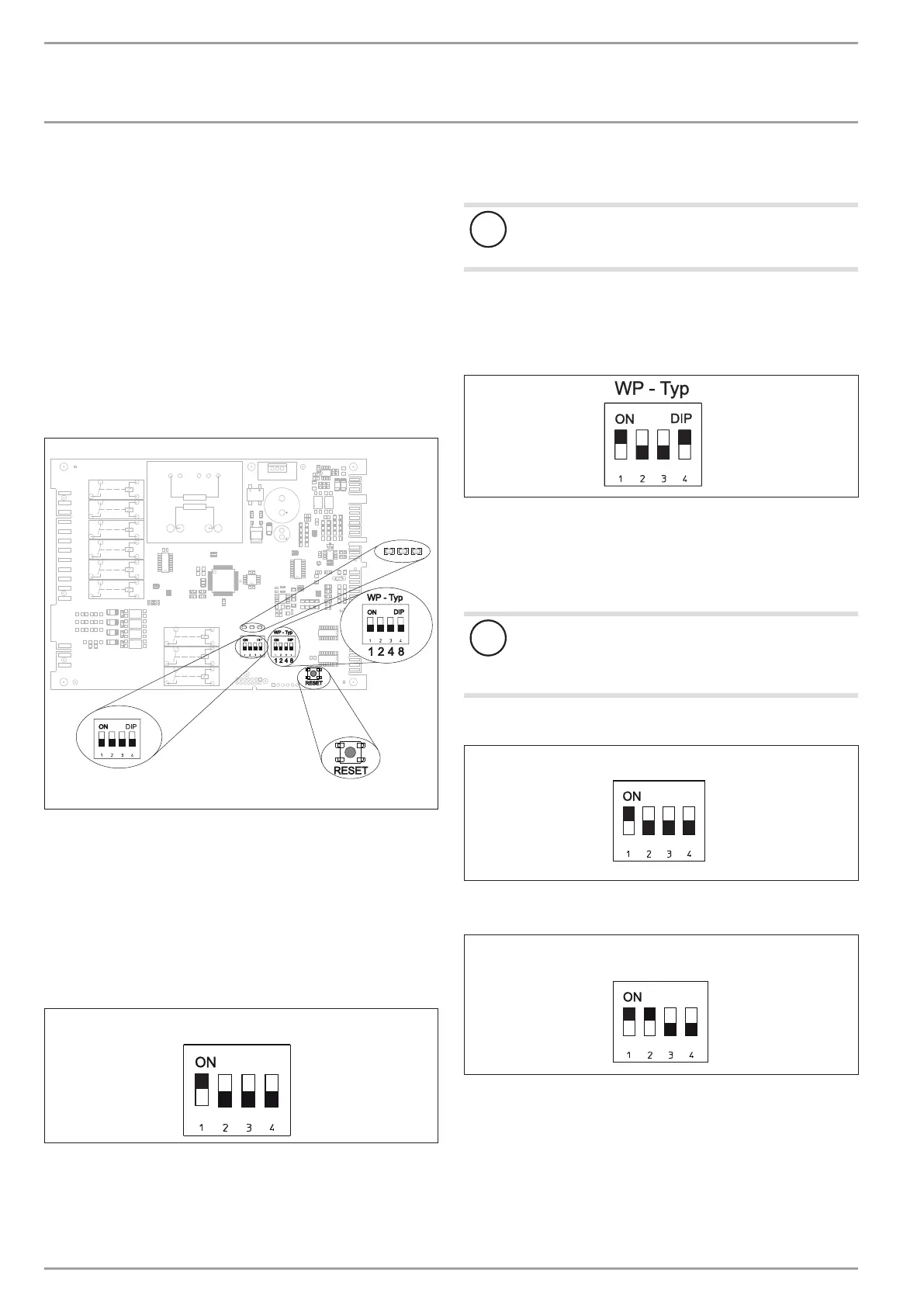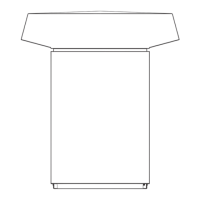22 | WPL E | WPL COOL WWW.STIEBEL-ELTRON.COM
INSTALLATION
COMMISSIONING
Reset the high limit safety cut-out by pressing the reset
button.
13.2 Commissioning the heat pump manager
Commission the heat pump manager and make all settings in ac-
cordance with the operating and installation instructions for the
heat pump manager.
13.3 Commissioning
13.3.1 DIP switch ("WP-Typ") on the IWS
(integral heat pump control unit)
Open the control panel.
The IWS is located on the r.h. side.
BA
BA
26�03�01�0921�
3
4
1
2
1 LEDs
2 DIP switch (WP-Typ)
3 Reset button
4 DIP switch (BA)
With the DIP switch ("WP-Typ"), you can select the various heat
pump types on the IWS.
Factory setting: "WP-Typ3"
Single compressor mode with electric emergency/booster
heater
WP-Typ
26�03�01�1513
Check whether the DIP switch is set correctly.
"WP-Typ4":
Single compressor mode with an external second heat source
!
Damage to the appliance and environment
In this case, do not connect the electric emergency/
booster heater.
If the appliance is operated in dual mode with an external sec-
ondheat source or as a module with a further heat pump of the
same design, set the DIP switch to "WP-Typ4".
Set the DIP switch as follows.
26�03�01�1514
DIP switch (BA) on the IWS
With the DIP switch (BA), the operating mode of the heat pump
is set.
Check whether the DIP switch is set correctly.
!
Damage to the appliance and environment
DIP switches 3 and 4 must always be set to the OFF po-
sition. The heat pump can only be operated when the
switch is in this position.
WPL E
26�03�01�1436
WPL cool
BA
26�03�01�1525�
