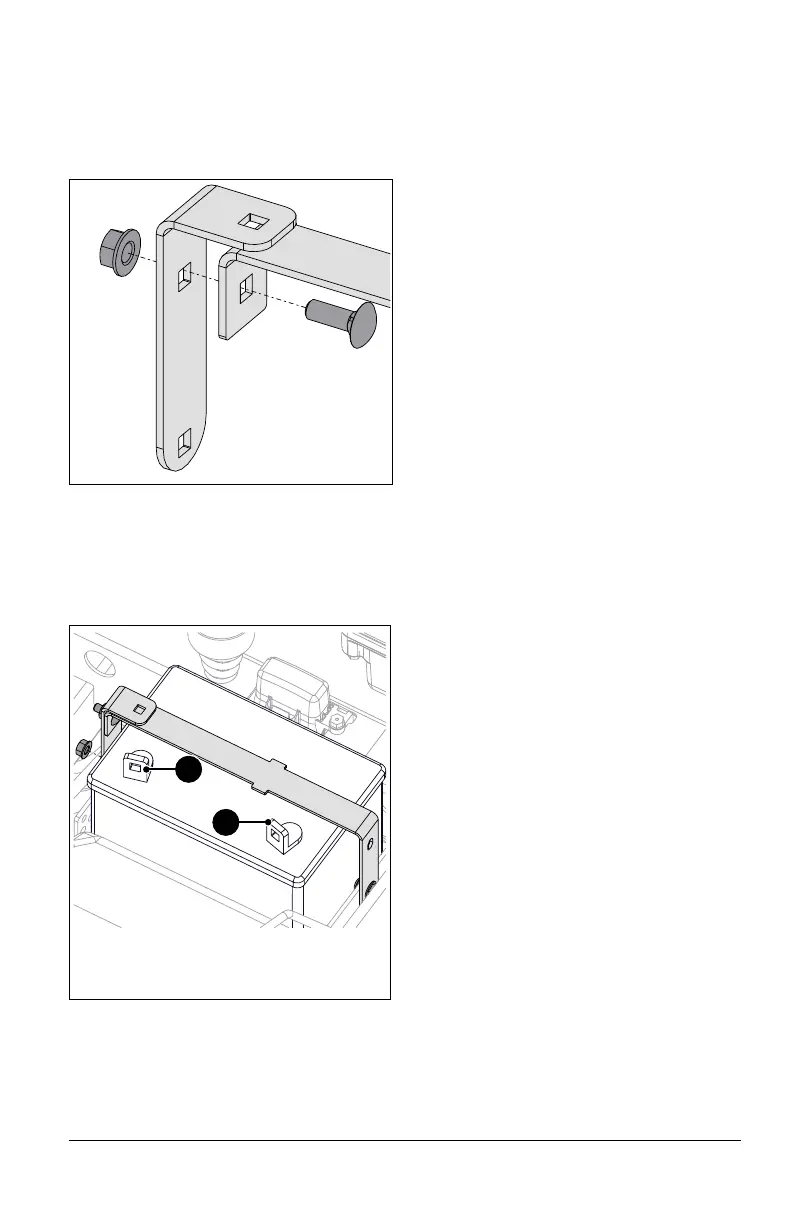EN - 23
Install U1 Battery
1. Remove factory battery. See Remove
Battery on page 22.
2. Remove hardware from L-bracket and
secure L-bracket to battery bracket. See
Figure 24.
3. Place U1 battery in battery tray so
terminals are positioned toward the front
of unit.
4. Install battery bracket over battery and
onto bolts in battery tray. Secure with two
flange nuts. See Figure 25.
5. Connect positive cable to positive battery
terminal and then the negative cable to
negative battery terminal.
6. Return seat to operating position.
Clean Battery
1. Remove battery from unit. See Remove
Battery on page 22.
2. Clean terminals and battery cable ends
with a wire brush.
3. Coat terminals with dielectric grease or
petroleum jelly.
4. Reinstall battery. See Install Battery on
page 22.
Charge Battery
Check battery with a voltmeter. If battery is
less than 11 volts, charge battery.
NOTICE: DO NOT fast charge. Charging at a
higher rate damages or destroys the battery.
ONLY use an automatic charger designed for
use with your battery.
IMPORTANT: Always follow information
provided on the battery by battery
manufacturer. Contact battery manufacturer
for detailed information about charging.
IMPORTANT: Stiga does not recommend
jump starting your unit. Jump-starting can
damage engine and system components.
Refer to engine manual for detailed
information.
1. Remove battery from unit. See Remove
Battery on page 22.
2. Place battery on bench or other well-
ventilated area.
3. Connect positive lead of charger to
positive battery terminal.
4. Connect negative lead of charger to
negative battery terminal.
5. Charge battery following battery
manufacturer’s instructions.
6. Reinstall battery. See Install Battery on
page 22.
Figure 25
1. Positive Battery Terminal
2. Negative Battery Terminal
1
2