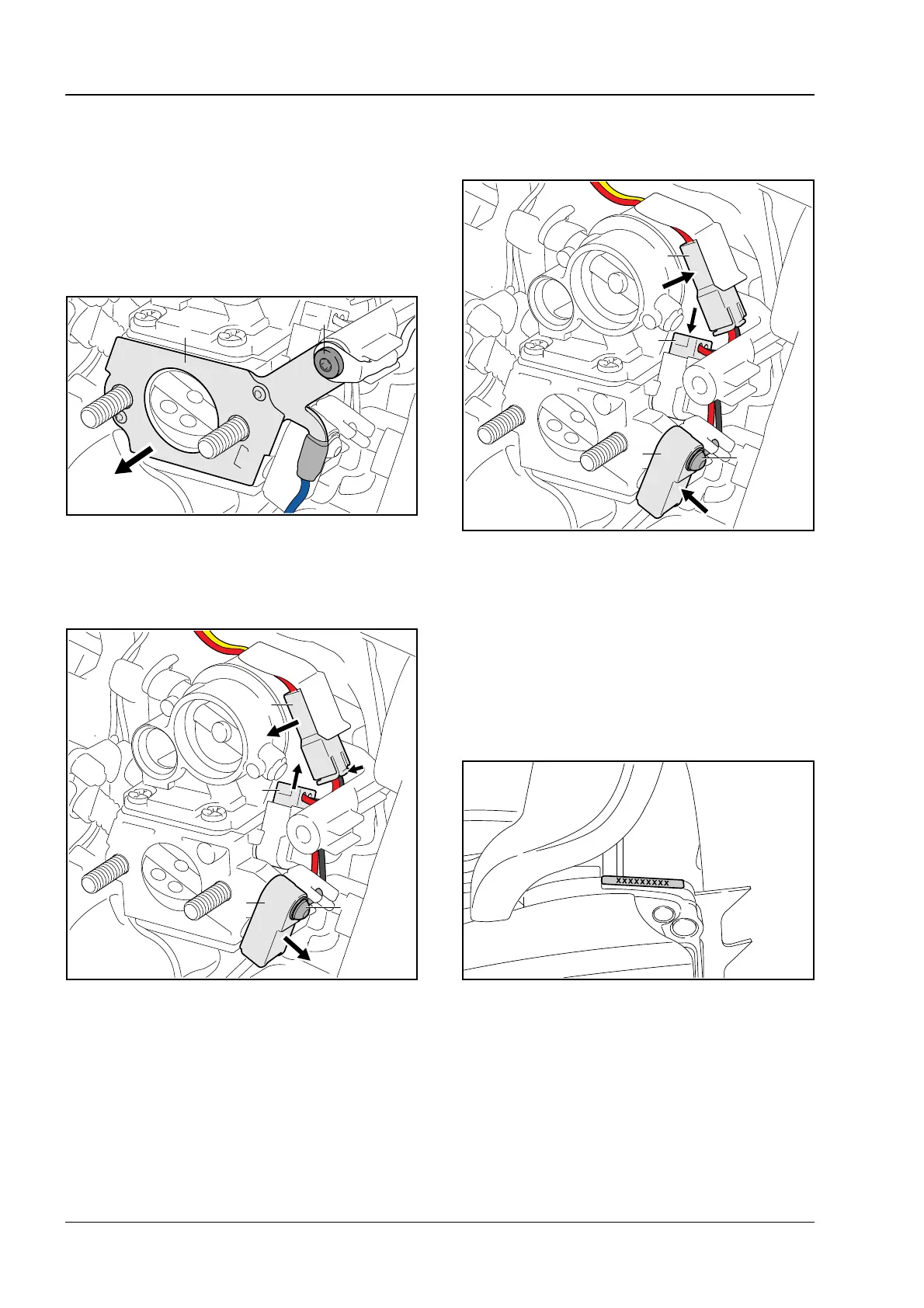Page 10 Technical Information 11.2013
TI_11_2013_30_01_01.fm
6.4 Switch Unit
6.4.1 Removing the Switch Unit
. Remove the shroud, air filter and baffle.
. Remove the filter housing.
Versions with carburetor heating
. Take out the screws (1) and remove the heating
element (2).
All versions
. Pull connector (3) out of connector housing on
carburetor carrier.
. Press down the locking tab (arrow) to separate
the connector.
. Remove the connector (4) upwards.
. Loosen the screw (5) and pull away the switch
unit (6).
6.4.2 Installing the Switch Unit
. Fit the switch unit (6) and tighten down the
screw (5) to 4.0 lbf in (0.5 Nm).
. Plug in the connector (4).
. Join the connector (3) and push it into the
connector housing on the carburetor carrier.
. Assemble all other parts.
7. Serial Number
The serial number is located on the clutch side of
the crankcase.
