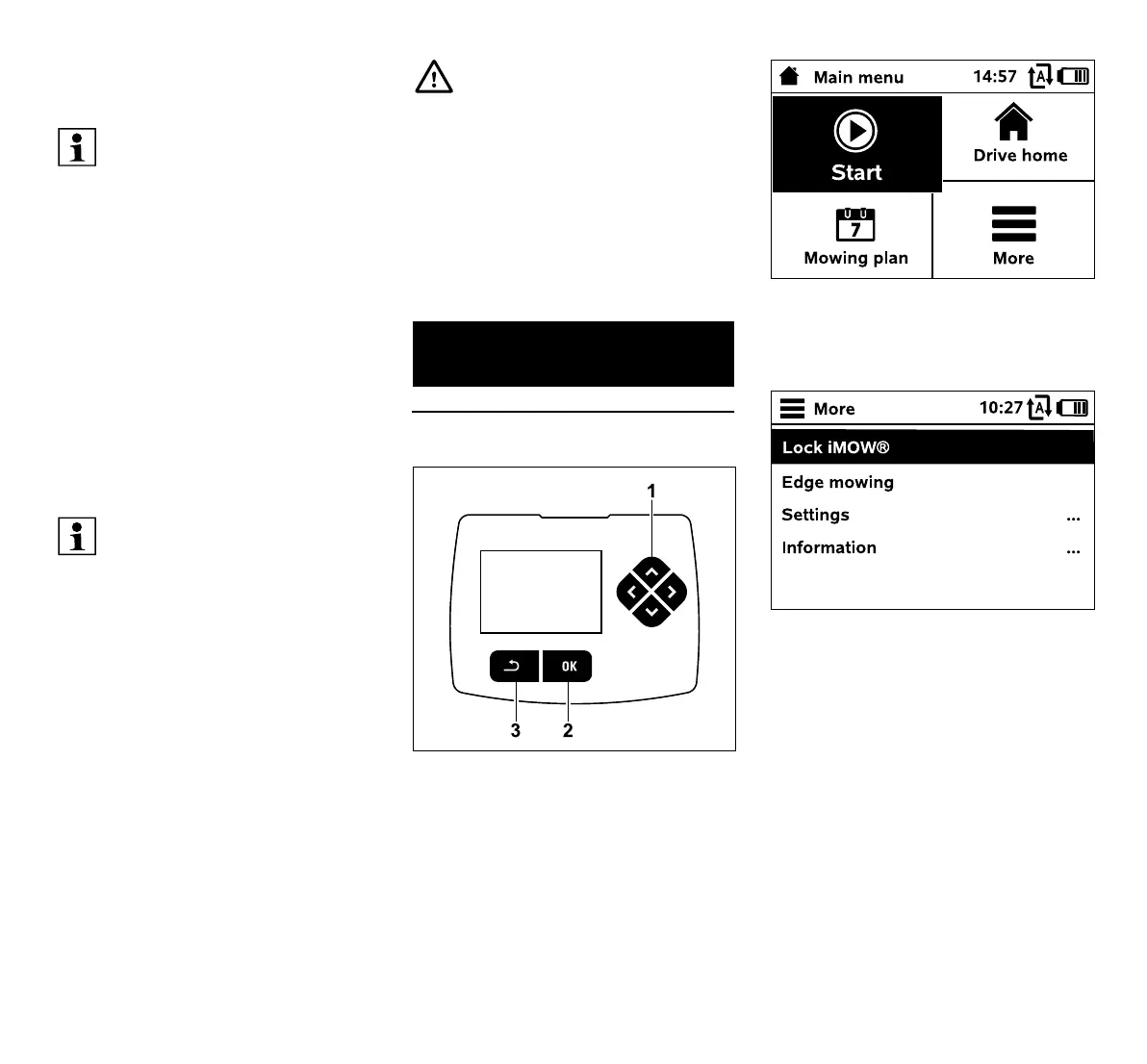0478 131 8365 C - EN
40
recipient is defined as the administrator
and primary user; this person has full
access to all functions.
Data traffic:
Data transmission from the robotic mower
to the Internet (M2M service) is included in
the purchase price.
Data transmission does not take place
continuously and can therefore take a few
minutes.
The transmission of data from the app to
the Internet will result in costs that must be
borne by the user; these costs will be
determined by the contract with the mobile
phone provider or Internet provider.
Main functions of the app:
– Viewing and editing the mowing plan
– Starting mowing
– Switching automatic mowing on and off
– Sending the robotic mower to the
docking station
– Changing the date and time
– Calling up machine information and the
location of the robotic mower
11.1 Operating instructions
The control pad comprises four direction
buttons (1). It serves for navigation in the
menus. Settings are confirmed and menus
opened using the OK button (2). Menus
can be exited again using the Back
button (3).
The main menu comprises 4 submenus,
displayed as buttons. The selected
submenu has a black background and is
opened using the OK button.
The second menu level is displayed as a
list. You move up and down through the
submenus by pressing the control pad.
Active menu entries have a black
background.
The scroll bar at the right edge of the
display indicates that further entries can be
displayed by pressing the control pad
downwards or upwards.
Submenus are opened by pressing the OK
button.
Keep the e-mail address and
password safe so that the
iMOW® app can be reinstalled
should the smartphone or tablet be
changed (e.g. if the mobile phone is
lost).
GPS protection is only available
without e-mail, SMS and push
notifications without a mobile radio
connection and app.
Changing the mowing plan, starting
a mowing operation, switching
automatic mowing on and off,
sending the robotic mower home
and changing the date and time can
result in activities that will not be
expected by other people. Affected
people must therefore always be
notified in advance about possible
activities of the robotic mower.
11. Menu
