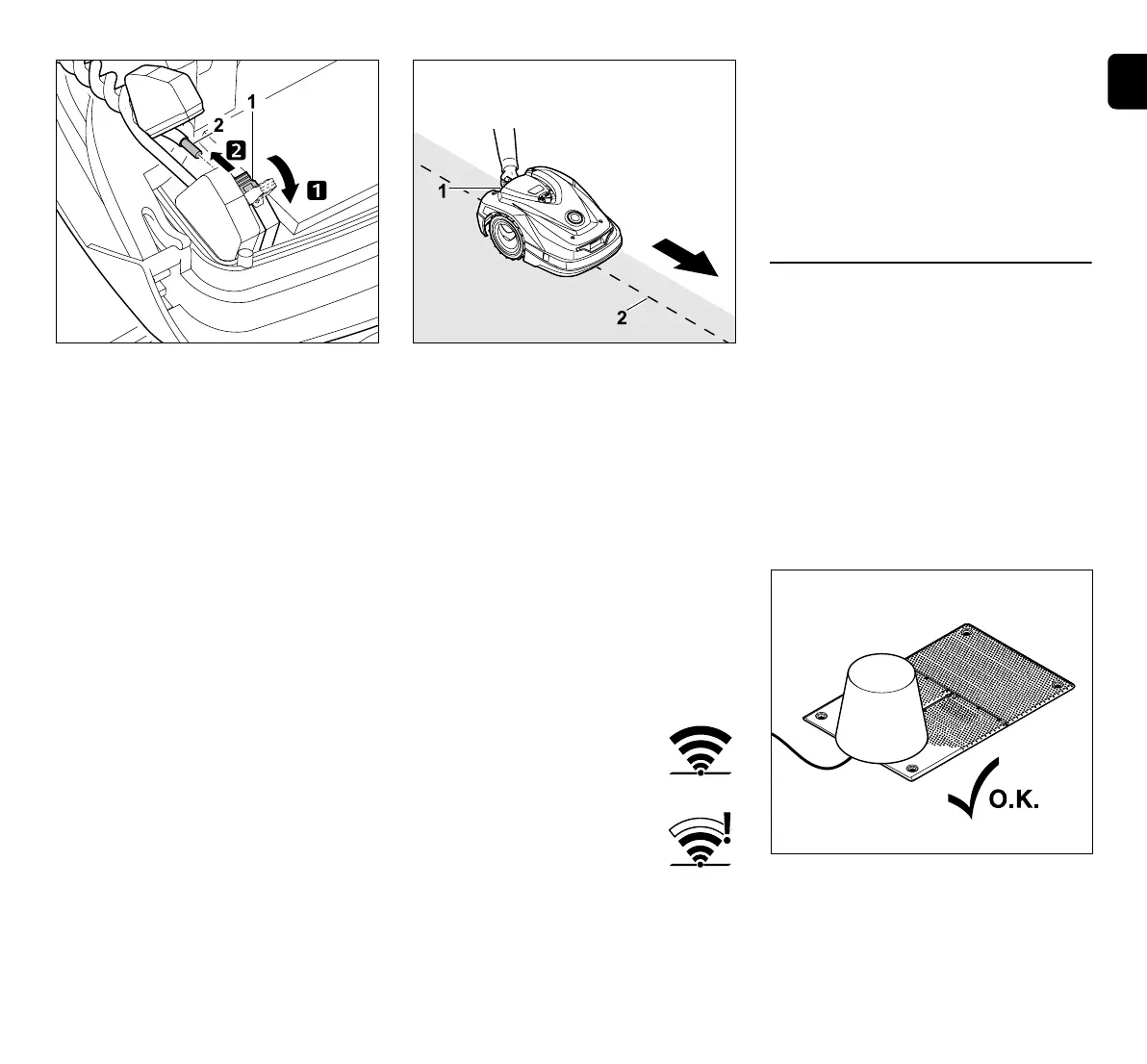EN
69
0478 131 8365 C - EN
1 Fold open the left clamping lever (1).
2 Remove the wire end (2) from the
terminal block and then close the clamping
lever again.
● Open the panel and fit the docking
station cover. (Ö 9.2)
The following instructions describe how to
search for a wire break in a clockwise
direction, i.e. the perimeter wire is followed
in a clockwise direction starting at the
docking station. If necessary, the search
can also be carried out counterclockwise,
but in this case the right wire end must be
removed from the terminal block.
● In the "More - Service" menu, select the
"Find wire break" entry and confirm with
OK. (Ö 11.17)
Starting at the docking station, follow the
edge of the mowing area clockwise with
the robotic mower. For this purpose, lift the
machine slightly by the rear carrying
handle (1) to relieve the weight on the
drive wheels. Push the robotic mower,
supported by its front wheels, and follow
the perimeter wire (2). It must be ensured
that the perimeter wire (2) runs under the
wire sensors. The wire sensors are
installed in a protected position on the left
and right at the front of the robotic mower.
During the wire break search, the signal
strength is indicated on the display; the
wire sensors are in the ideal position
above the perimeter wire when this value
is at its highest.
The Wire signal OK symbol
appears on the display when
the wire sensors are correctly
receiving the wire signal.
In the area of the wire break, the
signal strength drops and the
Check wire signal symbol
appears on the display.
● Bridge the break with the aid of a wire
connector (Ö 12.16). If necessary, re-
route the perimeter wire in the area of
the break.
● Reconnect the left wire end. (Ö 9.10)
● Once the wire break has been correctly
rectified, the red LED illuminates.
(Ö 13.1)
16.8 Storage and winter break
Note the following points when storing the
robotic mower (e.g. winter break,
temporary storage):
● Charge the battery (Ö 15.7)
● Place the robotic mower in hibernation
(Ö 11.17)
● Disconnect the power supply unit plug
from the mains
● Carefully clean all external parts of the
robotic mower and the docking station
Cover the docking station with a suitable
bucket, fasten the bucket in place.
