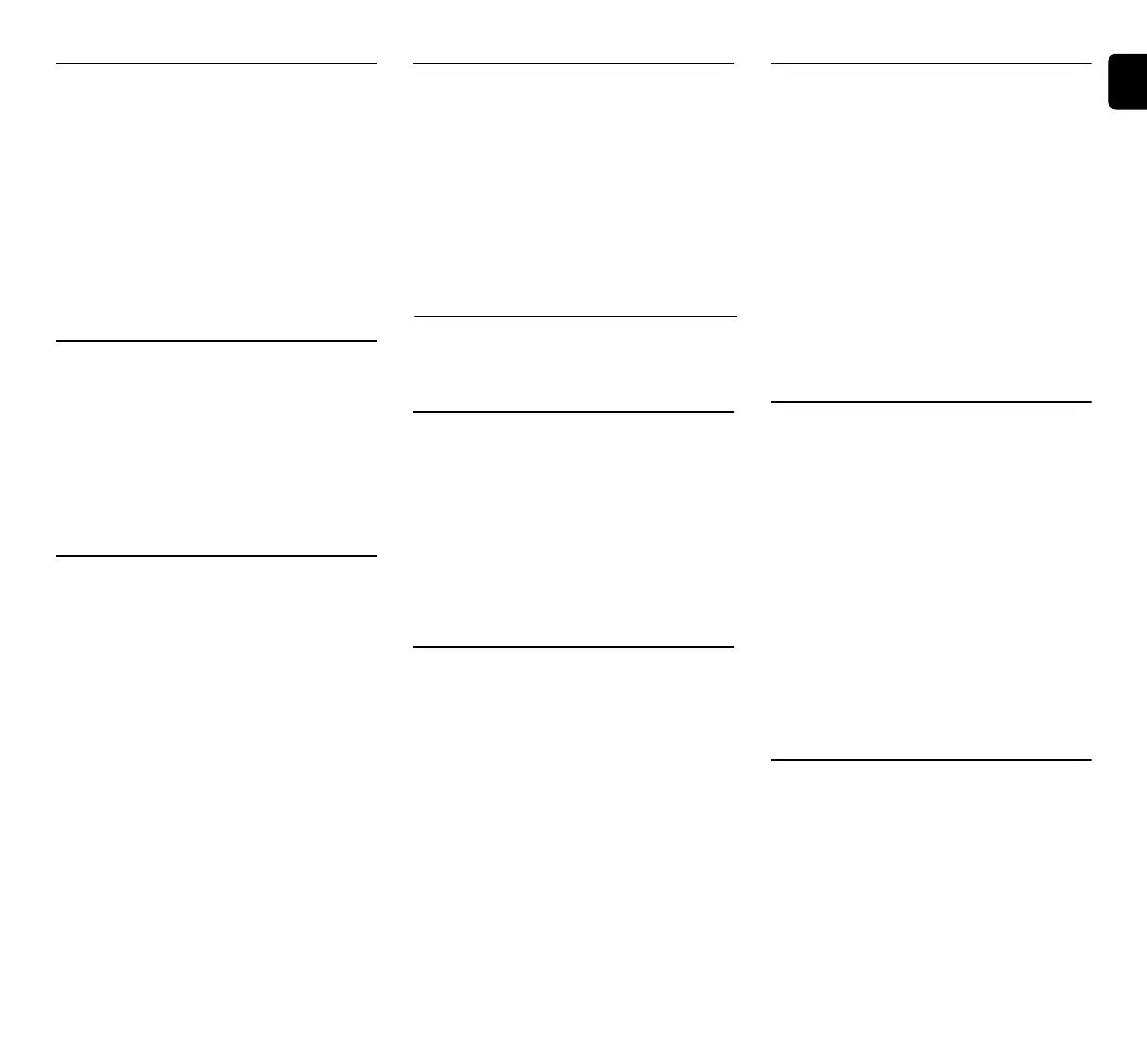EN
81
0478 131 8365 C - EN
Message:
2110 – GPS protect.
New location
New installation req.
Possible cause:
– Robotic mower was operated on a
different mowing area. Wire signal of
second docking station is already
stored.
Remedy:
– Perform new installation (Ö 11.13)
Message:
2400 – iMOW® successfully reset to
factory default
Possible cause:
– Robotic mower has been reset to
factory default
Remedy:
– Confirm message with OK
Message:
4000 – Voltage fault
Battery overvoltage or undervoltage
Possible cause:
– Battery overvoltage or undervoltage
Remedy:
– No action required, firmware will be
automatically updated if necessary
– Contact your STIHL specialist dealer if
the problem persists
Message:
4001 – Temperature fault
Outside temperature range
Possible cause:
– Temperature in battery or inside
machine too low or too high
Remedy:
– Allow robotic mower to warm up or cool
it down – observe permissible
temperature range of battery (Ö 6.4)
Message:
4002 – Rollover
see message 1000
Message:
4003 – Hood lifted
Check hood
Then press OK
Possible cause:
– Hood has been lifted
Remedy:
– Check the hood and confirm the
message with OK
Message:
4004 – Drive braking time exceeded
Press OK to release
Possible cause:
– Error in the programme sequence
– Wire routing incorrect
– Obstacles in the area of the perimeter
wire
Remedy:
– Confirm message with OK
– Check wire routing, especially in the
area of the corners, using the
iMOW® Ruler (Ö 12.5)
– Remove obstacles
Message:
4005 – Blade braking time exceeded
Please OK to release
Possible cause:
– Error in the programme sequence
– Signal collapse (e.g. due to a power
failure) during automatic mowing
Remedy:
– Confirm message with OK
– Check power supply to the docking
station – the red LED must be
illuminated permanently during
operation; then press the OK
button (Ö 13.1)
Message:
4006 – Charging interrupted
Press OK to release
Possible cause:
– Error in programme sequence
– Power failure during charging
– Robotic mower rolled out of docking
station
Remedy:
– Confirm message with OK
– Check power supply to docking station
– the red LED flashes slowly when
robotic mower is docked (Ö 13.1)
– Check that docking station is in correct
position (Ö 9.1)
Message:
4008 – Flap not closed.
Press OK to release
Possible cause:
– Flap position not detected correctly
– Sensor signal transmission error
Remedy:
– Confirm message with OK
– Open and close flap again
