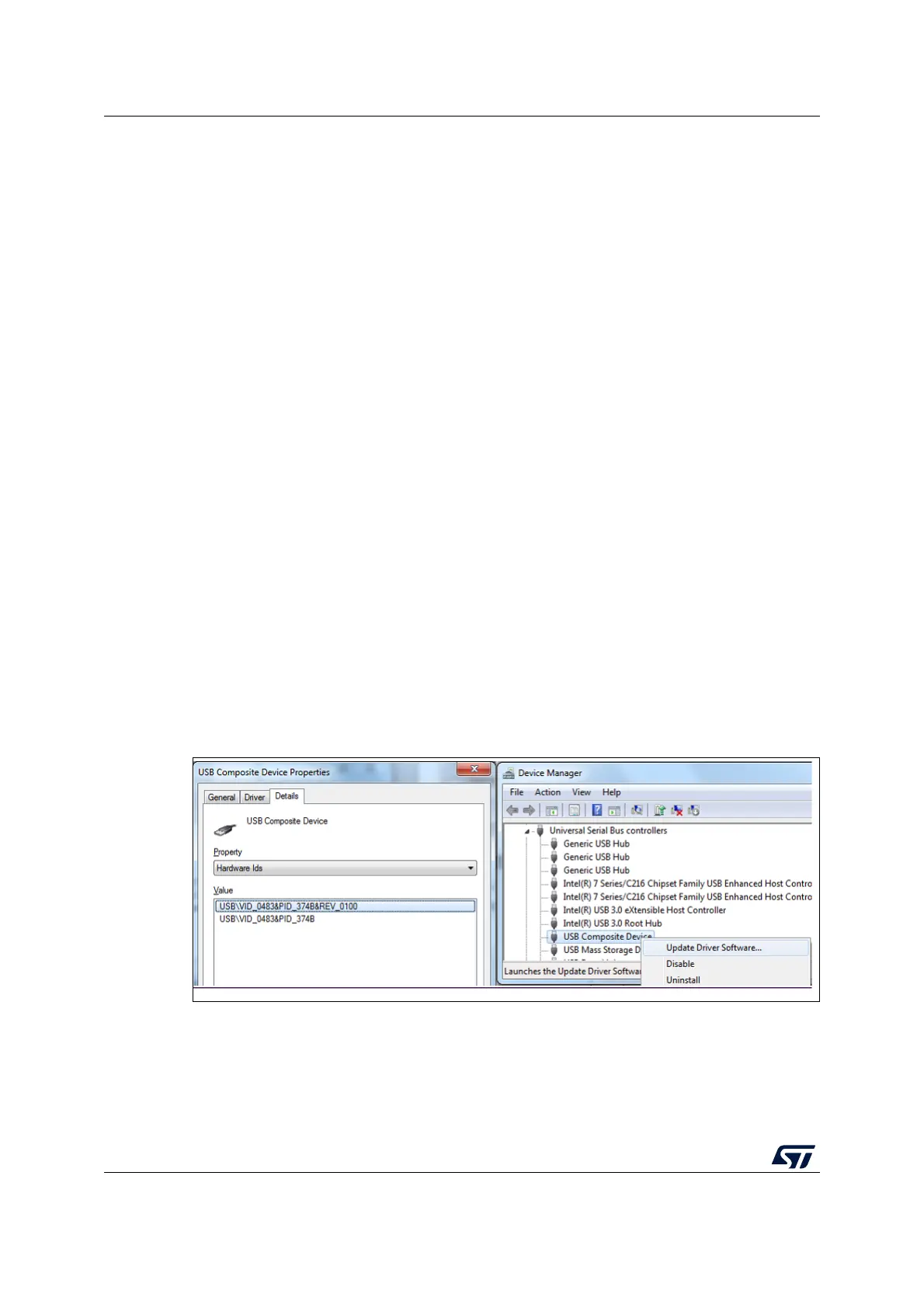Hardware layout and configuration UM1932
12/30 UM1932 Rev 3
4.1 Embedded ST-LINK/V2-1
The ST-LINK/V2-1 programming and debugging tool is integrated on the
STM32F469I-DISCO board. Compared to ST-LINK/V2 the additional features supported on
ST-LINK/V2-1 are:
• USB software re-enumeration
• Virtual COM port interface on USB
• Mass storage interface on USB
• USB power management request for more than 100 mA power on USB
This feature is no more supported on ST-LINK/V2-1:
• SWIM interface
For all general information concerning debugging and programming features common
between V2 and V2-1 please refer to ST-LINK/V2 user manual (UM1075) and technical note
(TN1235).
4.1.1 Drivers
Before connecting the STM32F469I-DISCO board to a Windows
®
7, Windows
®
8 or
Windows
®
10 PC via USB, a driver for ST-LINK/V2-1 must be installed. It can be
downloaded from the www.st.com webpage.
If the STM32F469I-DISCO board is connected to the PC before installing the driver, the
Windows
®
device manager may report some USB devices found on STM32F469I-DISCO
as “Unknown”. To recover from this situation, after installing the dedicated driver
downloaded from the www.st.com webpage, the association of “Unknown” USB devices
found on STM32F469I-DISCO to this dedicated driver, must be updated in the device
manager manually. It is recommended to proceed using the USB Composite Device line, as
shown in
Figure 6.
Note: Prefer using the “USB Composite Device” handle for a full recovery.
Figure 6. USB Composite device
4.1.2 ST-LINK/V2-1 firmware upgrade
ST-LINK/V2-1 facility for debug and flashing of the target microcontroller STM32F469NIH6
is integrated on the STM32F469I-DISCO board. For its own operation, ST-LINK/V2-1
employs a dedicated MCU with Flash memory. Its firmware determines ST-LINK/V2-1
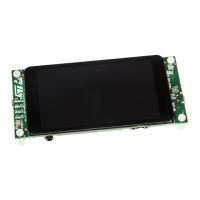