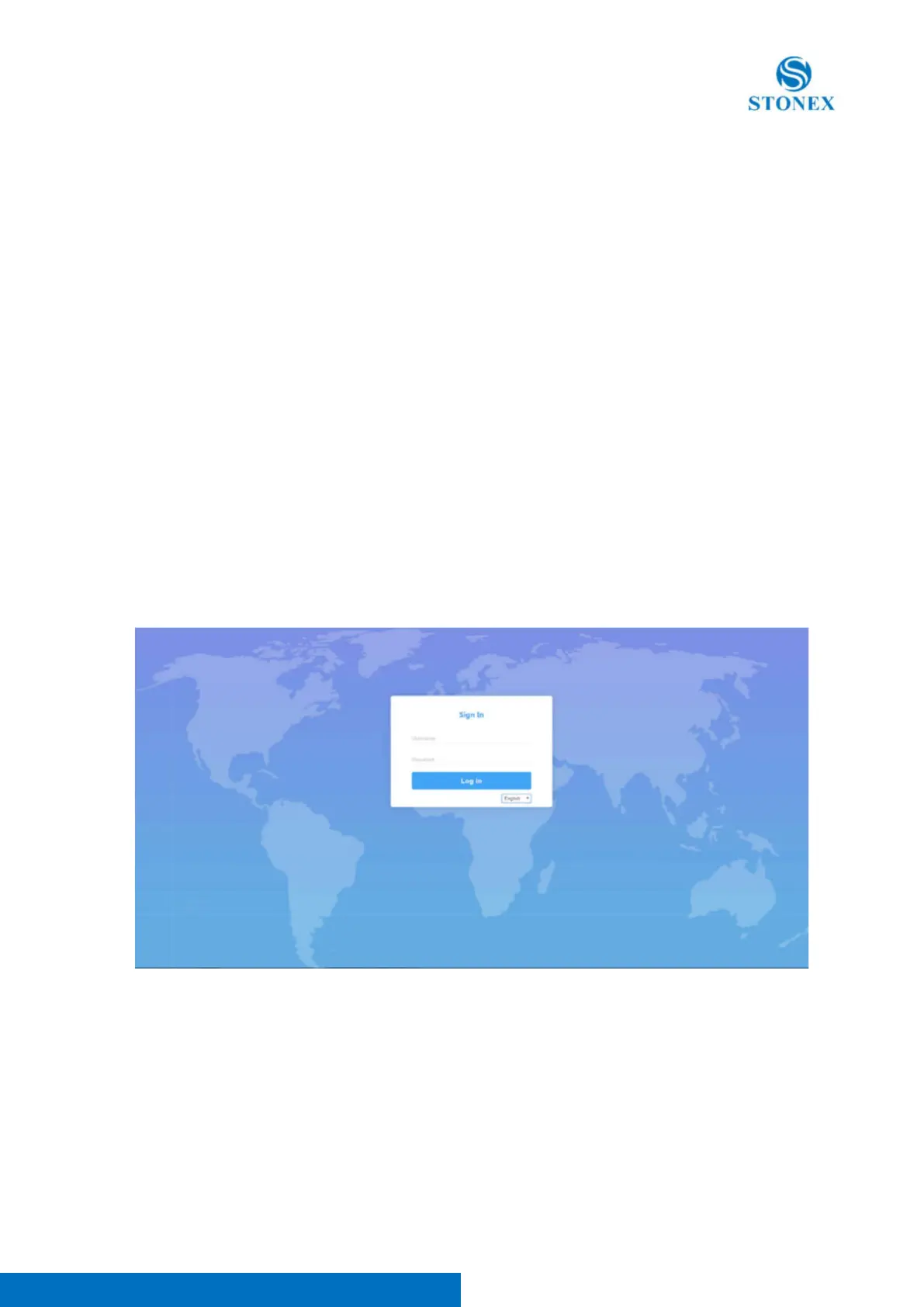Stonex SC600 GNSS Receiver – User Manual
12
4. Web UI
SC600 has the WEB interface function, you can connect the SC600 WIFI to login the WEB interface to view the device
information and set the device.
The WIFI hotspot name is the serial number of the receiver.
Enter the IP address: 192.168.10.1. A window will pop up when the user log in, which need to fill in the account and
password.
Username: admin
Password: password
4.1 Summary
After authentication information to log into the web interface of SC600. Home page contents Station Name, Expire Date,
Run Time, Device Model, Device Serial, GNSS Model, GNSS Serial, Radio model, Radio serial and receiver's positional
information. It is shown as below: