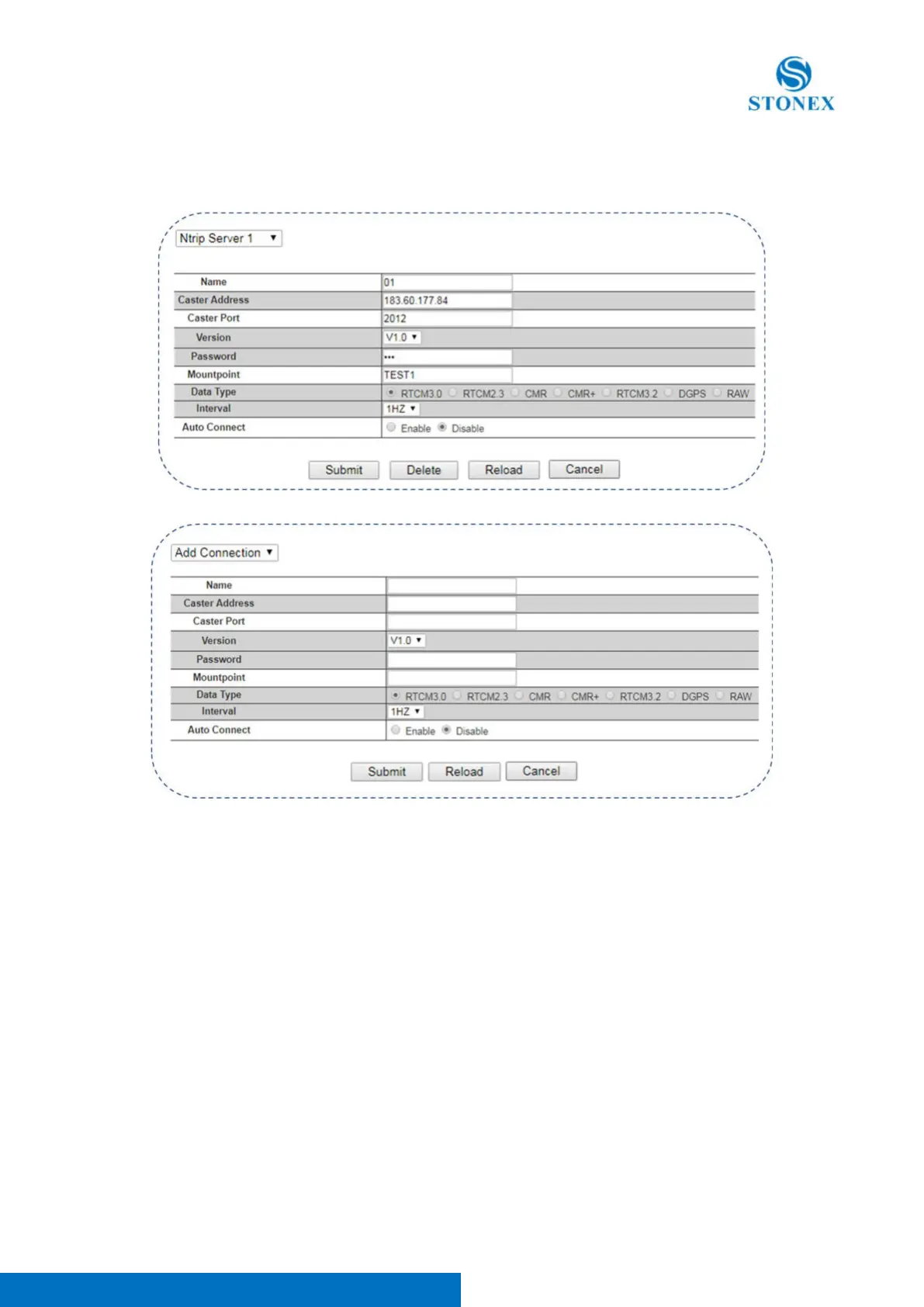Stonex SC600 GNSS Receiver – User Manual
24
4.3.7 NTRIP Server
In this page, you can set the transmission content and the server for the SC600 reference station.
Note:
The password in this page can be entered arbitrarily but cannot be empty.
When the [Auto Connect] is chose, after the network is disconnected, the data transmission will be automatically
connected, otherwise the transmission will need to be initiated artificially.
Before setting parameters, please back to the page of reference station and make sure the base station coordinate
is correct or not. If you need to start with known coordinates, please input the known coordinate.
After parameters setting, click "Submit" and the data transmission is turned on. In the status bar, you can see the
data transfer status displayed as "transmitting". The differential transmission indicator in the front panel of the
mainframe starts to blink. The above process is the establishment of a base station transmission.