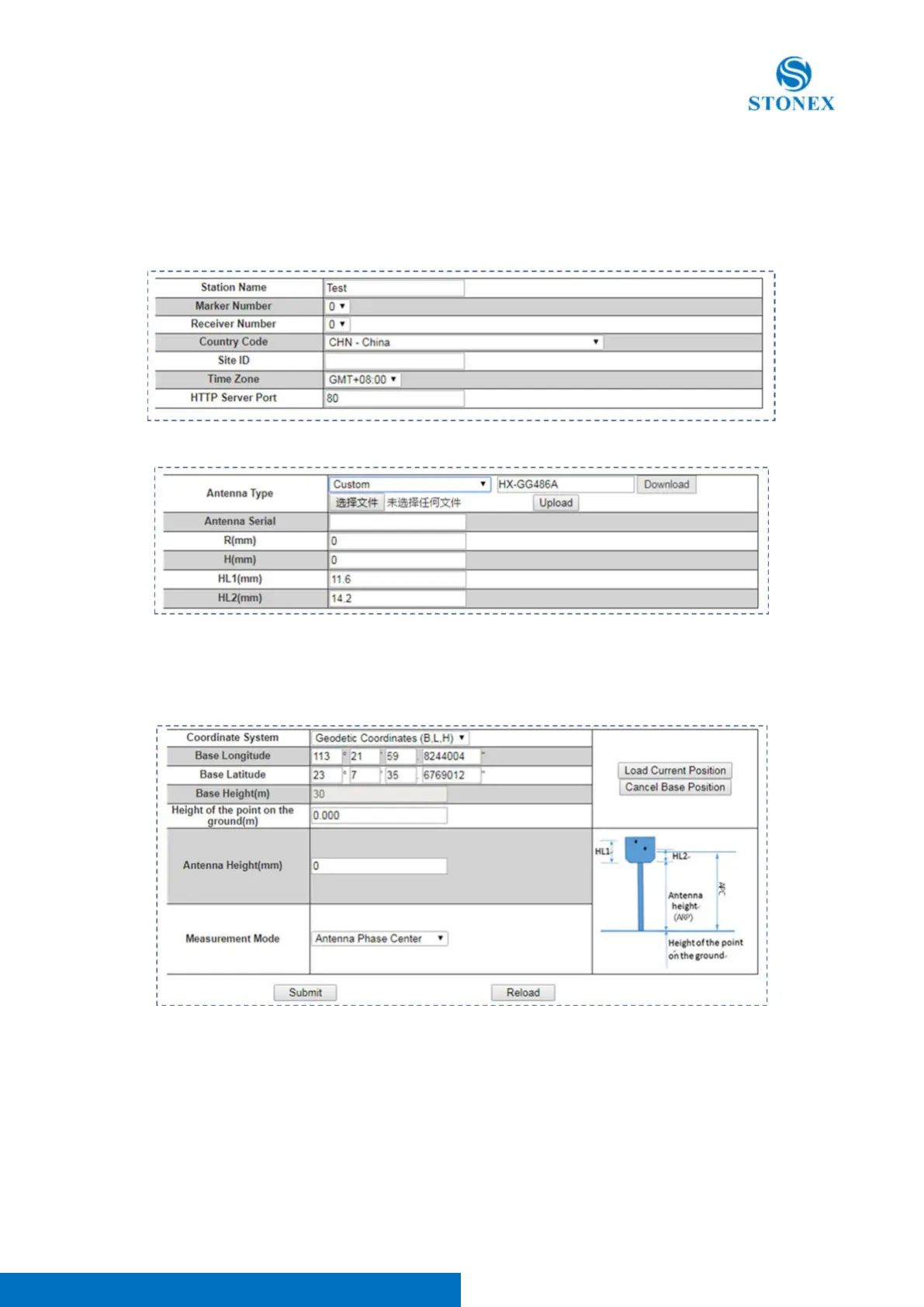Stonex SC600 GNSS Receiver – User Manual
19
4.3 Configuration
4.3.1 Reference Station
This page mainly sets the station name, Marker Number, Receiver Number, time zone and so on
Antenna parameters:chose the corresponding antenna type, and then input the actual antenna height of the station.
Reference station coordinates:If you do not need a known coordinate to start reference station, then click the "Load
Current Position" as a reference station coordinate. However, if you need a known coordinate to start reference station,
please input the known point coordinates in accordance with the appropriate format.