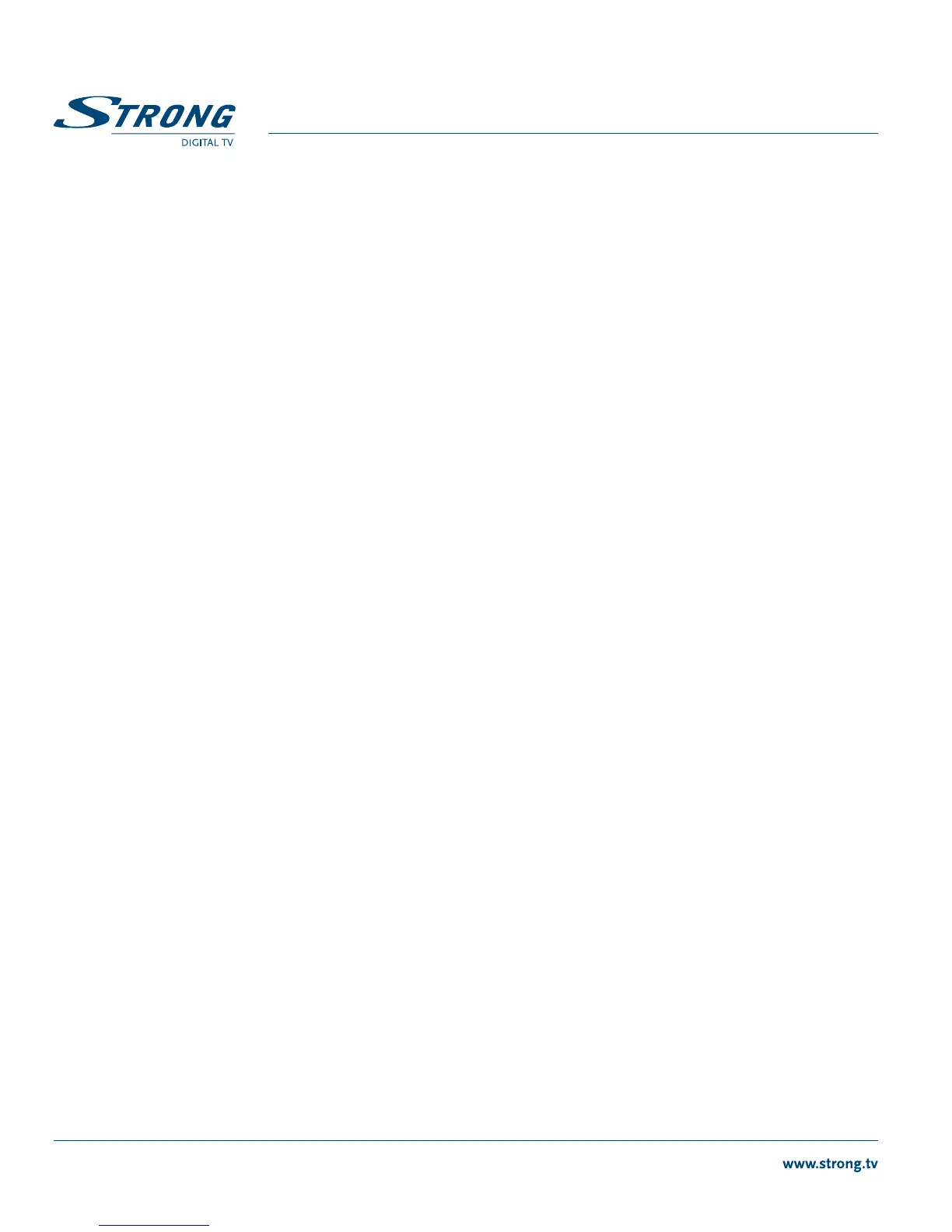PART 1 • English
6
4.1.4 Auto Standby
This option allows you to enable Auto Standby or to disable Auto Standby. Auto Standby will switch the
receiver to standby automatically when it doesn’t receive commands from the remote control for a period
of 3 hours. To avoid the automatic switch off, use tu to set Auto Standby to OFF.
4.1.5 Auto Time Zone
This option allows you to enable Auto Time Zone or to disable Auto Time Zone.
If switched ON, it will follow the time zone automatically where you are.
Use tu to set Auto Time Zone to OFF/ON.
4.1.6 Time Zone
Use this option to set the time zone manual. (Only possible if Auto Time Zone is OFF.)
You can make a selection from -12:00 till +12:00. (Steps of 30 minutes).
4.2 My Dish
Press OK pq and tu to change settings for Switch Type, Toneburst and DiSEqC.
4.2.1 Switch Type
Use tu to select the the Switch Type of your dish.
You can select DiSEqC 1.0/1.1, DiSEqC 1.2/USALS or NONE.
4.2.1.1 DiSEqC 1.0/1.1
For DiSEqC 1.0/1.1, you can select the satellite you want to use for LNB 1, 2, 3 and 4. Press pq for the
LNB you want to use and press OK to edit. (Press the red button to add a satellite from the list.)
Default: LNB1 is set to Astra 19,2E.
You can press OK on, for example, LNB1 Astra 19,2E to see the signal level for Strength and Quality.
Now you can turn your dish to get the highest Strength and Quality level.
If you have aligned your dish to maximum signal, press EXIT.
Use the colour buttons mentioned on the bottom screen.
RED = Scan All, GREEN = Delete, YELLOW = Delete All, BLUE = Scan.
After a scan, the list starts with a pre-installed list, followed with new found channels.
NOTE: If your pre-installed list, Astra 19,2E, is NOT giving any signal, you are probably on
the wrong satellite. (Press INFO button 3 x in viewing mode and try to get a high as
possible signal for Strength and Quality.)
4.2.1.2 DiSEqC 1.2/USALS
DiSEqC 1.2/USALS need to be selected if your dish is mounted on DiSEqC 1.2 motor.
a) First you need to set the LNB type you are using (YELLOW button).
b) Then you have to select your Location (GREEN button).
c) To set your Limit positions, the RED button will bring you in a new Set Limit menu.
Move continue or in steps to your end position East end West.
