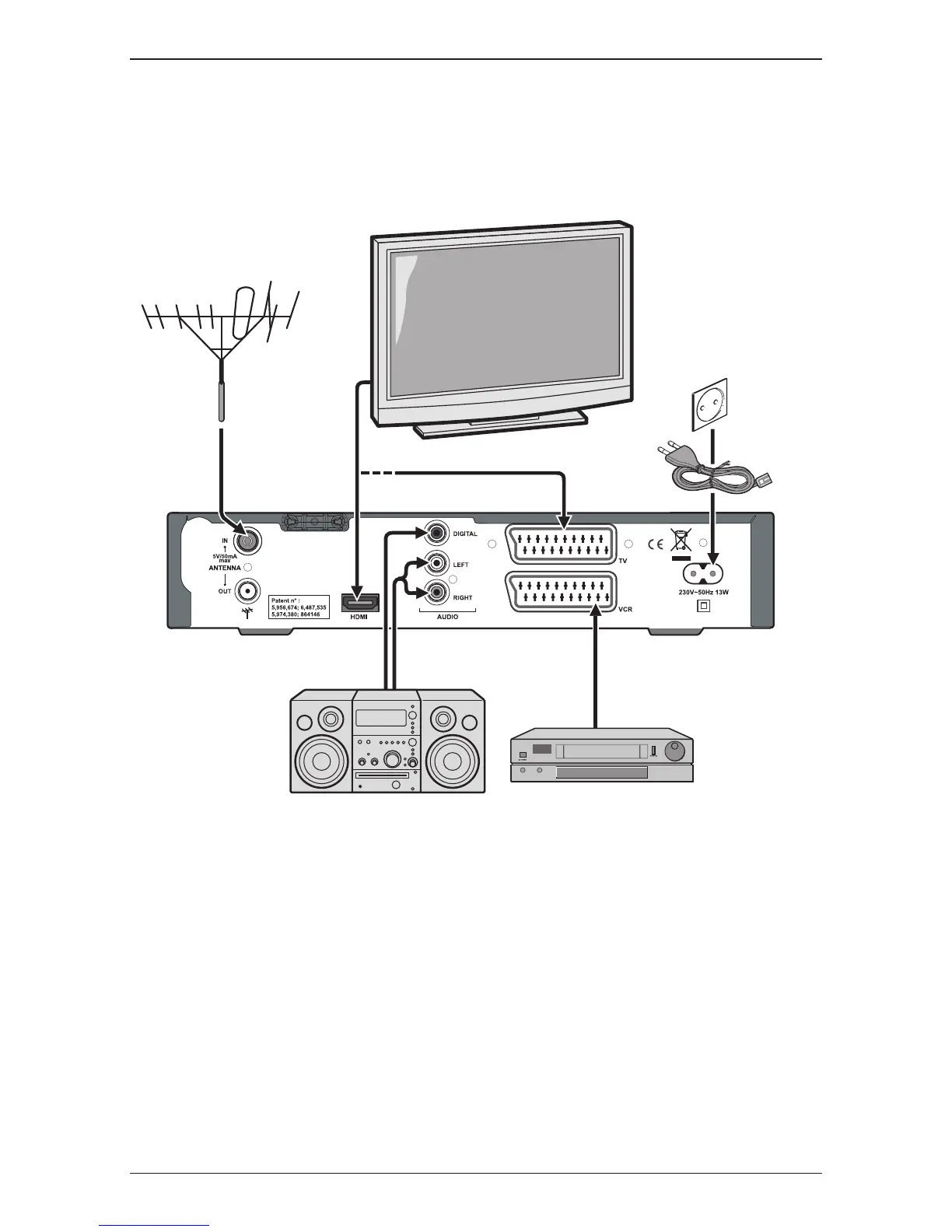Connections to TV & other devices
Please follow figures 1 to 2 for a standard installation.
Note: Before plugging in the receiver, you should connect at least the RF In antenna and the HDMI port. Other
connections are optional.
Figure 1: Connections to TV, VCR/DVD and Hi-Fi system.