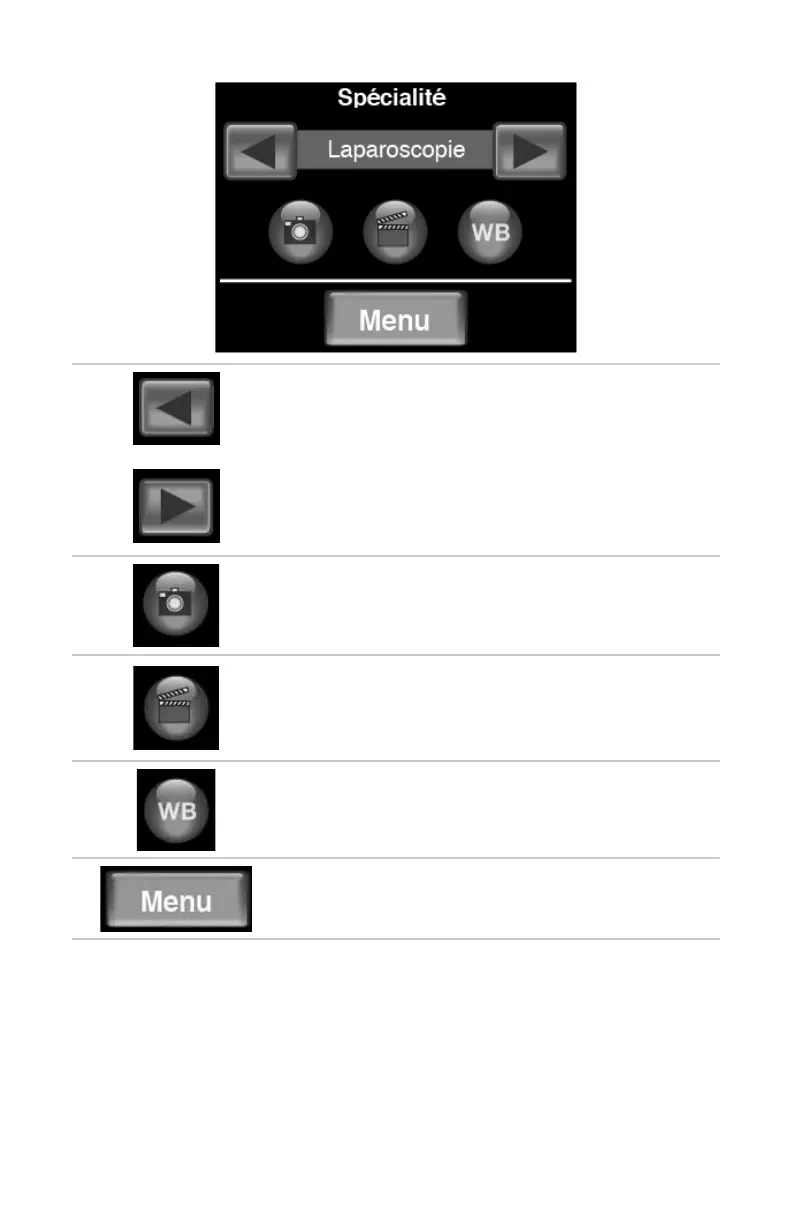34
Faire déler les réglages prédénis de la caméra en
fonction de la spécialité chirurgicale. Choix possibles:
• Arthroscopie
• Cystoscopie
• ORL
• Flexi-Scope
• Hystéroscopie
• Laparoscopie
• Laser
• Microscope
• Standard
Capturer une photo.
Maintenir le bouton enfoncé pendant deux secondes
pour activer cette fonction.
Capturer une vidéo.
Maintenir le bouton enfoncé pendant deux secondes
pour activer l’enregistrement. Appuyer de nouveau
surle bouton pour arrêter cette fonction.
Activer l’équilibrage des niveaux de blancs.
Maintenir le bouton enfoncé pendant deux secondes
pour activer cette fonction.
• Appuyer une fois pour passer à l’écran demenu.
