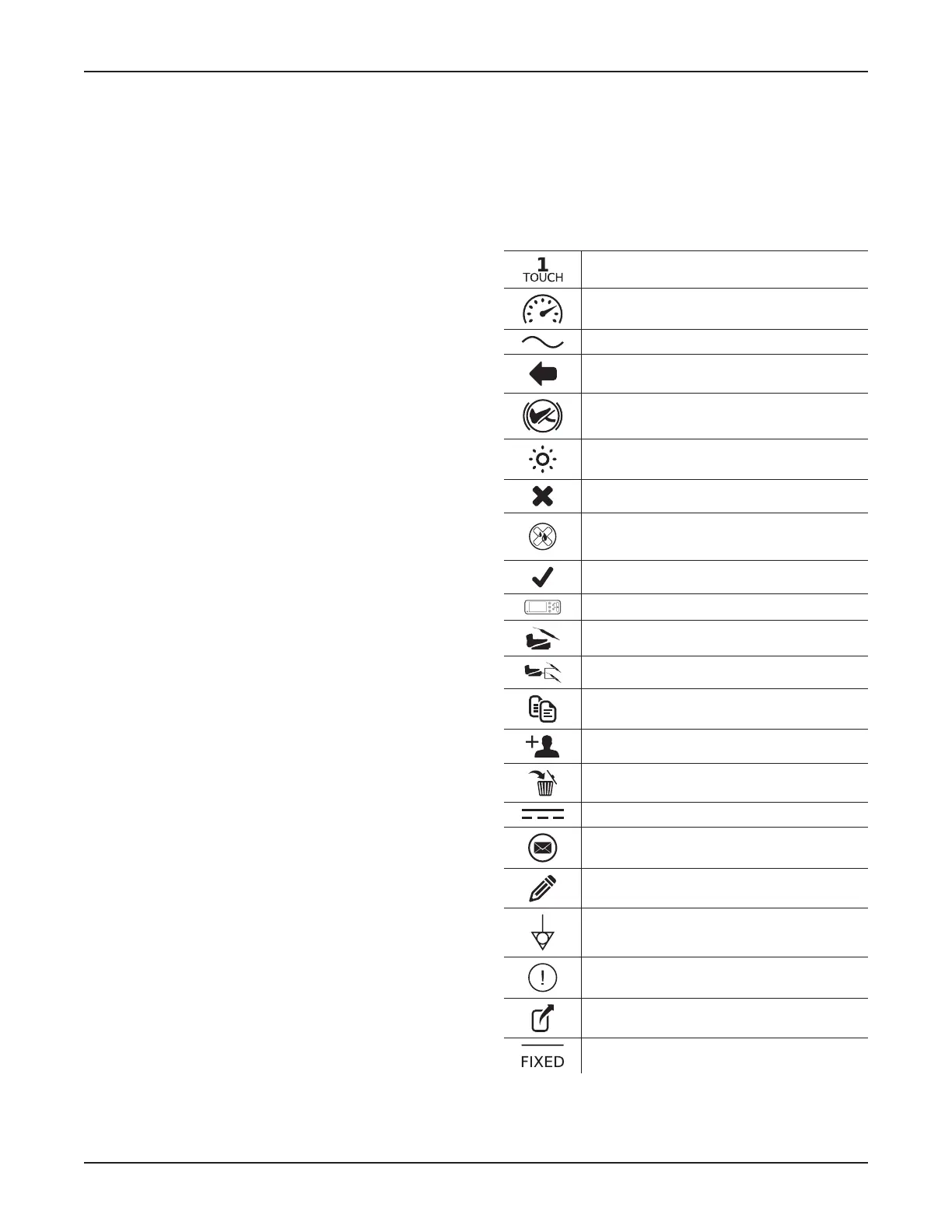5400-052-700-EN Rev-D EN
www.stryker.com 3
1 Introduction
This manual contains information intended to ensure the
safe, effective, and compliant use of this product.
Keep and consult this manual as necessary.
1.1 Audience
This manual is intended for use by in-service trainers,
physicians, nurses, surgical assistants, and biomedical
equipment technicians.
1.2 Conventions
The following conventions are used in this manual:
▪ A WARNING highlights a safety-related issue. ALWAYS
comply with this information to prevent patient and/or
healthcare staff injury.
▪ A CAUTION highlights a product reliability issue.
ALWAYS comply with this information to prevent
product damage.
▪ A NOTE supplements and/or clarifies procedural
information.
1.3 Contact Information
For additional information, including safety information,
in-service training, or current literature, contact a Stryker
Sales Representative or call Stryker Customer Service at
1-269-323-7700 or 1-800-550-7836.
Outside the US, contact the nearest Stryker subsidiary.
2 Indications For Use
The Stryker Consolidated Operating Room Equipment
(CORE) 2 Console is intended for use in the cutting,
drilling, reaming, decorticating, shaping, and smoothing
of bone, bone cement and teeth in a variety of surgical
procedures, including but not limited to orthopedic, dental,
ENT (Ear, Nose, Throat), neuro, spine, and endoscopic
applications. The console is also usable in the placement
or cutting of screws, metal, wires, pins, and other fixation
devices.
3 Contraindications
None known.
4 Definitions
The symbols located on the equipment and/or labeling
are defined in this section or in the Symbol Definition
Chart. Refer to the Symbol Definition Chart REF 0036-
716-000 supplied with the console.
SYMBOL DEFINITION
1Touch
Accelerate
Alternating Current
Back
Brake
Brightness
Cancel
Cancel Initial Prime
Confirm
Console
Control Options
Control Permissions
Copy
Create
Delete
Direct Current
Email
Edit
Equipotential
Error
Export
Fixed
0000221359, Rev. D Effective Date: Jun 1, 2017 10:00:55 AM
Print Date: Jun 08, 2017 08:54:46 AM
