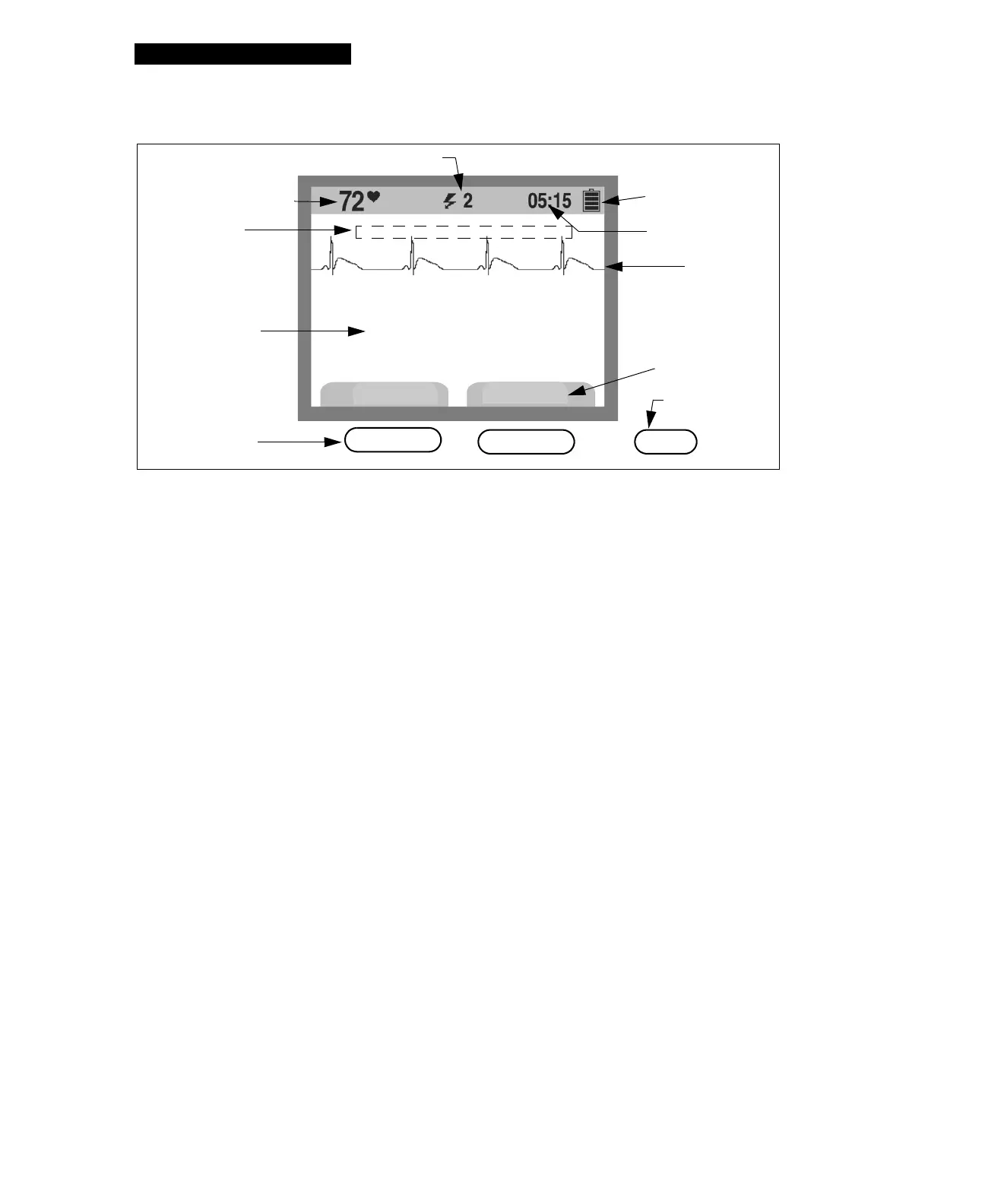Controls and Indicators
2-4 LIFEPAK 1000 Defibrillator Operating Instructions
Figure 2-2 Defibrillator Screen
Heart rate indicator. The heart rate indicator displays heart rates between 20 – 300 bpm.
Indicator is present in Manual mode or when the 3-wire ECG cable is used.
Battery status symbol. When the defibrillator is turned on, this symbol appears on the screen
indicating the relative level of charge. One bar indicates the battery is low and should be
replaced. When the battery is very low, the symbol is blank and a
REPLACE BATTERY message
appears on the screen.
ECG. The ECG appearing on the screen is a nondiagnostic ECG, obtained by means of the
therapy electrodes or the Lead II ECG cable. The presence of an ECG does not ensure that the
patient has a pulse.
Softkey labels. These labels define the function that can be activated by pressing the softkey.
ANALYZE and DISARM are function examples.
Prompts
Heart rate
indicator
Message area
ECG
Softkey label
Battery status
Shock indicator
Elapsed time
Softkeys
YES NO
Enter Manual Mode?
Menu button
symbol
