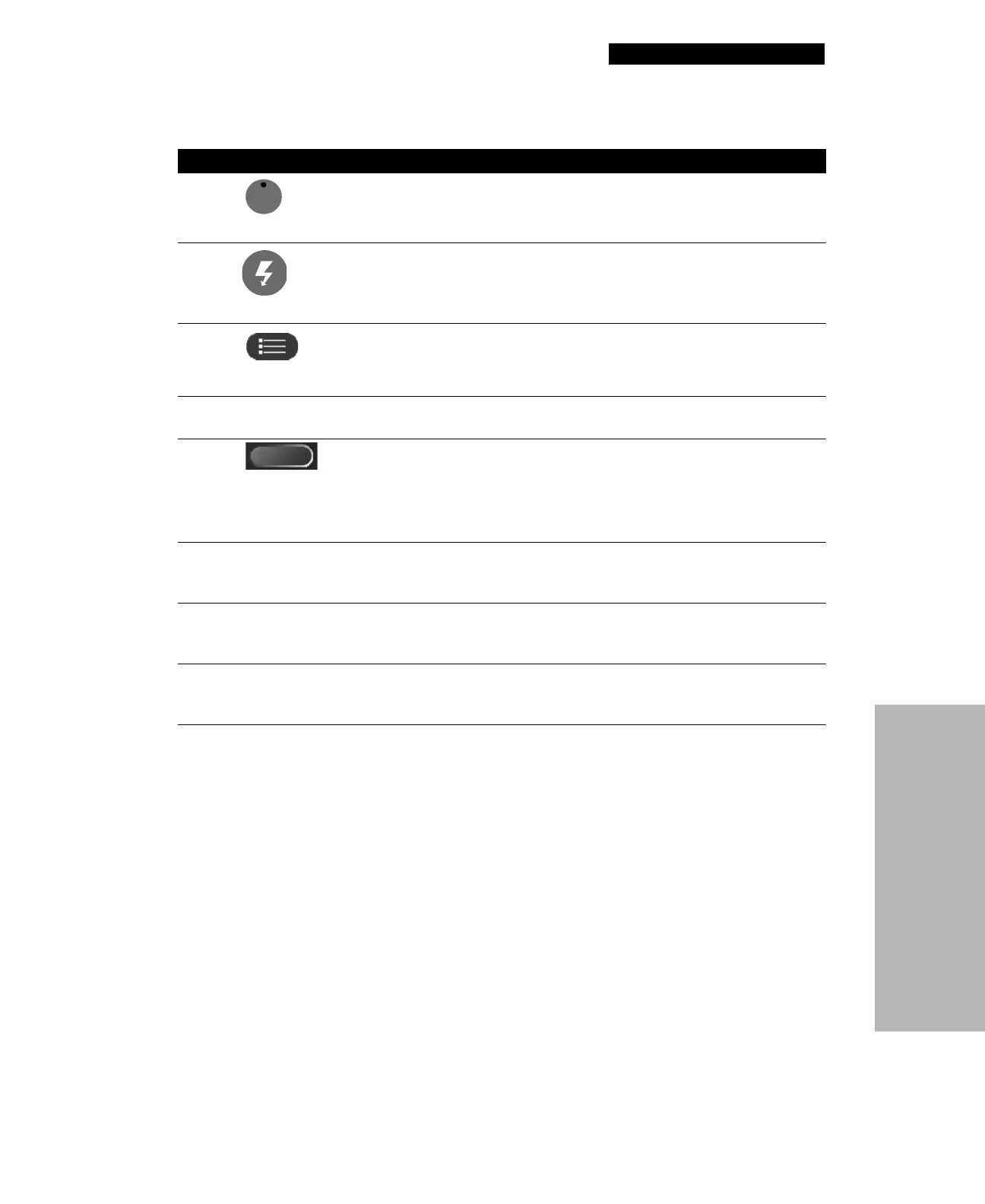Controls and Indicators
LIFEPAK 1000 Defibrillator Operating Instructions 2-3
Copyright ©2021 Stryker
3
ON/OFF button
Green
ON/OFF button turns the power on or off. The button is
lit whenever the defibrillator is on.
4
SHOCK button
Pressing the
SHOCK button (when flashing) delivers a shock to
the patient.
5
MENU button
Used to select operating modes (Manual or AED) and enter
information in Setup mode.
6 Battery
compartment
Accommodates a single battery.
7
Softkeys
Two softkeys work in conjunction with the screen, providing a
way for you to make selections while using the defibrillator.
The softkey functions vary, depending on the task you are
performing at the time. Their function is identified by the label
above them on the screen.
8 IrDA port Infrared Data Association. This port provides wireless
communications for transferring data from the defibrillator to a
PC.
9 Screen Displays pertinent information for use during all modes of
operation. Figure 2-2 defines the information displayed on the
screen.
10 Cable receptacle Allows direct connection to therapy electrodes (black), ECG
cable (green), Infant/Child electrodes (pink), and
QUIK-COMBO therapy electrodes (gray).
Ta b l e 2 - 1 Controls and Indicators (Continued)
Feature Description
