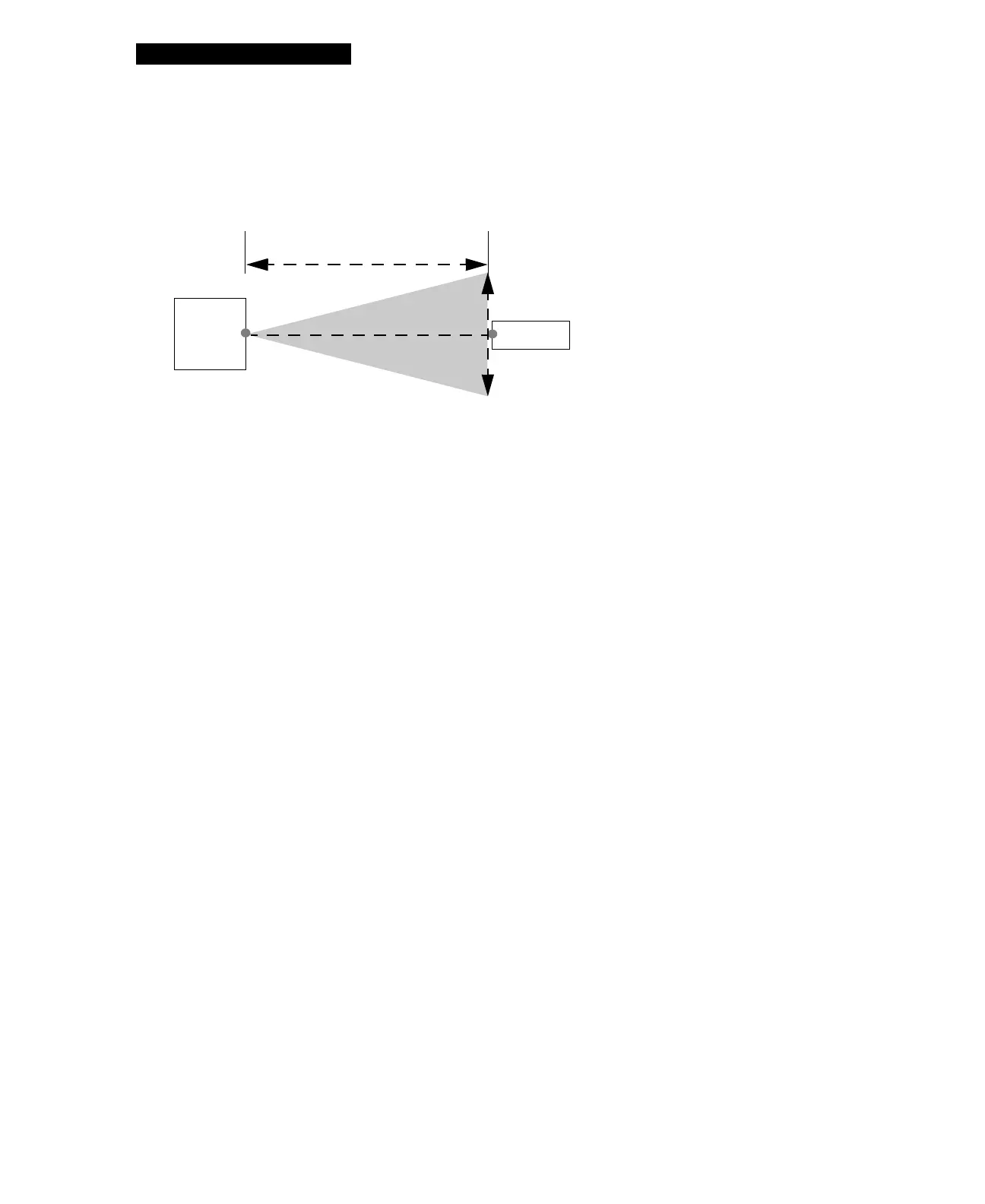Data Management
4-4 LIFEPAK 1000 Defibrillator Operating Instructions
Note: The shaded cone in Figure 4-1 represents the approximate parameters for positioning
the defibrillator’s IrDA port opposite the IrDA adapter. As the distance between the two
increases, so does the possible range for aligning them.
Figure 4-1 IrDA Connections
You initiate and control transmission of device data at your computer using a LIFENET system
product. This includes initiating data download, selecting reports to be transmitted, and
monitoring transmission progress. More information about configuring your LIFENET system
product and instructions for transmitting device data are provided in the users guide and
reference cards that accompany the LIFENET system product.
IrDA
Adapter/
Compute
r
Distance: 1 meter (3.28 feet)
15°
Defibrillator
15°
Alignment Range: 30°
