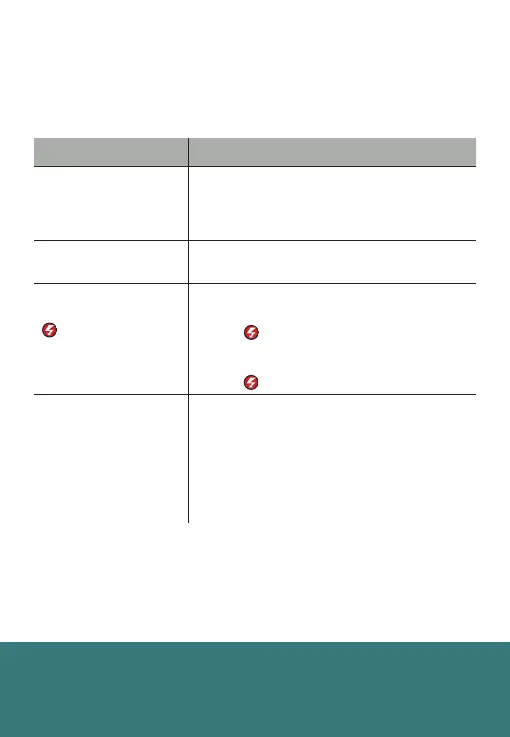Page 18
Troubleshooting Tips
For a complete list of troubleshooting tips, please
consult the LIFEPAK 15 Operating Instructions
LIFEPAK 15 Monitor/Defibrillator
Observation Action
Monitor displays (---)
dashed lines when
therapy electrodes
connected
Limb or precordial leads selected but
patient connected to therapy cable.
Select PADDLES LEAD.
Charge time to 360 J
exceeds 10 seconds
Replace battery with fully charged
battery or connect to AC power
Energy not delivered
to patient when
(shock) button
pressed
• Wait for tone and message indicating
full charge
• Press
(shock) button within
60 seconds of full charge
• For hard paddles, simultaneously
press
(shock) buttons
CONNECT
CABLE, CONNECT
ELECTRODE or
PADDLES LEADS
OFF message appears
• Check cable connection
• Check therapy electrode connection
• Review skin prep section and reapply
new electrodes
• Replace damaged therapy cable
and perform daily checks per
Operator’s Checklist
Manual debrillation
