
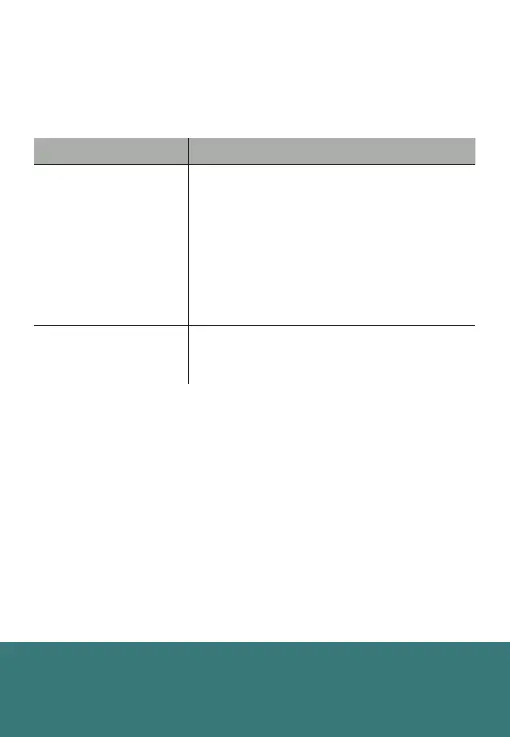 Loading...
Loading...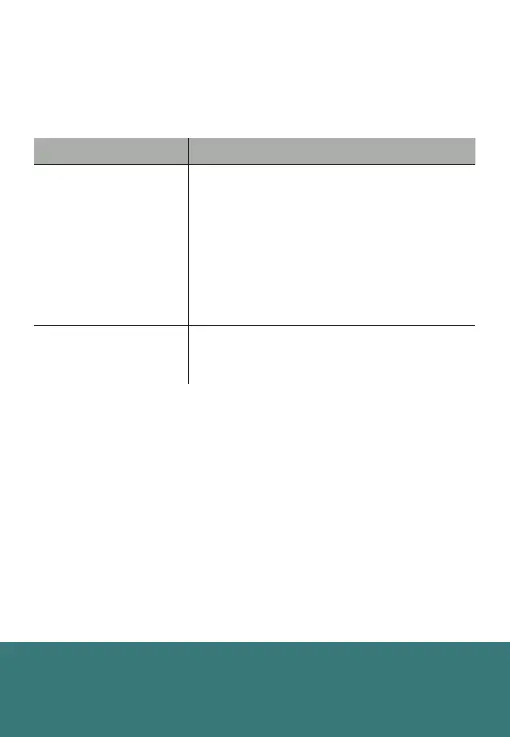
Do you have a question about the Stryker LIFEPAK 15 and is the answer not in the manual?
| Battery | Lithium-ion |
|---|---|
| Defibrillator | Yes, biphasic |
| Defibrillation Energy Range | 1-360 J |
| SpO2 Monitoring | Yes |
| NIBP Monitoring | Yes |
| EtCO2 Monitoring | Yes |
| Invasive Pressure Monitoring | Yes |
| Temperature Monitoring | Yes |
| Connectivity | Bluetooth, WiFi |
| ECG Monitoring | 12-lead |











