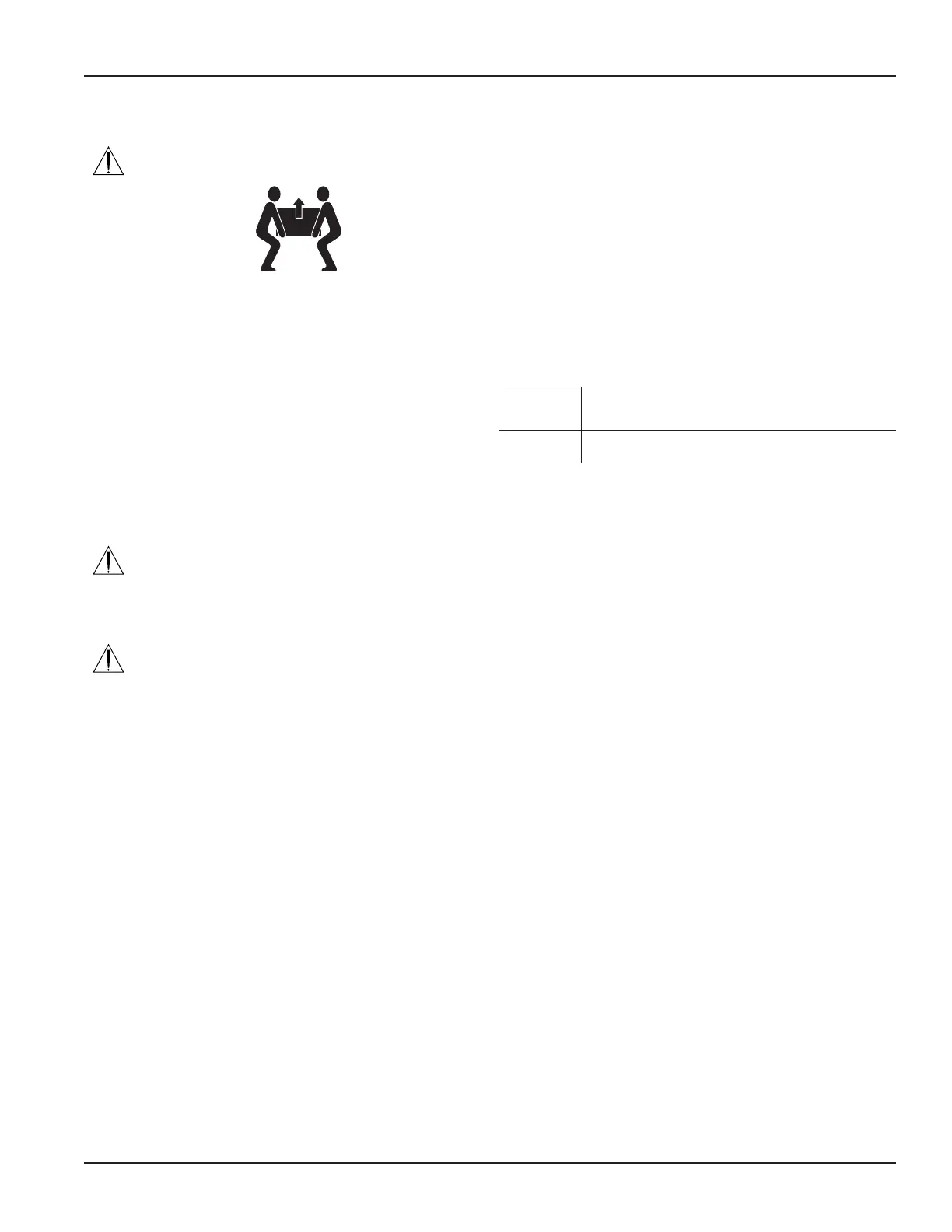0702-014-700 Rev-B 2008/04
www.stryker.com 5
1. Placethedockeragainstawallwithaccesstoelectricalpower,water,and
fluidwastedisposal.
NOTE: Toensurethedockerismountedsecurelytothewall,alignthe
mountinghardwarewiththewallstuds.
2.Installthemountingscrewsthroughthemountingbracketofthedockerand
securethedockertothewall.
NOTES:
• Thedockerisequippedwithaninternalanti-siphondevice.See
Specificationssectionfordetails.Ifthedockeranti-siphondevicedoesnot
meetlocalcoderequirements,obtainandinstallananti-siphondevicethat
willmeetthenecessaryrequirements.Installthedevicenearthededicated
watershutoffvalveofthefacilitywatersupply.
• EnsuretheplumbingconfigurationisNOTsusceptibletowaterhammer
conditions.
Instructions
To Install the Docker
WARNING: Followthecurrentlocalregulationsgoverning
biohazardwastetosafelyhandleanddisposeofsurgicalfluid
waste.
3.Connectthewaterinlethosebetweenthewaterinletportofthedockerand
thefacilitywatersupply.
WARNING: ALWAYShavemorethanonepersonunpackandlift
thedockerofftheshippingpallet.
Cleaning Recommendations
CAUTION: DONOTuseglutaraldehydeorsimilarchemicalcleanersonthe
docker.
1. Wipetheexternalsurfacesofthedockerwithasoftclothdampenedwitha
non-abrasive,hospitaldisinfectant.
2.Thoroughlywipetheinfraredcommunicationwindowstoensuretherover
anddockercancommunicateandfunctionproperly.
Periodic Maintenance
INTERVAL ACTIVITY
Asrequired Inspecttheplumbingconnectionsandhosesforleaks.
Repairanyplumbingtostopleakageasrequired.Replace
leakinghosesasrequired.
Asrequired Checkthelevelofthedetergentinthedispensingbottle.
Replacethebottleofdetergentasrequired.
WARNING: Ensurethepressureandtemperaturevaluesofthe
facilitywatersupplyarewithintherequiredspecifiedranges.See
Specifications section fordetails.
4.Connectthewasteoutlethosebetweenthewasteoutletportofthedocker
andthedrainemptyingintothefacilitywastedisposalsystem.
NOTE: Aproperlyconnectedwasteoutlethosewillminimizetheescapeof
noxiousfumesandodors(seefigure3).
5.Connectthepowercordbetweentheelectricalreceptacleofthedocker
andthefacilityelectricalpowersource.
6.PressthepowerswitchON.Observethepowerswitchilluminate.
NOTE: Beforedockingtherover,alwaysallowthedockertowarmupforat
least60secondsafterapplyinginitialpowertothedocker.
7. Openthefacilitywatervalvetoallowwatertoflowtothedocker.Inspect
thewatersupplyconnectionsforanyleaks.Repairanyplumbingtostop
leakageifnecessary.
8.Connectthedetergentinlettubetothedetergentinletportofthedocking
station.
9.Toconnectthedetergent,seethelabelinstructionsontheStryker-
approveddetergentREF0700-001-026.
To Replace the Detergent Bottle
1. Removethedetergentinlettubefromtheemptybottle.Followthecurrent
localregulationsgoverningenvironmentalprotectiontorecycleordispose
ofthebottle.
2.Toconnectthedetergent,seethelabelinstructionsontheStryker-
approveddetergentREF0700-001-026.
Storage and Handling
Toensurethelongevity,performance,andsafetyofthisequipment,use
theoriginalpackagingwhenstoringortransportingthisequipment.See
Specifications,particularlythestorageandtransportationinformation,before
transporting this equipment.
