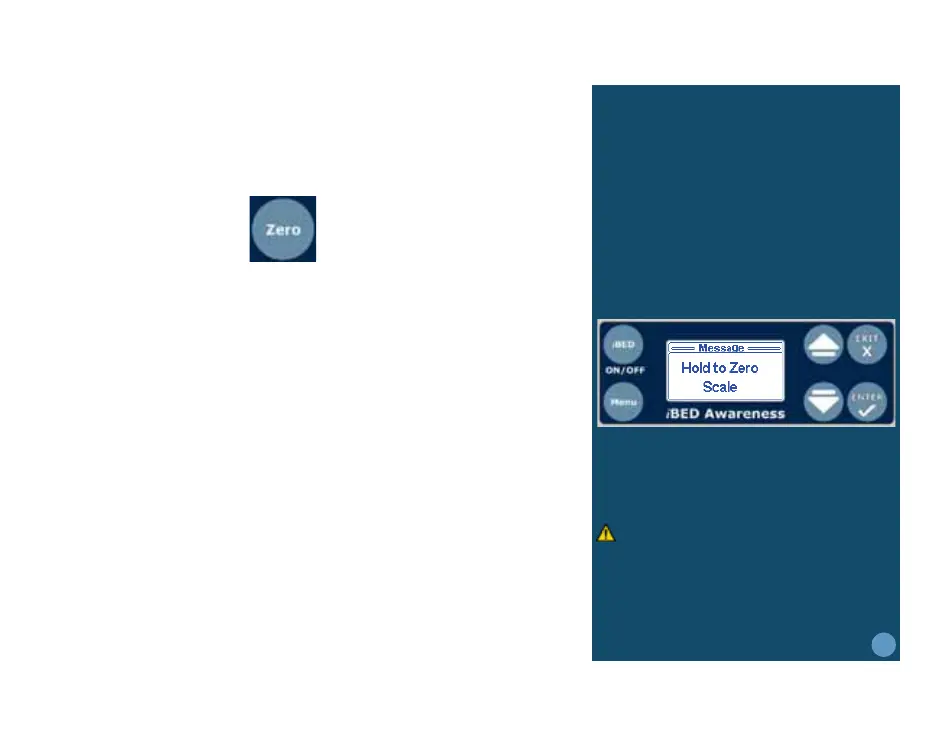Nurse Controls: Zeroing the Scale
Prior to weighing the patient:
1. Press and hold the button.
2. “Hold to Zero Scale” message will appear briefly on the
display as shown.
3. Immediately following, a “Release Button” message will
flash on the display.
4. Release the Zero button.
5. After the Zero button has been released, “Do Not Touch
Bed” message will flash on the display as shown.
6. When zeroing has been completed, “Zeroing Successful”
message will be shown on the display. The Dashboard
Bed Zero LED will illuminate. The display will show the
status screen with the scale information as shown.
7. The bed is now ready for the patient.
Scale function may be affected by siderail/caster interference. With
the litter fully lowered or lowered in Reverse Trendelenburg, the
siderails tucked under the litter in the storage position and the
casters turned, there is the potential for interference between the
siderail and the caster. Raise the siderails when lowering the litter to
the full down position to prevent the interference from causing the
scale system to weigh inaccurately.
Always refer to the package insert, product labeling and/or operations
maintenance manuals before using any Stryker product.
12
