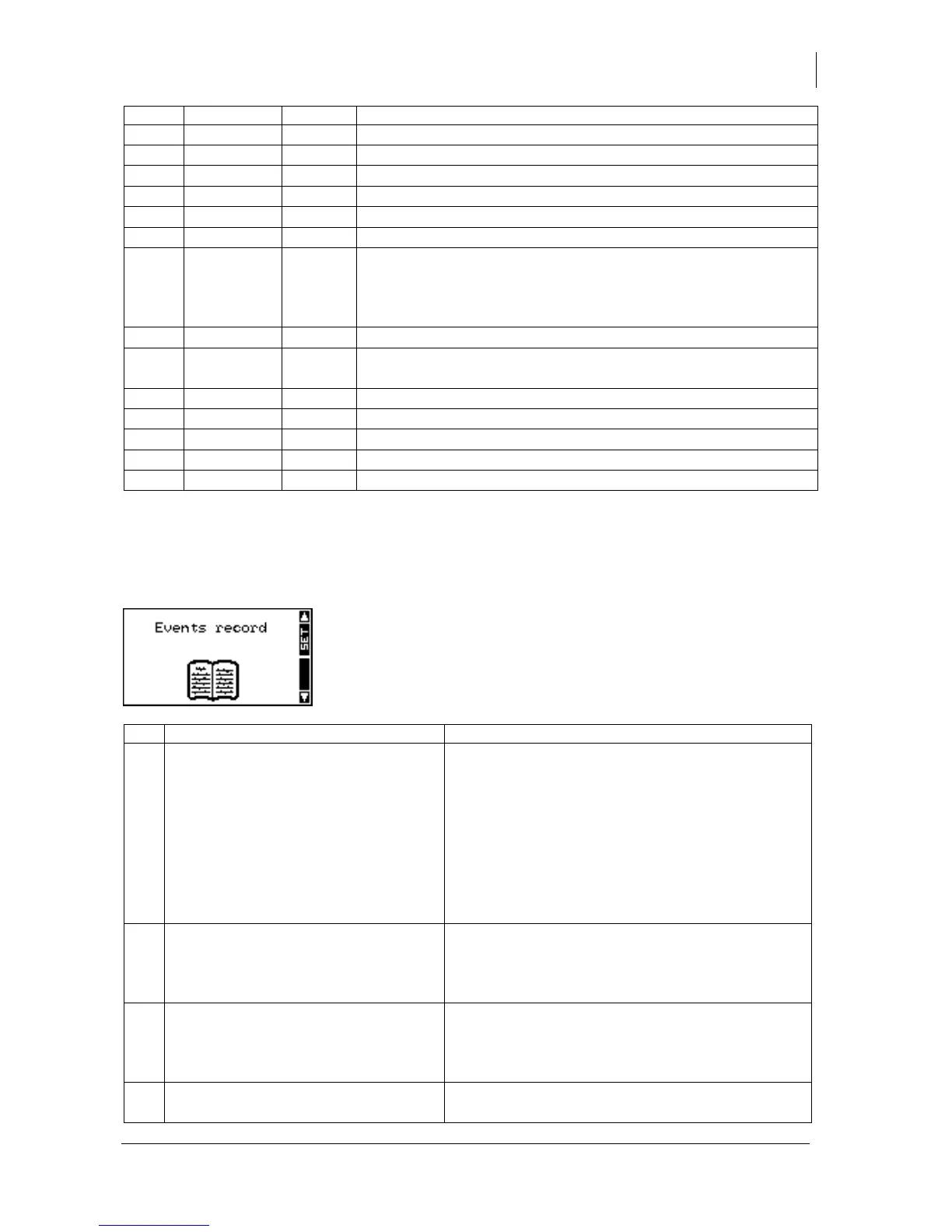Studer Innotec SA
Quick guide RCC-02/-03
Quick guide V 6.1.0 31
VarioString information description
Max PV power for the current day
Max PV1 power for the current day
Max PV2 power for the current day
Max battery voltage for the current day
Min battery voltage for the current day
Time in absorption of the current day
Type of error (None, OverV_B, OverV_PV, OverV_PV1,
OverV_PV2, OverI_PV, OverI_PV1, OverI_PV2, GroundBat,
GroundPV, GroundPV1, GroundPV2, OverTemp, UnderV_B,
Cabling, Other)
Synchronized with Xtender battery cycle (No, Yes)
Synchronisation state (---, ---, ---, ---, XTslave, VTslave, ---, ---,
VTmaster, Autonom, VSslave, VSmaster)
Number of days before next equalization
State of the VarioString (Off, On)
Local daily communication error counter (CAN)
Remote entry state (RM EN 0, RM EN 1)
*This information is not visible on the shared display (Multi) over all VS devices. It will however show on the
individual display on each device.
8 MESSAGES, ACCOUNT OF EVENTS & TROUBLESHOOT
Warning (000): Battery low
XT: The battery voltage is below the battery
undervoltage level set by {1108}. If the voltage
remains below this level during the time period
defined by {1190}, the device will turn off.
VT: The battery voltage has been below the
battery undervoltage level set by {10334} for more
than 30 seconds. The device will not turn off.
VS: The battery voltage is below the battery
undervoltage level set by {14216}. The device will
not turn off.
Warning (001): Battery too high
The battery voltage is above the value set by {1121}.
The Xtender has shut down and will automatically
restart as soon as the battery voltage is below the
reactivation voltage set by {1122}.
(003): AC-In synchronization in
progress
A valid AC source is present at the AC-In and the
device synchronizes its voltage and frequency to
it. The closing of the transfer relay can be delayed
by {1580}.
Warning (004): Input frequency AC-In
wrong
The AC-In frequency is invalid; it is either above
{1112} plus {1505} or below {1112} minus {1506}.
