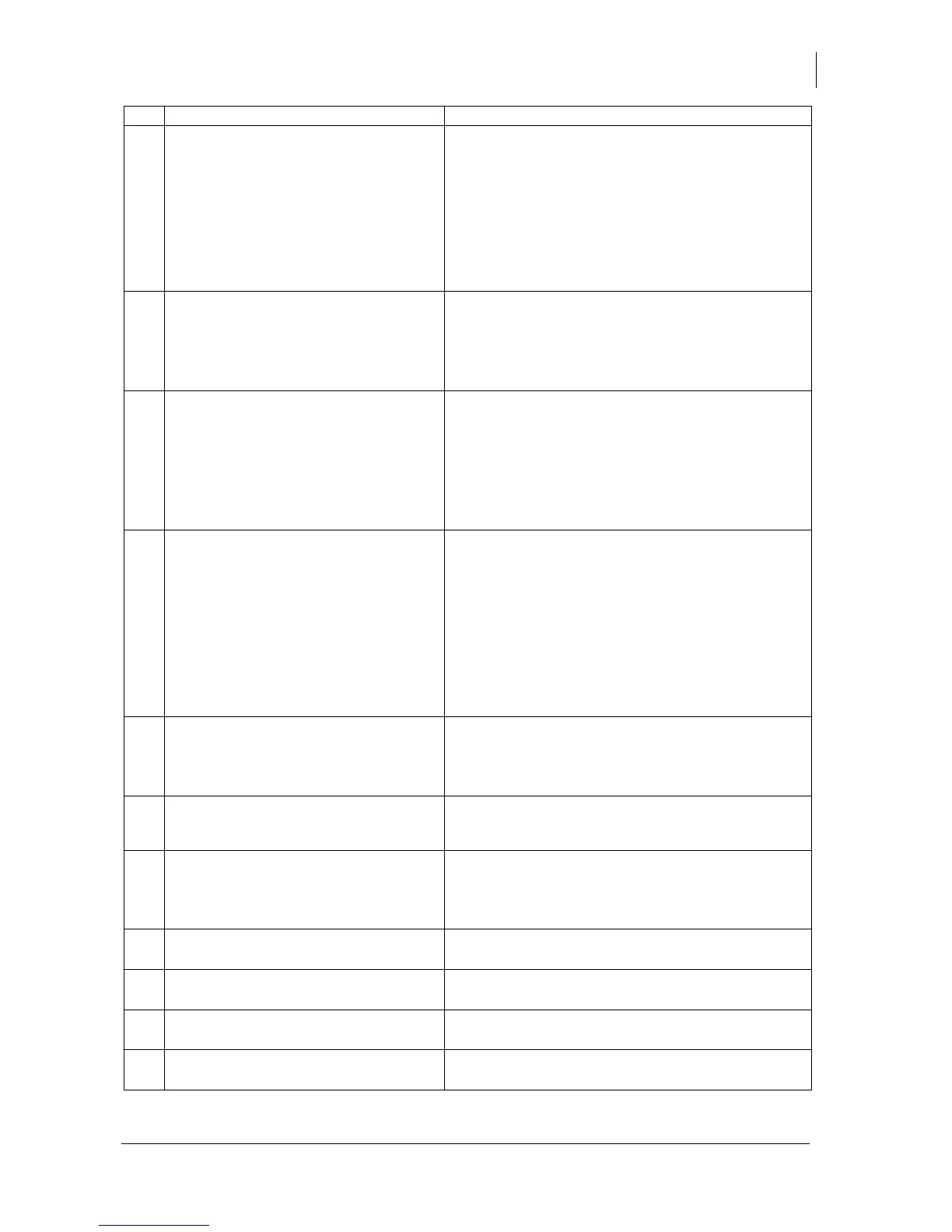Studer Innotec SA
Quick guide RCC-02/-03
Quick guide V 6.1.0 33
Halted (019): Battery undervoltage
The battery under voltage level, set by parameter
{1108}, has been exceeded during a time period
defined by {1190} or has reached the critical
battery under voltage level set by parameter
{1488}. Verify if a restart is authorized {1130} and if
yes, how many times {1304} over which time
period {1305}. If the system is in "auto-restart", the
inverter function will remain prohibited as long as
the voltage has not reached {1110}.
Halted (020): Battery overvoltage
XT: The overvoltage level set by parameter {1121}
has been exceeded. If auto restart is authorized
{1131}, the device will remain turned off until the
auto-restart voltage {1122} is reached.
VT:VS: Slow or fast battery overvoltage.
(021): Transfer not authorized, AC-Out
current is higher than {1107}
The inverter's loads require more power than
allowed by the input current limit set by
parameter {1107} and exceeding the max current
of the source is forbidden ({1436} = no)
The Xtender will not connect to the source on AC-
In as long as the consumers require a current
greater than the value of the input limit {1107}.
Halted (022): Voltage presence on
AC-Out
The Xtender detects a voltage above 50Vac at the
AC-Out and considers an external source is present,
therefore, the device is not allowed to start-up. In a
three phase system, the phenomenon can occur if
one phase is missing and a three phase load is
connected. If so, test activating the integral mode
{1283}, which prevents all phases from starting if one
is missing. In a system with Xtenders in parallel, the
AC-Out voltage test is automatically deactivated in
the Xtender.
Halted (023): Phase not defined
Verify that a phase has been selected in the
Xtender emitting the message. In a multi-Xtender
system this is mandatory. If no phase selector
jumper is present, phase 1 is assigned by default.
Warning (024): Change the clock
battery
The date and time are incorrect. Change them with
parameters {5001} and {5002}. Check the clock's
battery status or presence on the XT-VT or VS.
Halted (025): Unknown Command
board. Software upgrade needed
Hardware incompatibility. Upgrade your software
by installing the latest version available on our
website: www.studer-innotec.com/en/downloads.
If the error persists, please contact your supplier.
Halted (026): Unknown Power board.
Software upgrade needed
Halted (028): Voltage incompatibility
Power - Command
Halted (030): Power incompatibility
Power - Command
Halted (032): Power board software
incompatibility
