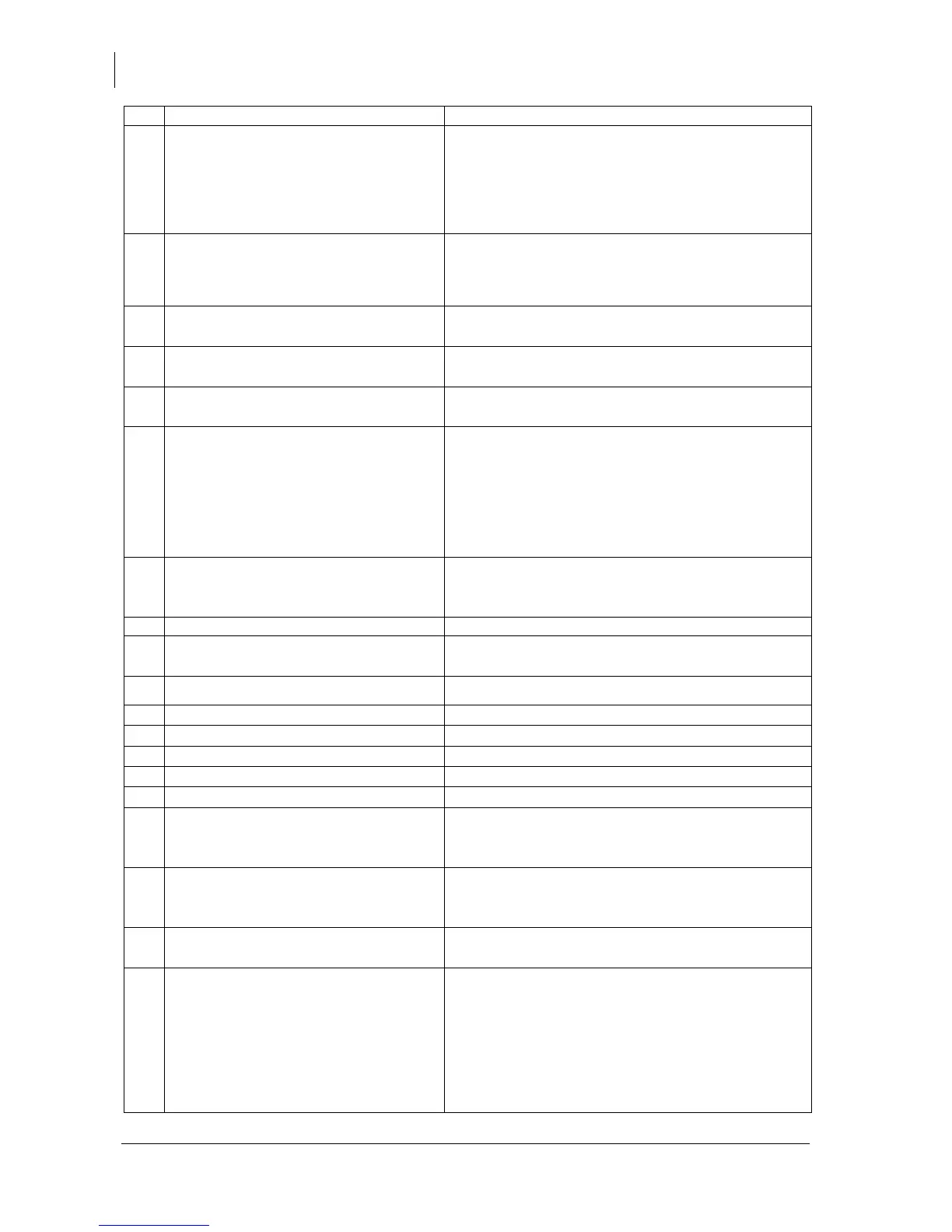Studer Innotec SA
Quick guide RCC-02/-03
40 V 6.1.0 Quick guide
Halted (183): An Xtender has lost
communication with the system
An XTH/XTM/XTS has disappeared from the
communication bus. For security reasons, the
system has halted. Check each Xtender in the
system. The RCC, system info section is helpful to
see which devices are present on the
communication bus.
Error (184): Check phase orientation
or circuit breakers state on AC-In
A device has received permission to connect to the
AC-In from the master of the phase, but either the
grid is absent at its AC-In, the phase is incorrect, or
the phase and neutral cables are crossed.
Warning (185): AC-In voltage level
with delay too low
The AC-In voltage was below {1199} during {1198}.
Halted (186): Critical undervoltage
(fast)
The critical under voltage has been reached. AC
output is cut immediately.
Halted (187): Critical overvoltage
(fast)
The critical battery over voltage limit has been
reached. AC output is cut immediately.
The communication CAN has restarted. This
happens normally during device start-up, when
the first accessory is connected to the
communication bus, or after a certain number of
communication errors is reached. Check the
termination switches on each device as well as
the communication cables.
Error (189): Incompatible
configuration file
The configuration file of the Xcom-SMS is too old.
Download the new version of the
XcomConfigurator.exe from the Studer website.
(190): The Xcom-SMS is busy
The Xcom-SMS is working on other data treatment.
(191): Parameter not supported
The command is not supported. Example: change
the user level of a menu title.
The parameter or information reference does not exist.
This value is impossible for this property
The value is below the minimum limit
The value is above the maximum limit
Write is possible, but failed.
Read is possible, but failed.
(198): User level insufficient
The parameter user level is higher than the access
rights of the SCOM (only factory level parameters
are not accessible by SCOM).
(199): No data for the report
The data necessary for the creation of an Xcom-
SMS report are not ready (minimum of 2 minutes
of data are needed after connecting system).
Not possible to add another telephone number
for periodic reports or events.
Warning (202): External alarm arrives
The communicating battery has activated a
warning (problem occurred) via the Xcom-CAN.
Some features of the installation may be
temporarily disabled. The problem should be
solved thanks to the Xcom-CAN's communication
with the battery.
The battery continues to function when an alarm appears.
