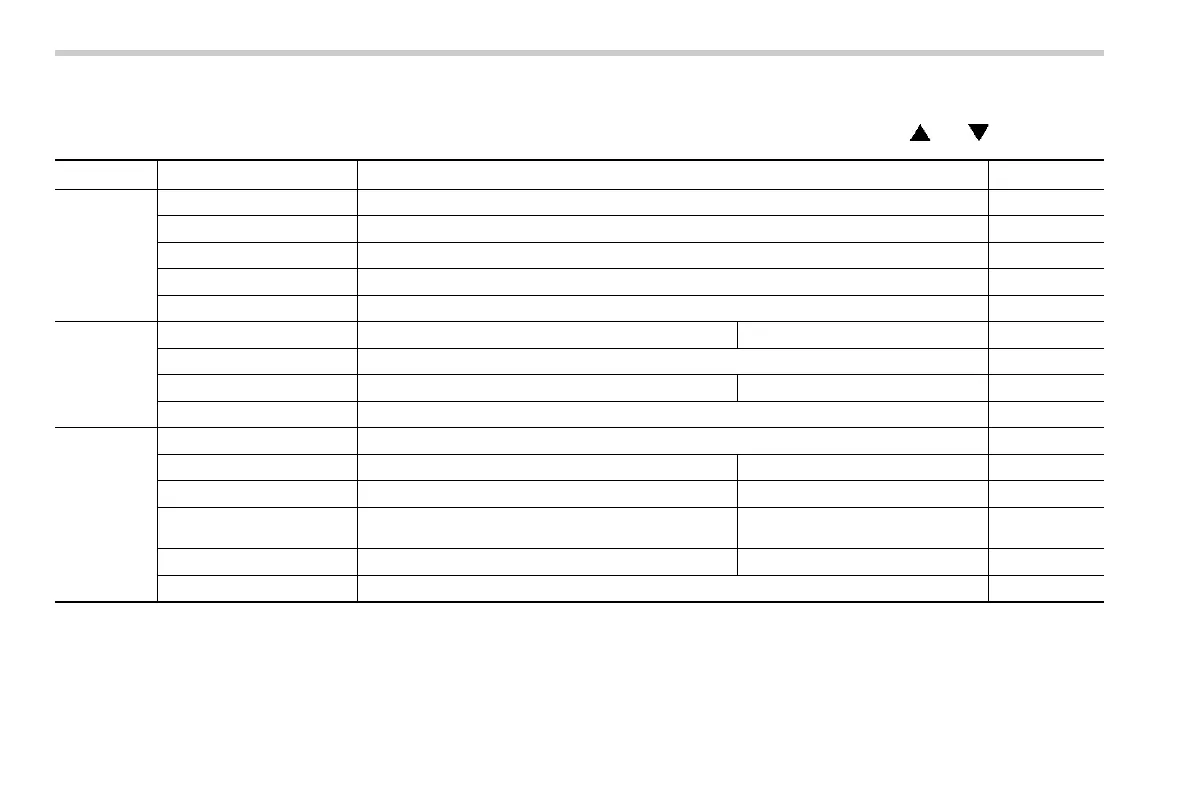北米Model "A1760BE-A" EDITED: 2020/ 10/ 7
& Setting screen
S03BP28
Push and hold the ENTER button to display the setting screen. Select the preferred menu by operating the “ ” or “ ” switch.
Items that can be set when stopped:
Top menu Menu option Description Page
Time/Date
Date Set and adjust the date. 12h or 24h format can be selected. 3-55
Birthday Set a birthday. (max. 5) 3-55
Anniversary Set an anniversary day. (max. 5) 3-55
Daylight Saving Time Turn the daylight saving time on or off. 3-55
Go Back Return to the top menu. —
Display
Contrast Adjust the contrast. +5 ↔ −5 3-56
Screen Off Turn the screen off. 3-56
Beep Adjust the beep sound volume. High/Low/Off 3-56
Go Back Return to the top menu. —
Screen
Setting
Triple Meter Set and customize the triple meter. 3-57
Clock Select the clock format. Analog Clock/Calendar/Off 3-57
Bypass Screen Set the bypass screen for each item. On/Off 3-57
Languages Select the display language.
English or French or Spanish
(U.S.-spec. models only)
3-58
Camera Shift Link
*1
Set the front view monitor. On/Off 3-58
Go Back Return to the top menu. —
Instruments and controls/Multi-function display (color LCD)
3-52
