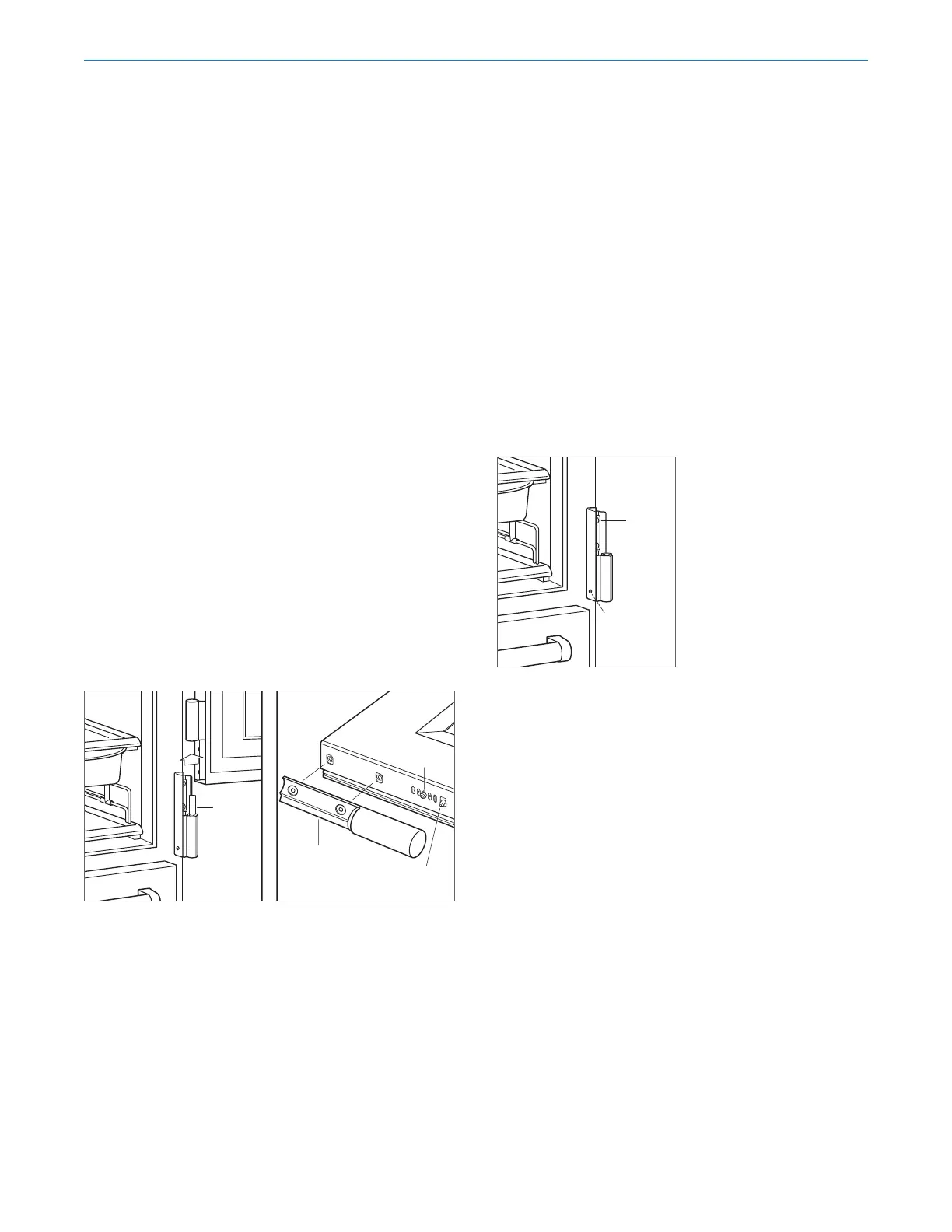12 | Sub-Zero Customer Care 800.222.7820
Side-to-Side Adjustment:
1 Loosen the two mounting screws on the upper and/or
lower cabinet hinge. Refer to the illustration below.
2 Use an Allen wrench to rotate the adjustment screw.
3 Verify the hinge is parallel to the side of the unit, then
tighten the mounting screws.
4 Install the hinge pins and door, then verify the door
alignment.
Alignment
DOOR ADJUSTMENT
The doors are adjustable in and out, up and down, and side
to side. In-and-out and up-and-down adjustments are
made on the door. Side-to-side adjustments are made on
the cabinet hinges. To make any adjustments, remove the
door and hinge pins. Refer to the illustration below.
In-and-Out and Up-and-Down Adjustment:
1 Place the door on a protected work surface, then
loosen the two upper hinge mounting screws.
2 Remove the two lower hinge mounting screws, then
remove the lower hinge.
3 Remove the positioning screw from the bottom of
the door, then use the adjustment pin to make up-
and-down and in-and-out adjustments. Refer to the
illustration below. Each vertical hole location adjusts
the door ⁄"
(1). The slotted holes allow for in-and-out
adjustment.
4 Once the adjustments are made, install and tighten the
positioning screw.
HINGE
PIN
ADJUSTMENT
PIN
DOOR HINGE
POSITIONING
SCREW
Door removal
Door adjustment
HINGE
SCREW
ADJUSTMENT
SCREW
Cabinet hinge adjustment
Installation