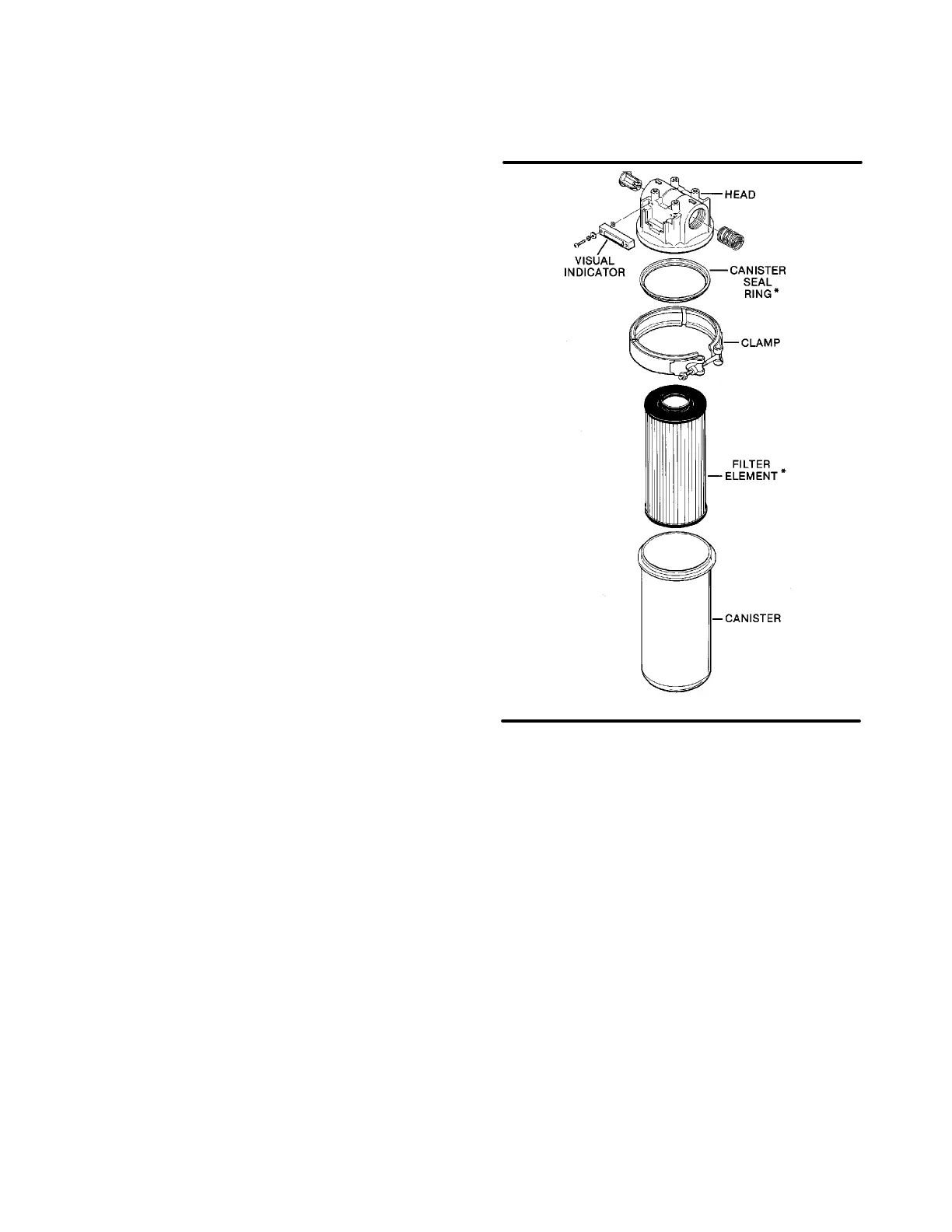Section 6
MAINTENANCE
22
6. Scrape the old gasket material from the cover and
flange on the sump being careful not to let the
scraps fall in the sump.
7. Inspect the separator tank for rust, dirt, etc.
8. Reinsert the separator elements with gaskets at-
tached into the sump taking care not to dent them
against the tank opening. DO NOT remove gas-
ket staples. DO NOT use gasket sealer as it can
insulate thestaples, causing the element not to be
properly ground for insulation.
9.Clean the underside of the separator tank cover
and remove any rust.
10. Replace the cover plate, washers and capscrews.
Torque to 155 ft.-lbs. (210 Nm).
11. Reconnect all piping making sure the return line
tube extends to the bottom or 1/4” (6mm) above
the botton of the separator element. This will as-
sure proper fluid return flow to the compressor.
The return line should not contact the separator
element end cap.
12. Clean or replace fluid return line strainers.
13. Clean the fluid return line orifaces.
14. After assembly is complete, check for electrical
continuity between the separator flange and the
lid and tank flange with an ohmmeter.
SERVICING THE BEARING FLUID FILTER
Refer to Figure 6-2. When a need for a fluid filter ele-
ment (P/N 250019-296) replacement is indicated by
the maintenance indicator located on the filter head
or at every fluid change, use the following instruc-
tions.
1. When servicing is required, the compressor sys-
tem must be shutdown to be sure nopositivepres-
sure remains on the lubricant in the filter.
2. To remove the canister, loosen band nut on the
band that holds canister to filter head, then gently
pull down canister. Filter element sits freely in
canister.
3. Remove filter element and gasket seal ring and
discard.
4. Installnew fluidfilter element in canister andinstall
the gasket seal ring to the canister flange.
5. Before reinstalling the canister to the filter head,
make sure mounting surfaceon filterhead isclean
and free of dirt.
6. Apply a film of fluid to the gasket seal ring andthen
install thecanister tothe filterhead. Reinstallband
and tighten band nut to 200 in.-lbs. (22.6 Nm).
AIR FILTER MAINTENANCE
Refer to Figure 6-3. Air filter maintenance should be
performed when air filter restriction gauge reads 20
inches water column. The air filter is equipped with a
primary element and a secondary element. As pre-
viously stated, the restriction gauge will alert you as
to when the primary element maintenance is neces-
sary. When removing the primary element, always
check the secondary element for visible dirt, grease,
oil or damage. If any of these conditions exist, the
secondary element must be replaced at this time.
Otherwise the secondary element must be changed
after every sixth primary element inspection. The pri-
Figure 6-2 Bearing Filter (P/N 250019-296)
* Element Repair Kit P/N 602568-001
mary and secondary elements are designed for re-
placement only. DO NOT clean the elements.
ELEMENT REMOVAL
1. Clean the exterior of the air filter housing.
2. Remove the cover assembly by loosening the
wingnut securing it.
3. Pull the element assembly out of the housing.
4. Clean the interior of the housing by using a damp
cloth. DO NOT blow dirt out with compressed air.
5. Inspect the secondary element and replace if nec-
essary. This element is not cleanable.
6. To remove the secondary element, remove the
hex nut and sealing washer from the threaded rod
running through the element and pull the element
out of the housing.
7. Install the new secondary element and replace the
sealing washer and hex nut.
8. With the secondary element in place, replace the
primary element.
ELEMENT INSPECTION
1. Place abright light inside the element toinspectfor
damage or leak holes. Concentrated light will
shine through theelement anddisclose any holes.
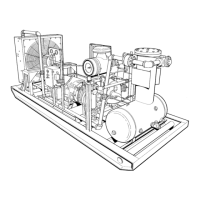