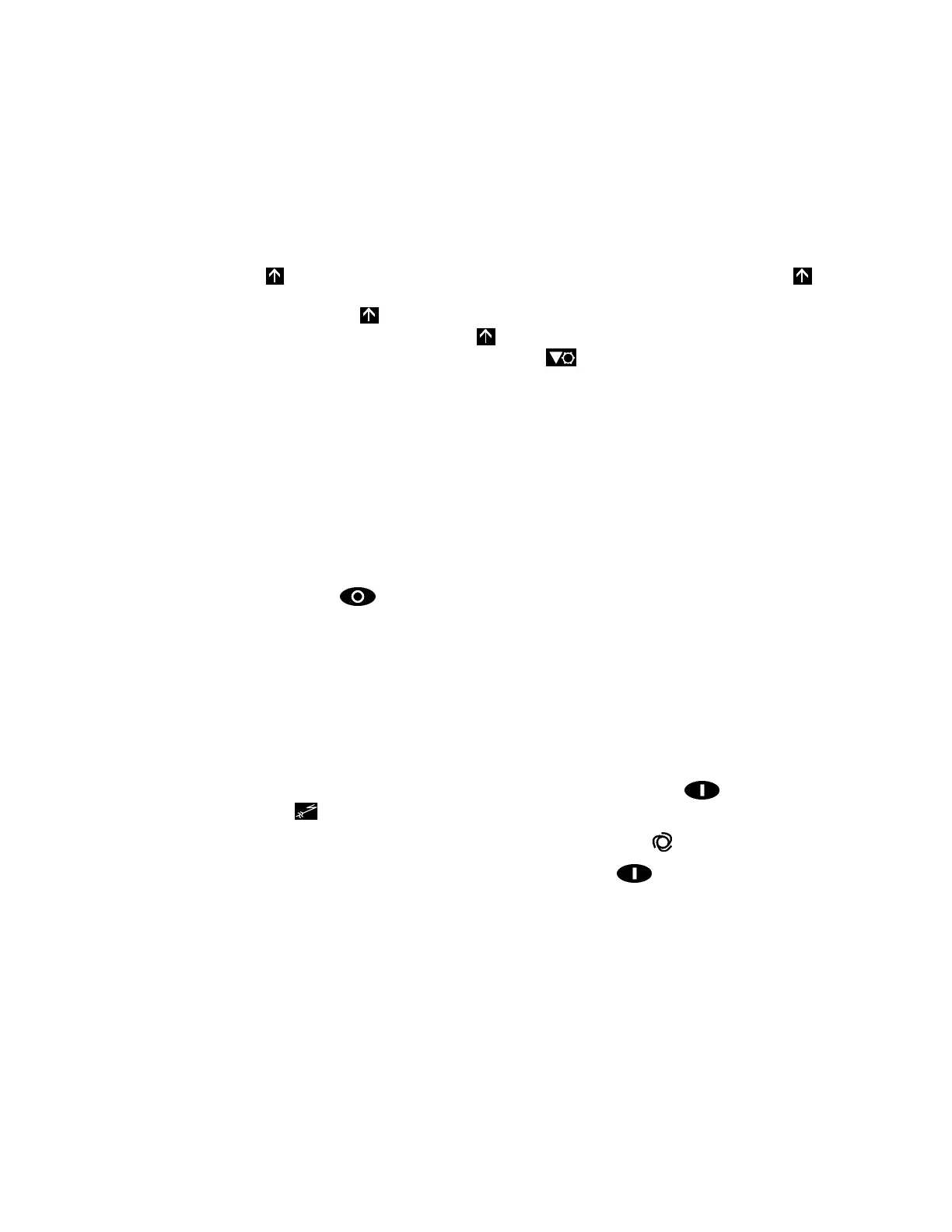Section 2
SEQUENCING WITH
MULTIPLE CONTROLLERS
11
F - Full Load T - Trim (loaded and modulating)
L - Loaded U - Unloaded
M - Manual stop X - Remote Disable (WS Controller only)
If the Up
arrow key is pushed the system line pressure is displayed. If the Up
arrow key is pushed again the line pressure and sequence hours of the first machine is
displayed. If the Up
arrow key is pushed again, data for the next machine is
displayed. Subsequent press of the Up
arrow key allows for viewing of data for each
machine in the system. A press of the Lamp Test
key reverts back to the preceding
display.
2.11 SYSTEM DISPLAY- WS CONTROLLER
The system display for monitoring sequencing of WS Controllers is accessed via the WS
PC software program. Refer to the WS PC User Interface Manual for steps to viewing
parameter data of machines in a sequence.
2.12 REMOVING A MACHINE FROM SEQUENCE FOR MAINTENANCE
To temporarily disable a machine from sequencing for maintenance:
1. Press the STOP
pad and/or E-Stop Button.
2. Remove power from the machine to serviced.
3. Apply the appropriate Lockout/Tagout procedure.
The rest of the networked machines will continue to sequence properly.
To restore a machine to the network:
1. Restore power to the compressor.
2. Pull out the E-stop if it has been pressed.
3. To enable a Supervisor Controller in the system, press the START
pad and
REMOTE
pad on the keypad.
4. Enable the Supervisor II Deluxe by simply pressing the AUTO
pad.
5. Enable the WS Controller by simply pressing the START
pad .
If the sequencing parameters have not been changed, the machine will sequence in at
the appropriate time. A machine operating in Sequence Hours mode may be moved up
or down in the sequencing start priority by revising that machine's sequence hours before
enabling sequencing.
