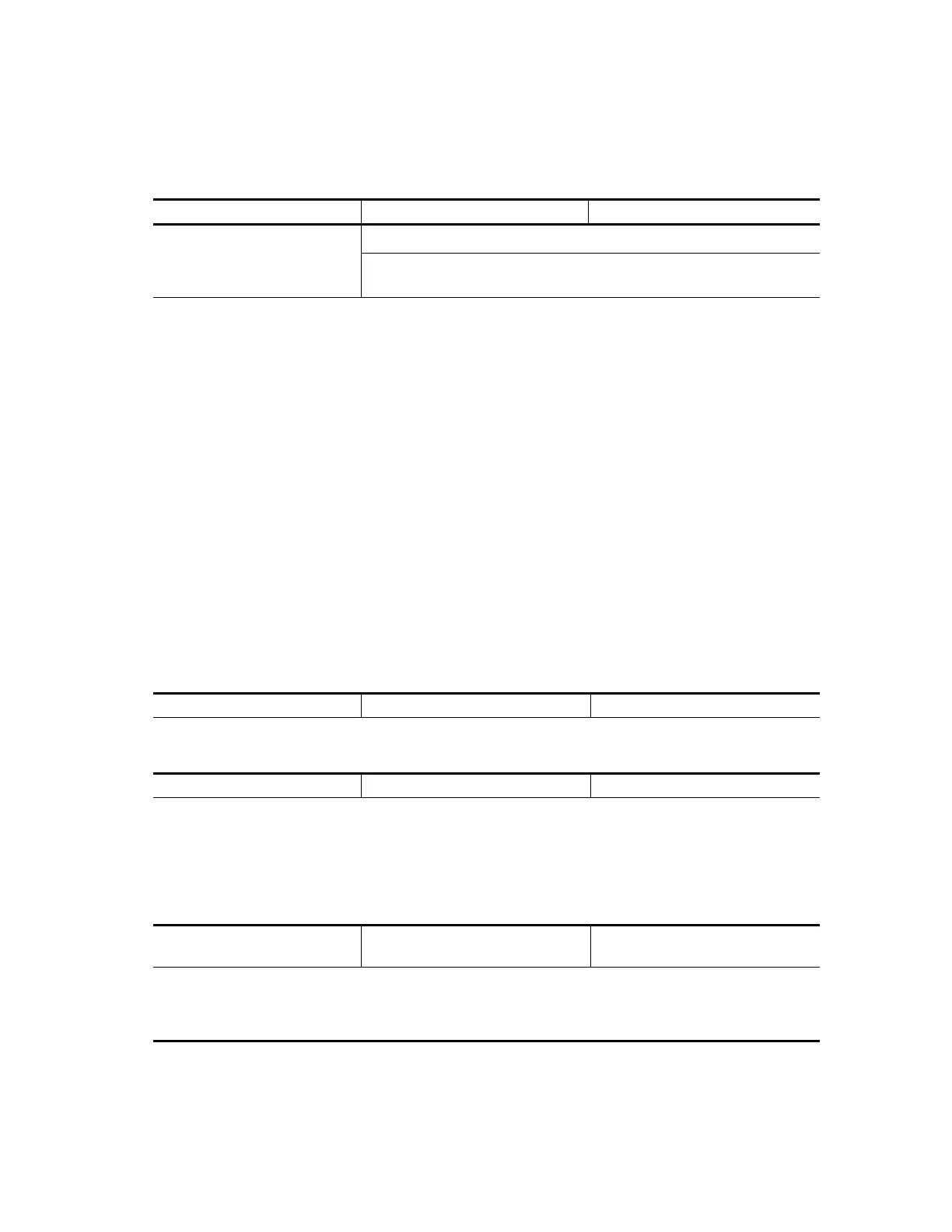Section 6
CONTROLLER COMMUNICATION
PROTOCOL
28
Table 6.2 Controller Message Types (Continued)
MESSAGE TYPE FORMAT EXAMPLE
i – Display Response ##i1,2,3,4,5,6,7,8,9,10,11,12, 13,14,15,16,17,18xx
EXAMPLE:
01i104,95,41,78,110,127,101,83,186,3,2,0008,3C2,3C2,0,0,E,c26
COMMENT:
The controller’s response to a valid message type D request.
1- P1 pressure in psig
2- P2 pressure in psig
3- P3 pressure in psig
4- P4 pressure in psig
5- T1 temperature in deg F
6- T2 temperature in deg F
7- T3 temperature in deg F
8- T4 temperature in deg F
9- T5 temperature in deg F
10- eConnect ID number
11- Analog Shutdown
(0 for Supervisor or WS controllers)
12- Digital Outputs
13- Digital Shutdown
(0 for Supervisor or WS controllers)
14- Digital inputs
15- Total run time in hours
16- Total load time in hours
17- Run Status (See DATA TYPES)
18- Mode (See DATA TYPES)
Q – Quick Status Request ##Qxx 01Q4E
COMMENT: Monitor request for data from slave controllers. Slave responds
with q message type.
q – Quick Status Response ##q19,2,15,17,18xx 01q0,115,2000,M,C65
COMMENT:
Controller’s response of quick status. Data fields are:
19- Capacity in cfm
2- P2 pressure in psig
23- Sequence time in hours
17- Run Status (See DATA TYPES)
18- Mode (See DATA TYPES)
G – Get parameter
Request
##G22,xx 01G3,58
COMMENT:
Monitor’s request to change a parameter. The controller
responds with g message type.
22- Parameter number (See DATA TYPES)