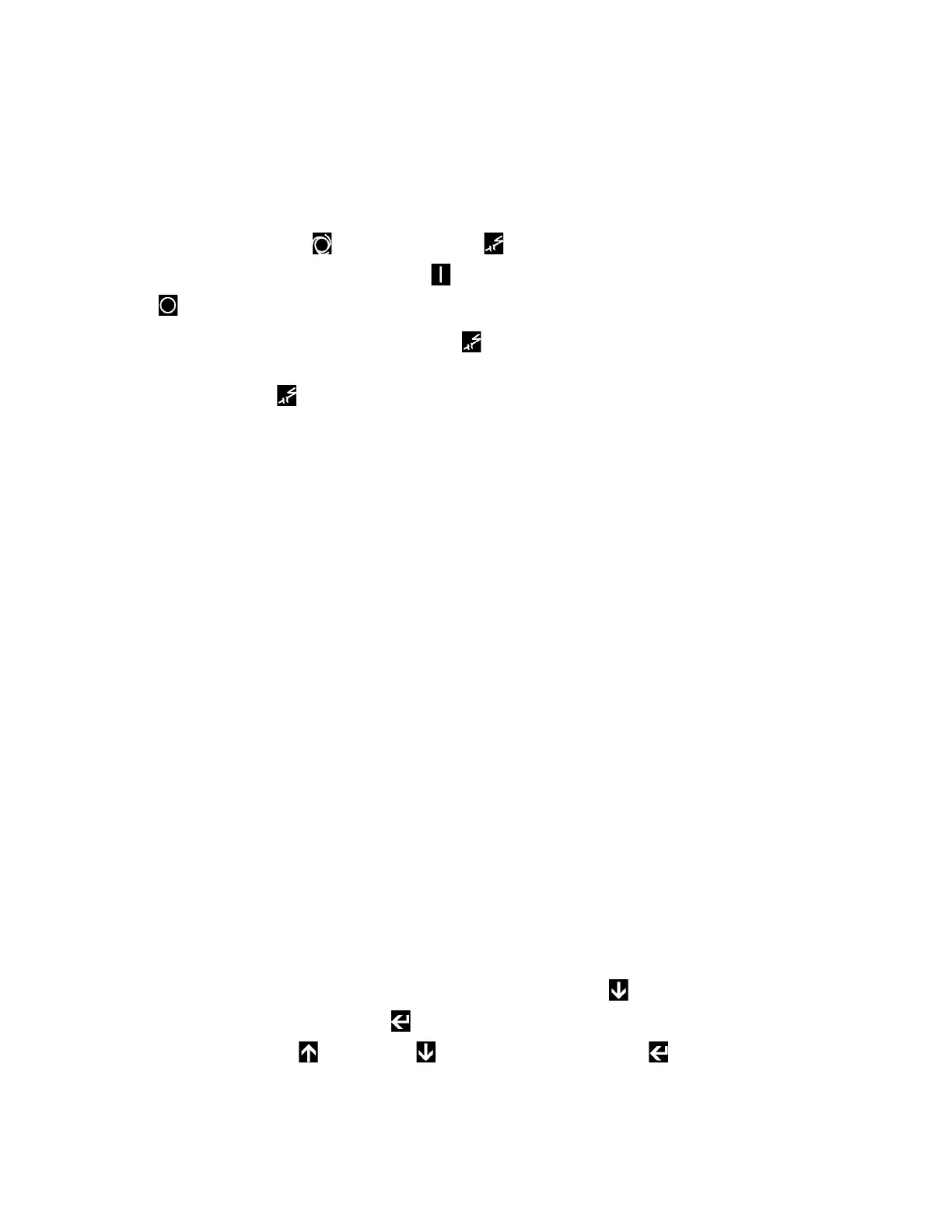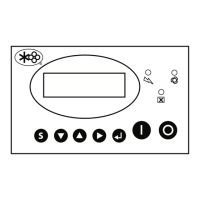13
Section 4
OPERATION WITH REMOTE CONTROLLERS
4.1 NORMAL OPERATION
The controllers are capable of operation from remote-control devices. Depending on sys-
tem design, these may simply enable automatic operation, or may be responsible for load-
ing the compressor. When a remote-controlled system is set up, each compressor must be
programmed for remote sequencing, and enabled locally. To enable any Supervisor in the
system, press the Auto key and Remote key on the keypad. Enable the Supervisor
II Deluxe by simply pressing the Start button. Any unit can be stopped by pressing the
Stop key, and remaining members will continue to operate as needed.
The Supervisor Controller has a Remote keypad on the display module that is used to
enable and disable the controller from any sequencing mode that is currently programmed.
When the Remote key is first pressed after sequencing has been programmed, it will
enable that mode and light the REMOTE LED on the Display Module. Pressing that keypad
again will turn off the LED and disable the sequencing mode. The compressor will then oper-
ate as though it is not in any sequencing mode. The process will be reversed when the key-
pad is pressed again.
4.2 CONTROLS WIRING AND ADJUSTMENT – SUPERVISOR
There are three inputs and one output that are enabled in this mode:
Remote Stop/Start Input D5
Remote Load/Unload Input D6
Local/Master Input D7
Local/Master Output K8
D5, D6 and D7 are wired through customer furnished relay contacts to ground (Supervisor
Signal GND). If D5 is open the machine will stop, and be held stopped. If D5 is grounded,
the machine will be enabled to start; the following table describes how the other inputs work:
Local/Master Load/Unload Operation
Open Open Normal load and unload
Open Closed Force unload
Closed Open Force load, unload at P1 max - 3
Closed Closed Force unload
The Local/Master Output (K8) is closed when the Local/Master Input is on and the machine
is not in E-stop or Stop. The Local/Master Output is a relay contact that can handle 250VAC
at 10 amperes.
To change parameters on the Supervisor, push the Down arrow key until Sequencing
menu is displayed. Press Enter . To select a parameter for change, move up and down
the menu with the Up and Down arrow keys. Press Enter to select the parameter
for editing. The Up arrow and Down arrow keys will adjust the settings. If a numeric value is
