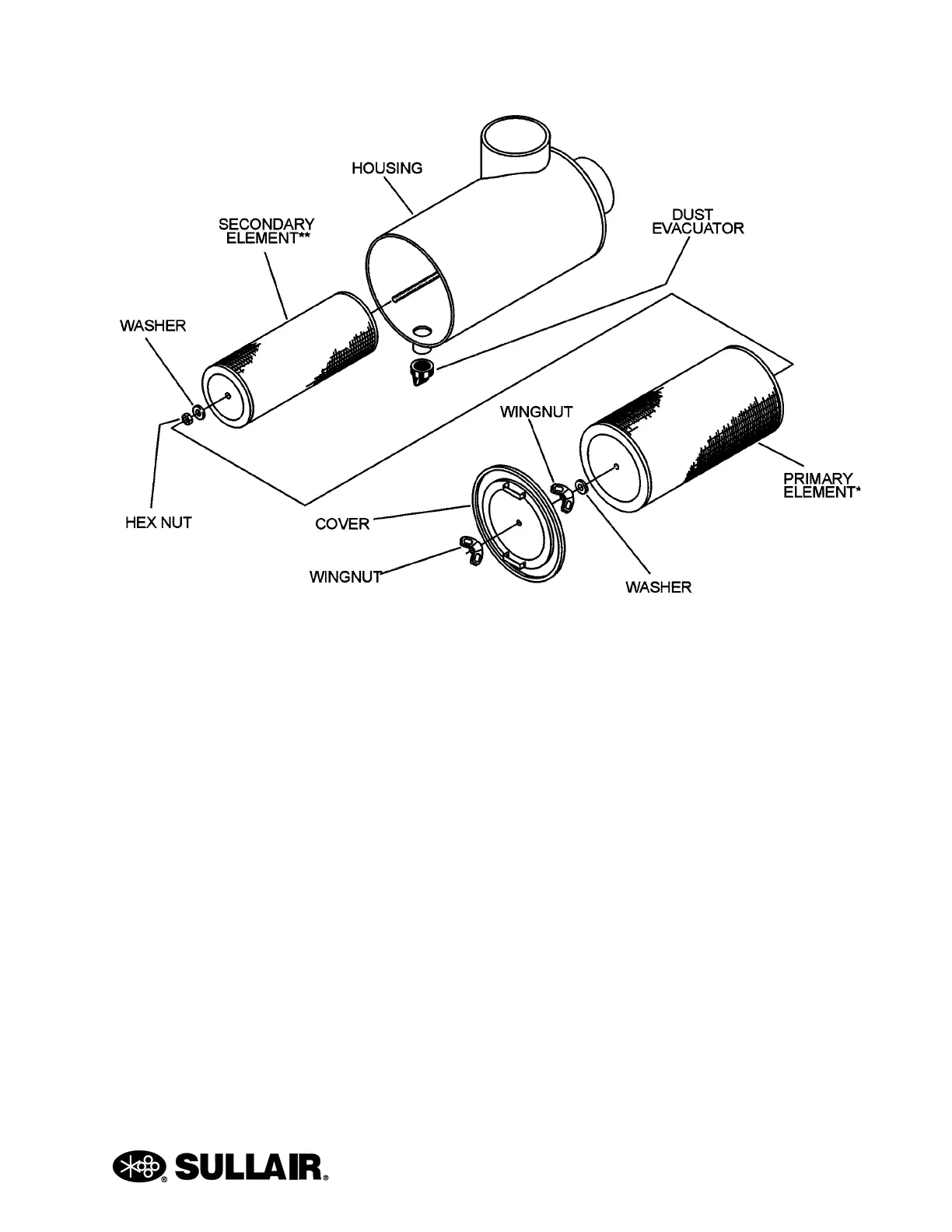SECTION 6 TS32 USER MANUAL
69
E
LEMENT REMOVAL
1. Clean the exterior of the air filter housing.
2. Remove the cover assembly by loosening
the wingnut securing it.
3. On the inside you will notice a wingnut which
fastens the element to the housing. Remove
the wingnut and pull the primary element out.
4. Loosen and remove the hex nut securing the
secondary element. Remove the secondary
element.
5. Inspect the secondary element and replace if
necessary.
6. Clean the interior of the housing by using a
damp cloth. DO NOT blow dirt out with com-
pressor air.
7. Install the new secondary element and
replace the sealing washer and hex nut.
8. With the secondary element in place, replace
the primary element.
DO NOT strike the element against any hard surface
to dislodge dust. This will damage the sealing
surfaces and possibly rupture the element.
DO NOT “blow” dirt out of the interior of the filter
housing. This may introduce dust downstream of the
filter. Instead, use a clean damp cloth.
DO NOT oil the element.
Figure 6-2: Air Filter Replacement (P/N 250006-718)
*Primary Replacement Element Kit P/N 02250135-149
**Secondary Replacement Element Kit P/N 25007-839
