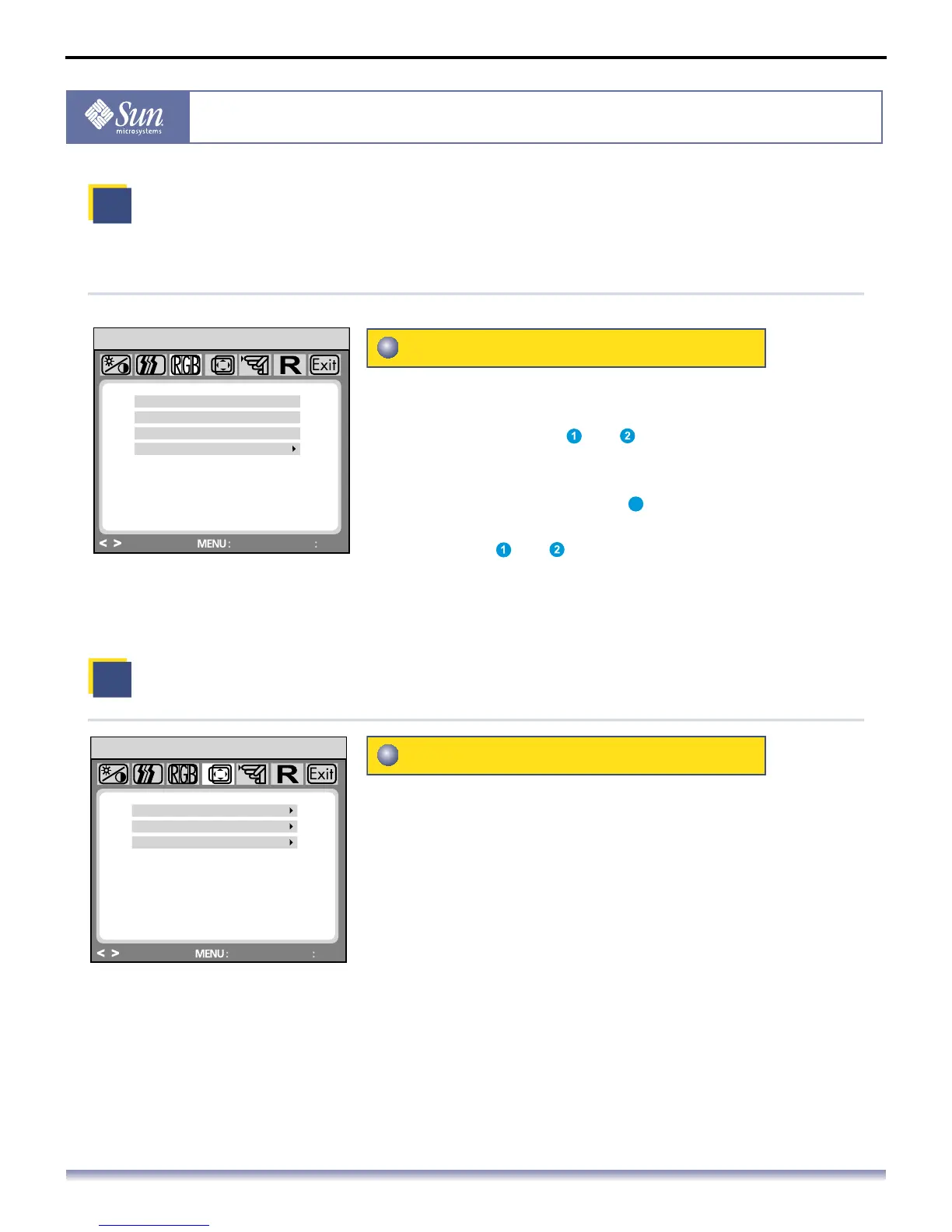User’s Manual - 8
Copyright(c) 2007, Sun Microsystems, Inc. All rights reserved.
On-Screen Display
OSD How to adjust
Color
OSD Control
Color
OSD Control
This menu lets you select a preset color temperature
(Default, COOL, sRGB, and CUSTOM COLOR) by pressing
the OSD buttons< or > ( and ). Changes to the color
temperature take immediate effect on screen. If you wish to
set individual color values, select the Custom Color option.
Then press the MENU button ( ) to select the red, green
and blue settings and set the desired value using the OSD
buttons < or > ( and ). The current settings are
automatically saved when you return to the previous level or
exit the OSD menu.
H. OSD Position: Controls the OSD menu’s horizontal
position.
V. OSD Position: Controls the OSD menu’s vertical position.
OSD Timeout:
Determines how long (in seconds) the OSD
menu waits before closing automatically after
no action has been performed.
DEFAULT
DEFAULT
COLOR
COOL
SRGB
CUSTOM COLOR
ADJUST
ENTER
EXIT
HD15
SRC
H. OSD POSITION
OSD CONTROL
V. OSD POSITION
OSD TIMEOUT
ADJUST
ENTER
EXIT
HD15
SRC
4
