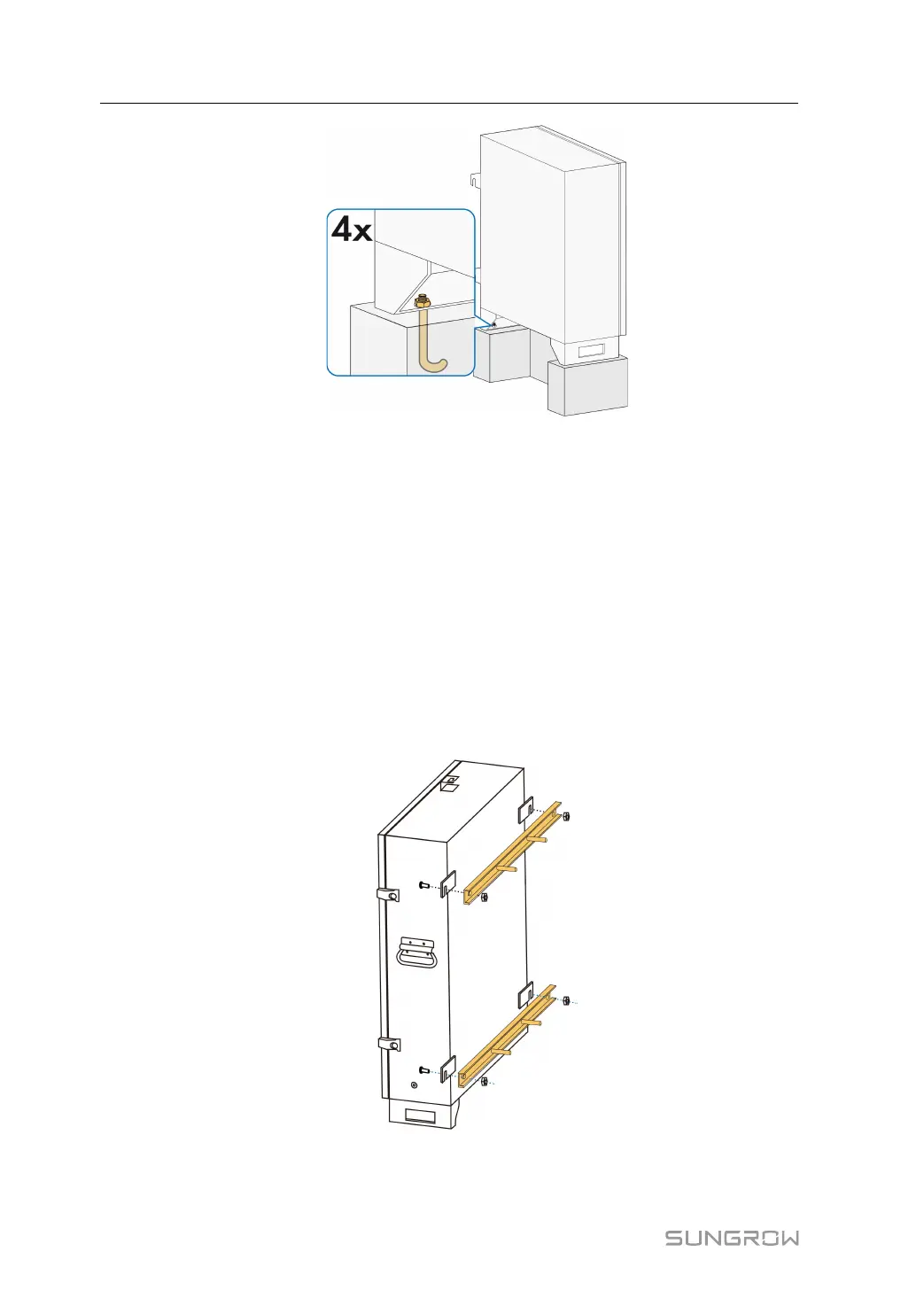8
step 3 Secure the mounting holes on bottom of COM100 to the foundation, where the
fastening torque is 37±3N.m.
-- -- EEnndd
3.3.3 Pole Mounting (optional)
COM100 supports pole mounting. If necessary, specify your requirements when placing
an order. Sungrow will design according to actual installation conditions.
Accessories supplied with COM100 include matching screw combinations, nuts,
brackets, clamps, and the like.
The installation steps are as follows:
step 1 Fasten the mounting ears of COM100 onto the brackets by using the matching screw
combinations, as shown in the figure below.
step 2 Fix the brackets and the clamps by using the nuts.
3 Mechanical Installation User Manual