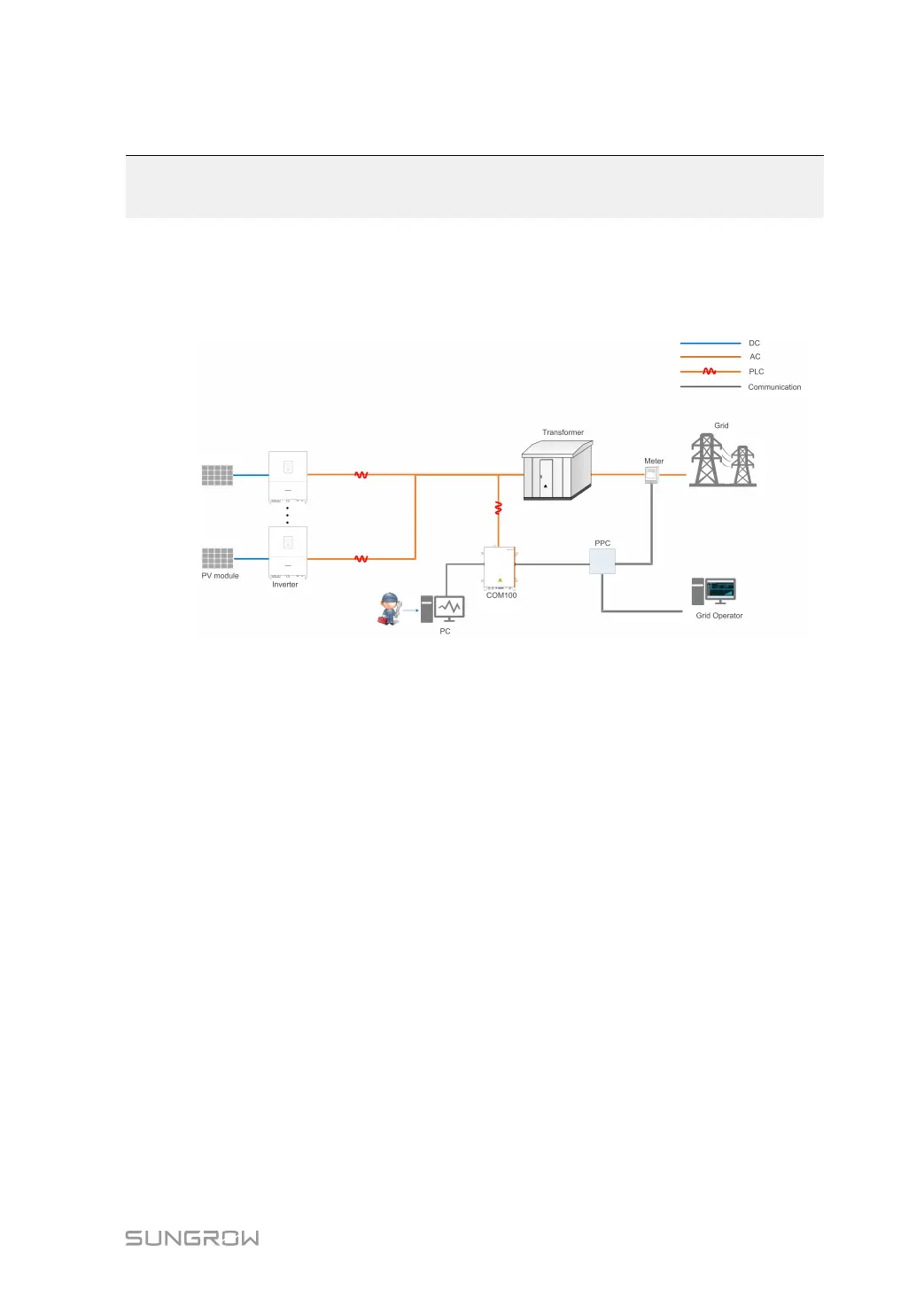3
2
Function Description
2.1 Function Introduction
The system block diagram is shown in the following figure.
2.2 Main Features
SSmmaarrtt aanndd fflleexxiibbllee
• Integrating fiber switch and splice box, easy and flexible networking
• Integrating data collector, support of local intelligent commissioning
• Wall mounting, pole mounting, and ground mounting available, flexible installation
SSiimmppllee aanndd eeffffiicciieenntt
• Seamless connection to iSolarCloud, easy management of PV devices
• Built-in PLC communication, communication and management of string inverters
without cable routing
SSaaffee aanndd rreelliiaabbllee
• Equipped with electrical isolation and SPD protection, steady and reliable
communication
• Ingress of protection IP65, long-term reliable outdoor operation
2.3 Dimensions
The external dimensions of COM100 are shown in the following figure.