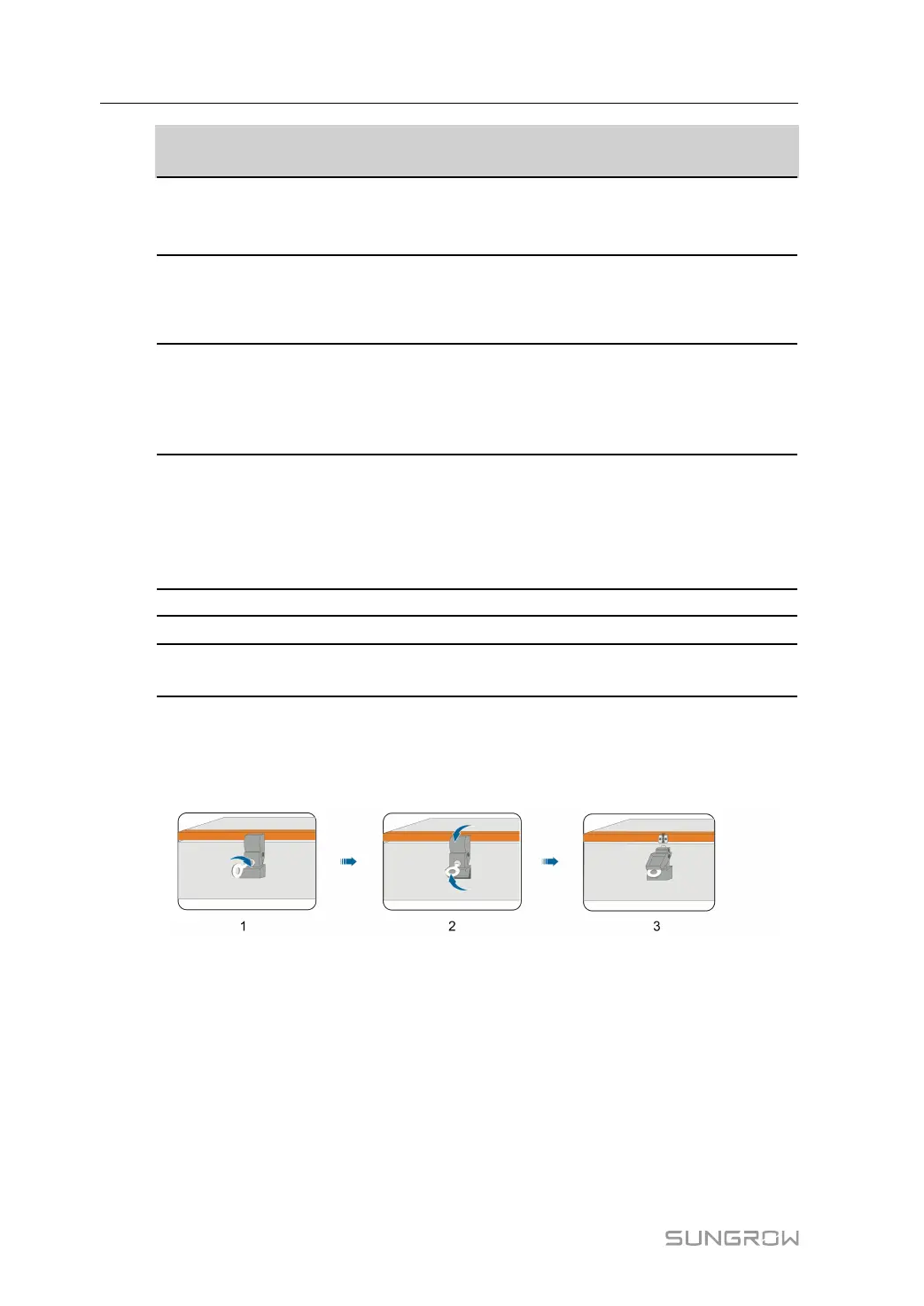12
IItteemm
DDeessccrriippttiioonn
RReeccoommmmeennddeedd CCaabbllee
SSppeecciiffiiccaattiioonn
SSoouurrccee
F
Troubleshooting
socket, AC 220V,
800W (Max.)
— —
G
Surge protective
device 1
• Nominal voltage:
960Vac
• Nominal current: 6A
—
H
Surge protective
device 2
• Nominal voltage:
385Vac
• Max. discharge
current: 20kA
—
I
Switch (For more
information, visit the
website of the
corresponding
manufacturer)
— —
J
PLC module
— —
K Logger
— —
L Grounding terminal
4mm²~10mm² or
7~11AWG
Beyond the scope of
delivery
4.3 Preparation Before Connection
step 1 Open the cabinet. Unlock the door with the specific key, as shown in the following figure.
step 2 Open the upstream input switch of COM100, and turn the power switch inside COM100
to the "OFF" position to ensure COM100 is voltage-free.
-- -- EEnndd
4 Electrical Connection User Manual