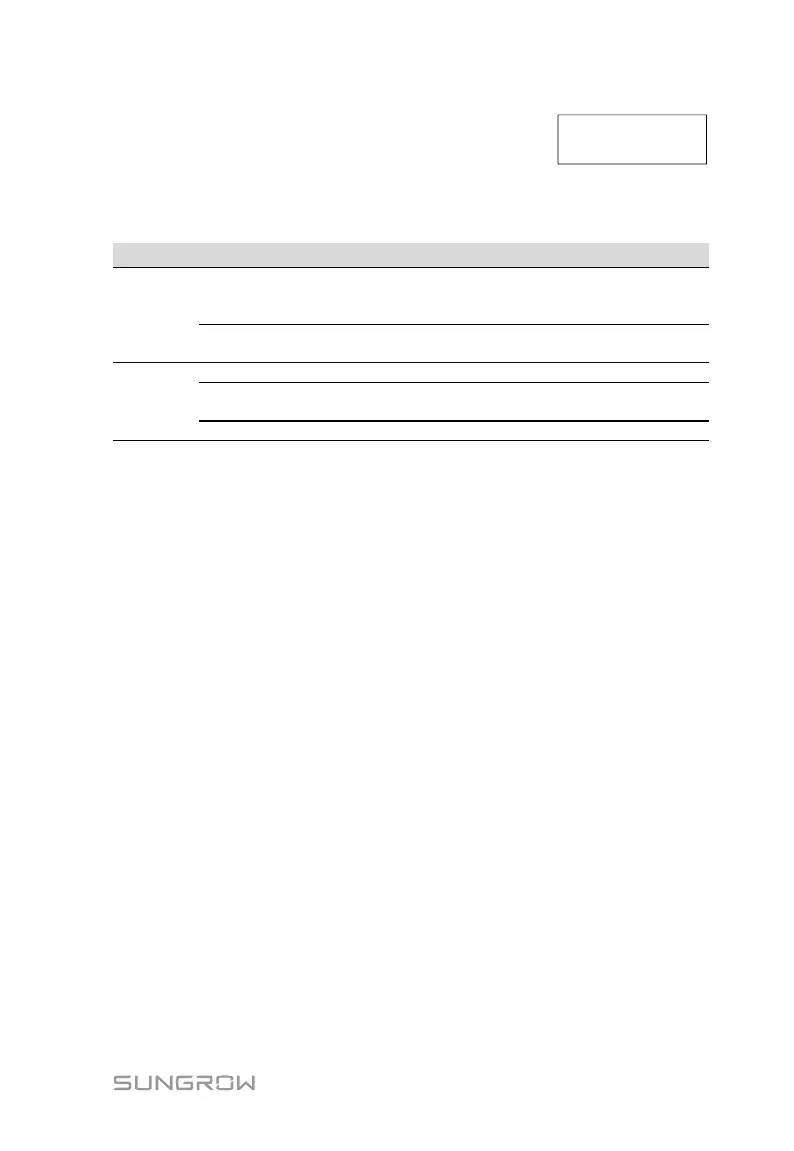User Manual 6 Commissioning
53
If any detection fails, the error/warning code will
be displayed. Touch any button to quit this
interface and enter the main screen.
8. Observe the status of the indicator.
Tab. 6-2 Indicator Status Description
The inverter is running normally, or with a
warning, or with power limitation.
Inverter status: Running.
The inverter is in the status of standby,
startup or Turn off (via LCD menu).
Flash quickly every
0.2s.
Indicator lights of the communication module are described in the respective
manual.
9. Visit www.isolarcloud.eu or iSolarCloud App to view inverter information.
Further information on the communication module can be found in the
respective Quick Installation Guide.
