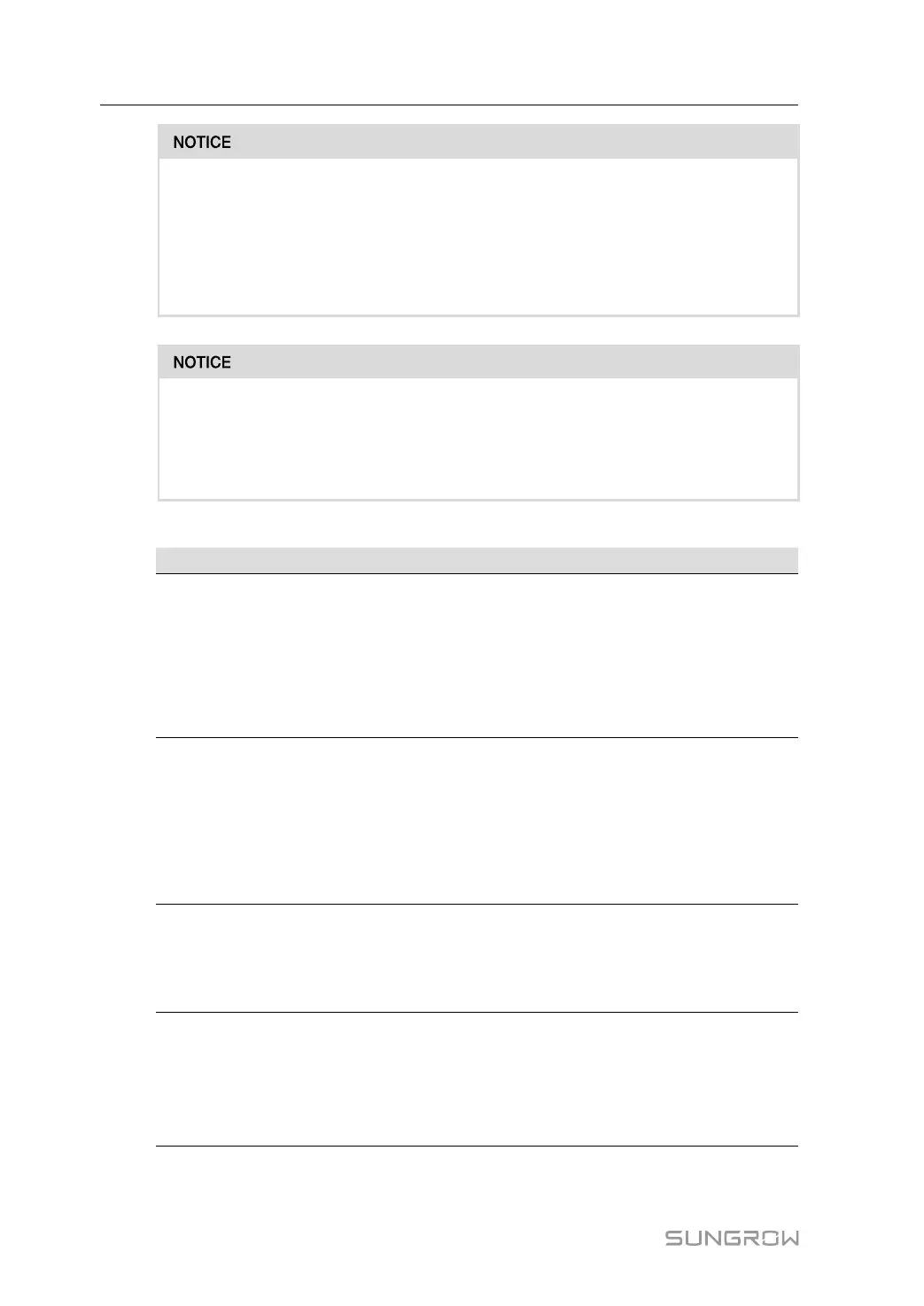104
Touching the PCB or other static sensitive components may cause damage to the
device.
• Do not touch the circuit board unnecessarily.
• Observe the regulations to protect against electrostatic and wear an anti-static
wrist strap.
If the earth fault occurs, the DO dry-contact will switch on automatically to signal
the external alarm. The LED will turn red and a beeping sound will alarm until the
fault is rectified, for internet connected products the error will also be sent to the
portal.
9.2.2 Routine Maintenance
Item Method Period
Device clean
Check whether the air outlet and heat
sink are blocked by dust and other
objects.
Check if the air inlet and outlet are
normal. Clean the air inlet and outlet,
if necessary.
Six months to a year
(depend on the dust con-
tents in air)
Fans
Check whether there is a fan alarm on
the App.
Check whether there is any abnormal
noise when the fan is rotating.
Clean or replace the fans if necessary
(see the following section).
Once a year
Cable entry
Check whether the cable entry is in-
sufficiently sealed or the gap is exces-
sively large, and reseal the entry
when necessary.
Once a year
Electrical
connection
Check whether cables are loose or fall
off.
Check whether the cable is damaged,
especially the part in contact with the
metal enclosure.
Six months to a year
9 Troubleshooting and Maintenance User Manual